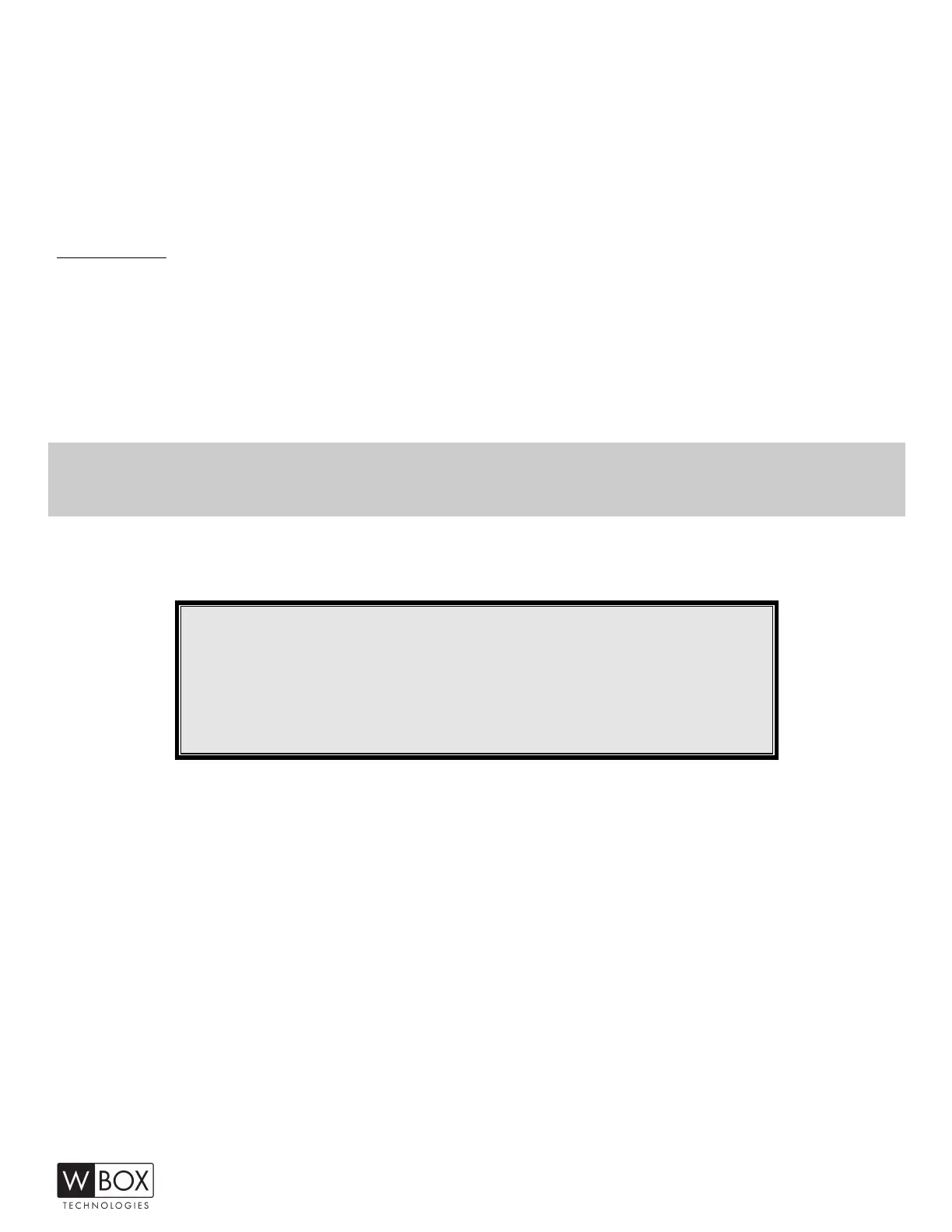Use the up & down buttons to move the yellow highlighted sub-menu selection within the sub-
menu. Pressing the right + & left - buttons will adjust the value of the highlighted item. Press the
MENU button to exit the sub-menu and return to the main menu selector.
To exit the menu system, press the SOURCE button twice.
Adjustments
H-Position: Image Horizontal position
V-Position: Image Vertical position
Clock: Relative adjustment of horizontal scan rate Phase: Relative adjustment of synch
Auto Adjust: Press Vol+/Right button to automatically adjust settings to match input signal
parameters
Mounting Guide
Wall or Other Mounting with VESA Standard
CAUTION The wall mount must bear a minimum of five times the
monitor’s net weight. To mount your MONITOR to the wall or
another surface, you need to purchase a VESA wall mount. Use four
M4 x 8mm screws (the base attachment screws removed in step 1
below are M4 x 8mm) to attach the mount. The monitor mount
VESA hole pattern is 100mm x 100mm.
Note: Metric (M4 x 8 mm) is the type screw that should be used (do not use longer screws or the
monitor may be damaged).
1. Before mounting the monitor, remove the base riser (vertical portion of the base) by removing
the four screws near the top with a screwdriver. Then the base and the riser can be removed.
In order to prevent losing these screws, we suggest replacing the screws in their original holes.
2. Attach the VESA mount (100mm x 100mm) plate to the rear of the monitor and follow all of the
instructions provided with the mount to complete the mounting process.