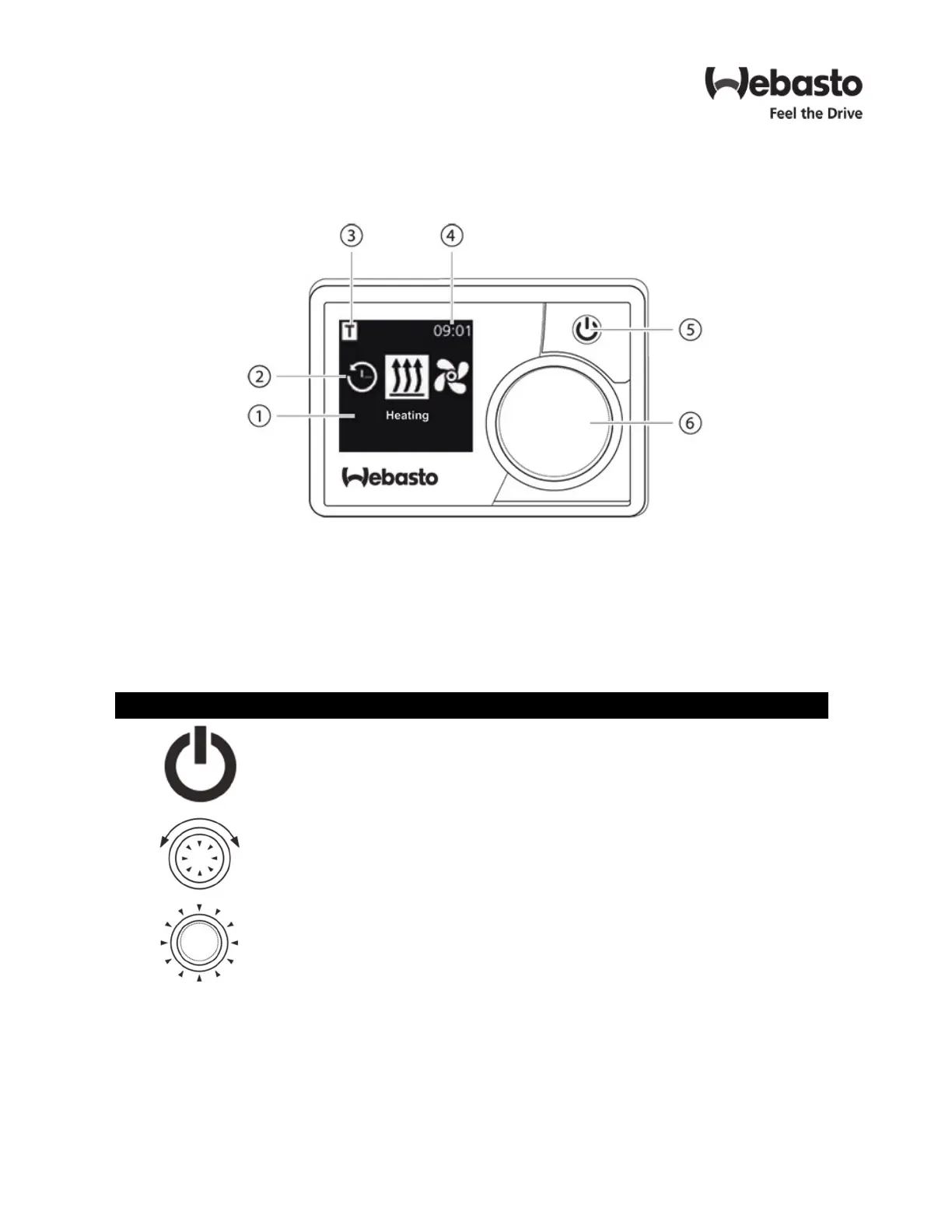MultiControl Element and Menu Structure
NOTE: For more detailed information on the operation of the MultiControl control panel, refer to the operation guide
located at www.techwebasto.com
* - Optional
1 Menu name 2 Menu symbol
3 Activated time settings, altitude correction* 4 Time
5 Quick-start button with status display 6 Control knob
Button Control and Function
Quick-start button with status display
Turn the control knob (turn/push button) to select a function.
Press the control knob (turn/push button) for confirmation of the selected function.