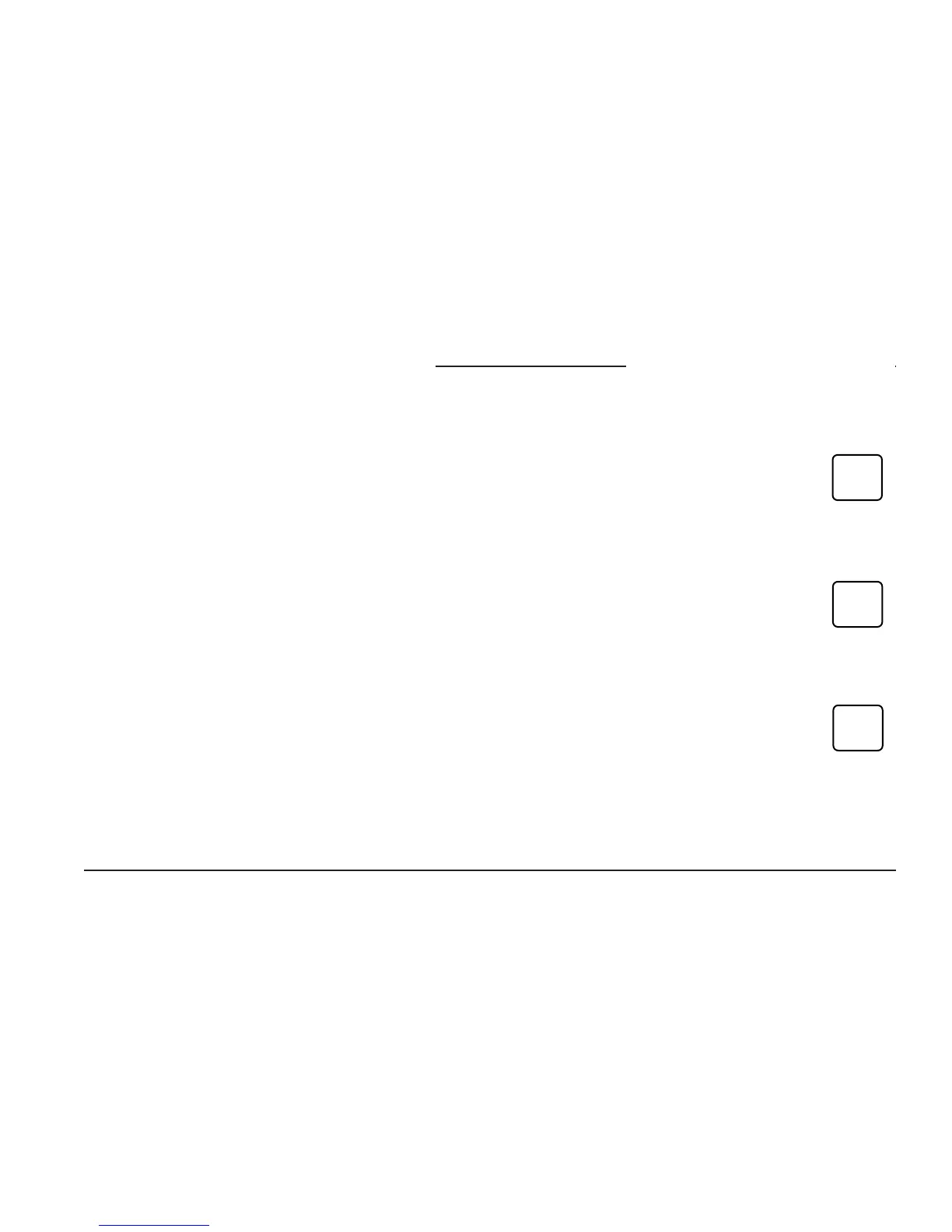23
WEBASTO DBW SERIES HEATERS OPERATING INSTRUCTIONS
Timer Operation (Model CDN-1224)
Manual Operation
To manually turn the heater on, press the heater on/off manual button. The heater on/off indicator LED
(green) will come on. Press this button a second time to turn the heater off.
Timer Operation
Depress the timer on/off button to activate or deactivate the timer. If the timer is active, the timer status
LED (yellow) will light and the heater will come on when the next timing program is reached.
The tables on page 17 depicts the performance of the timer based upon truck or bus operation.
Display Stand By Mode
To save battery life, the display will go blank after about 5 minutes if there is no activity. To reactivate
the display, press the DISPLAY button.
Heater
on/off
manual
Day
Timer
on/off
Display
MInutes
Hour