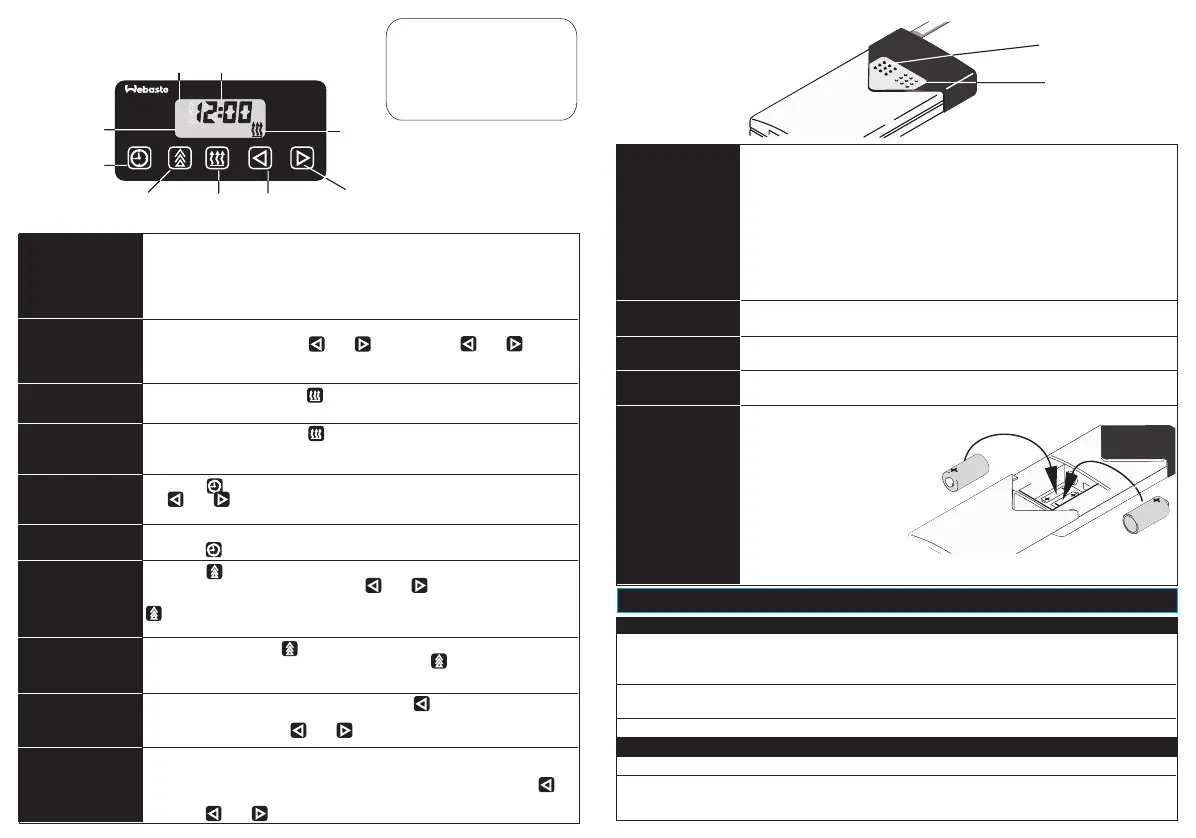Switching
the heater on
General
Switching
the heater off
Operation
Setting the
time/day
Viewing
the time
Programming
heater
starting time
Recalling/
erasing
preset times
Programming
duration of
operating time
Setting the
remaining
operating time
Manually: by pressing the button (continuous heating mode)
Automatically: by programming the heater starting time.
The start of the heater operation can be precisely preset from »1
minute« to »7 days« in advance. It is possible to program 3 different
restart times, however, only one of which can be
activated.
When the heater is in operation, the display and the buttons of the
The timer can be operated in that all flashing symbols can be
adjusted by means of the and buttons. If the and buttons
are pressed for more than 2 seconds, the fast time-setting mode is
activated.
Manually: by pressing the button.
Automatically: after the programmed operating time has elapsed.
With the heater running: by programming the remaining operating time.
Press the button - time-of-day is flashing - and set the clock using
the and buttons. Wait 5 seconds - day of the week is flashing -
set the day of the week.
Switch on the ignition or with the ignition switched off:
press the button.
Press the button - the memory location is flashing - set the start of
the heater operating time using the and buttons. Day of the
week is flashing - set the day of the week. By repeatedly pressing
the
button, memory locations 2 and 3 can be programmed, or the time
Repeatedly press the button until the desired memory location is
displayed. To erase the preset time, press the button several times
until the time of the day is displayed instead of a memory location.
The heater must be switched off. Press the button for 3 seconds -
operating time is flashing - and set the desired operating time (10 to
120 minutes) using the and buttons.
The remaining operating time is the time during which the heater
continues to remain in operation. It can only be changed while the
heater is in operation and the ignition is switched off. Press the
button. Set the desired remaining operating time (1 to 120 minutes)
using the and buttons.
Timer 3-restart times
2
1
3
MO
day of the
week
heater "on" indicator
forward
instant
heating
reverse
program selection
time-of-
day
memory location
time-of-day display
Note:
Be sure to take into
account the switching
from summer time to
winter time (and vice
versa).
!
General
The operation indicator fails to flash three times after the heater has been switched off
Telestart receiver fails to switch on the heater
Cause Remedy
Telestart T60
Troubleshooting
Switching on
Maintenance
Switching off
Switching off
using the timer
Start
Off
T
T6
480D
FW
The Webasto radio-controlled TELESTART T60 enables Webasto
BBW 46 / DBW 46 heaters to be switched on and off remotely within
a distance of up to 600 m. After the start-up has been activated by
the transmitter, the heating period is limited by the receiver. Owing to
the pre-programmed duration of the operating time the heater is
switched off automatically. The maximum transmitter range is
attained in unde- veloped areas. In built-up areas the range is likely to
be reduced.
The installer can allocate 2 transmitters to one receiver.
Red operation indicator light (LED): operating time is 60 minutes.
By pressing the left button on the transmitter. The operation indicator
light (LED) on the transmitter is flashing.
Manually: by pressing the right button on the transmitter.
Automatically: after the programmed operating time has elapsed
By pressing the instant heating button twice.
Transmitter batteries are
colder than -20°C
No contact at batteries
Oxidised contacts
Heater fuse defective
Discharged batteries
Weather conditions
Radio shadow
Insufficient range
Warm up transmitter batteries (hold in your hands)
or replace
Check contact springs
Carefully clean contacts
Replace fuse
Replace batteries
Actuate transmitter repeatedly
Pull out antenna all the way
Inserting the Batteries
Checking the batteries
Insert two batteries (1.5 V LR1 alka-
line) into the battery compartment
as shown on the right.
Press the "Off" switch on the
transmitter.
Operation indicator is flashing.
If the heater is not used for an extended period of time, the batteries
should be removed
Batteries are okay:
