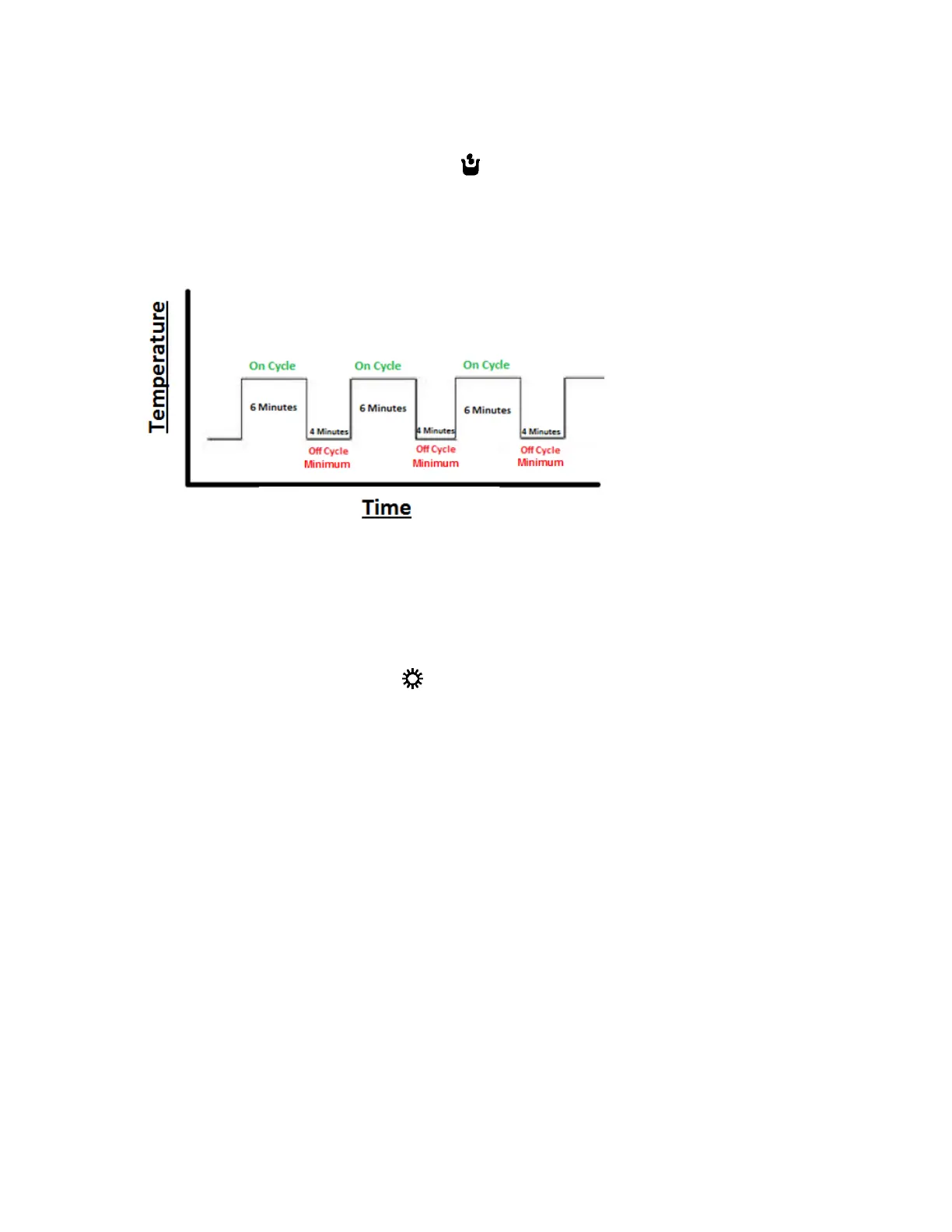DEHUMIDIFY Mode Operation
• In “DEHUMIDIFY” mode, the LED next to the
icon will illuminate when mode is selected on the digital
display.
• In DEHUMIDIFY mode, if the indoor temperature is higher than temperature setting, the unit will run in
cooling mode and the fan will run on low speed.
FAN Mode Operation Procedure
• In “FAN” mode, the room temperature will be displayed and the temperature cannot be set.
• Temperature cannot be set in this operation mode.
HEAT Mode Operation
• In “HEAT” mode, the LED next to the
icon will illuminate when mode is selected on the digital display.
• If room temperature is lower than set temperature, the unit runs in HEAT mode
• If set temperature is lower than room temperature, then only the fan will run
AUTO Mode Operation
• In “AUTO” mode, the LED marked AUTO will appear on the digital display. The temperature cannot be set;
the system will run automatically in the appropriate mode according to the difference between room
temperature and set temperature.
Display Fahrenheit or Centigrade
• Pressing the ▲ and ▼ key simultaneously, will switch between Fahrenheit and Centigrade modes.
Key Lock
• Press ▼and FAN key simultaneously, all keys are locked. Press ▼and FAN key simultaneously again, to
unlock the keys.
• When keys are locked, the controller is locked out of system operation. “EE” will be displayed.
