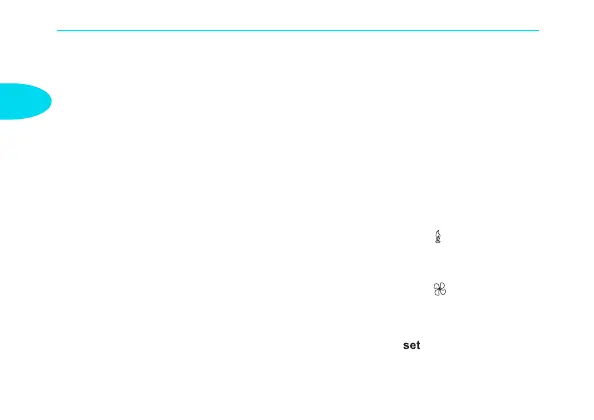14
GB
Switch-on check with Telestart T80
The digital timer indicates when the additional heating system is operating if the
digital timer is linked to Telestart via the W-bus. The switch-on check appears
when the additional heating system control unit responds positively to the
switch-on request by the Telestart.
The switch-on check on the clock display goes out when the additional heating
system responds positively to the switch-off command by the Telestart or the
digital timer itself.
Display when switched on by Telestart:
Additional heating:
On the display, tELE alternates with on; the heating symbol
appears
permanently on the display.
Additional ventilation:
On the display, tELE alternates with on; the heating symbol
appears
permanently on the display.
The switch-on time is terminated either by pressing the key on the digital
timer or using Telestart. The display goes out.