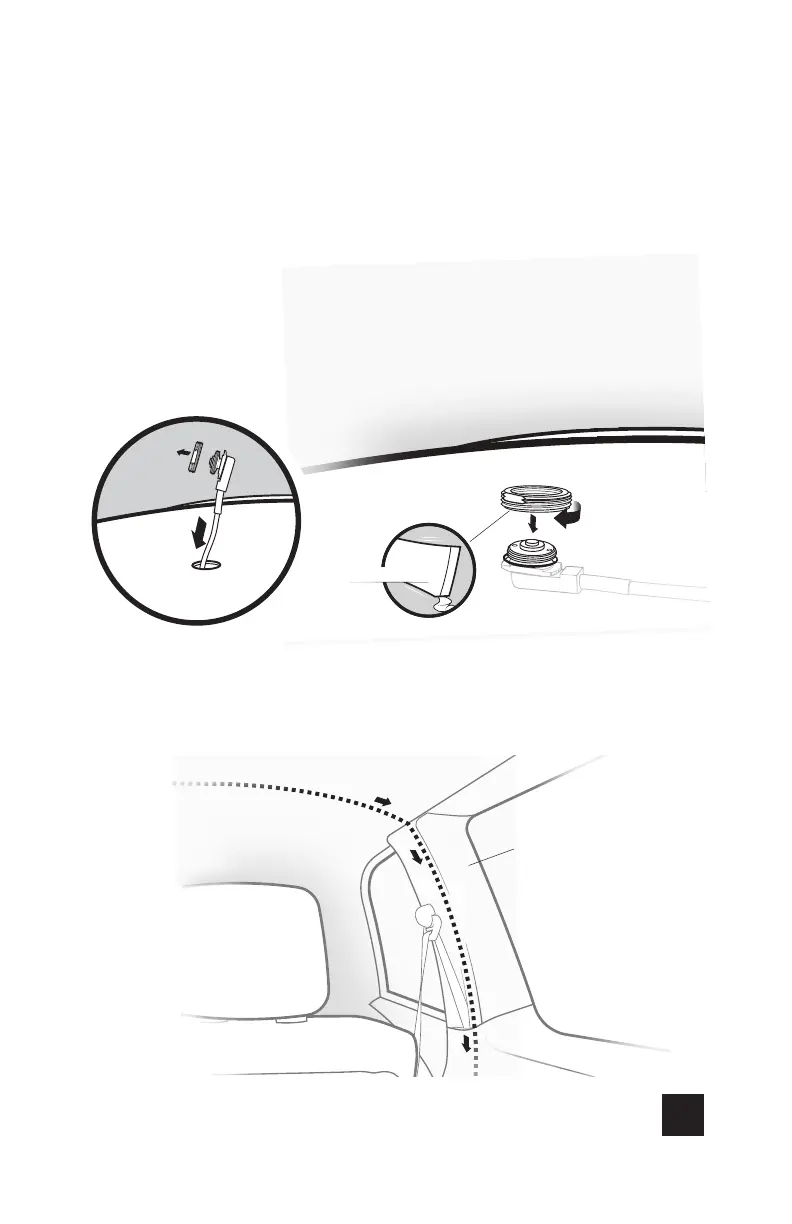DRIVE X FLEET PROFESSIONAL VEHICLE SIGNAL BOOSTER KIT
4
apply silicone grease
After hole has been drilled, insert NMO Mounting Cable
through (SMA connector end first) and remove collar.
Position threads of the cable mount above vehicle surface.
Apply included silicone grease to the o-ring on the collar
then screw the collar to the base mount. Ensure the mount is
centered in the hole and tighten with wrench.
screw collar
to base mount
For a professional installation, we recommend routing the cable
under the headliner and down through the side trim panel to
the desired booster location on the floor of the vehicle.
side trim panel
headliner
r
u
n
c
a
b
l
e
f
r
o
m
N
M
O
O
u
t
s
i
d
e
A
n
t
e
n
n
a
t
o
b
o
o
s
t
e
r
remove
collar
insert through hole
______
(STEP 1 cont.)