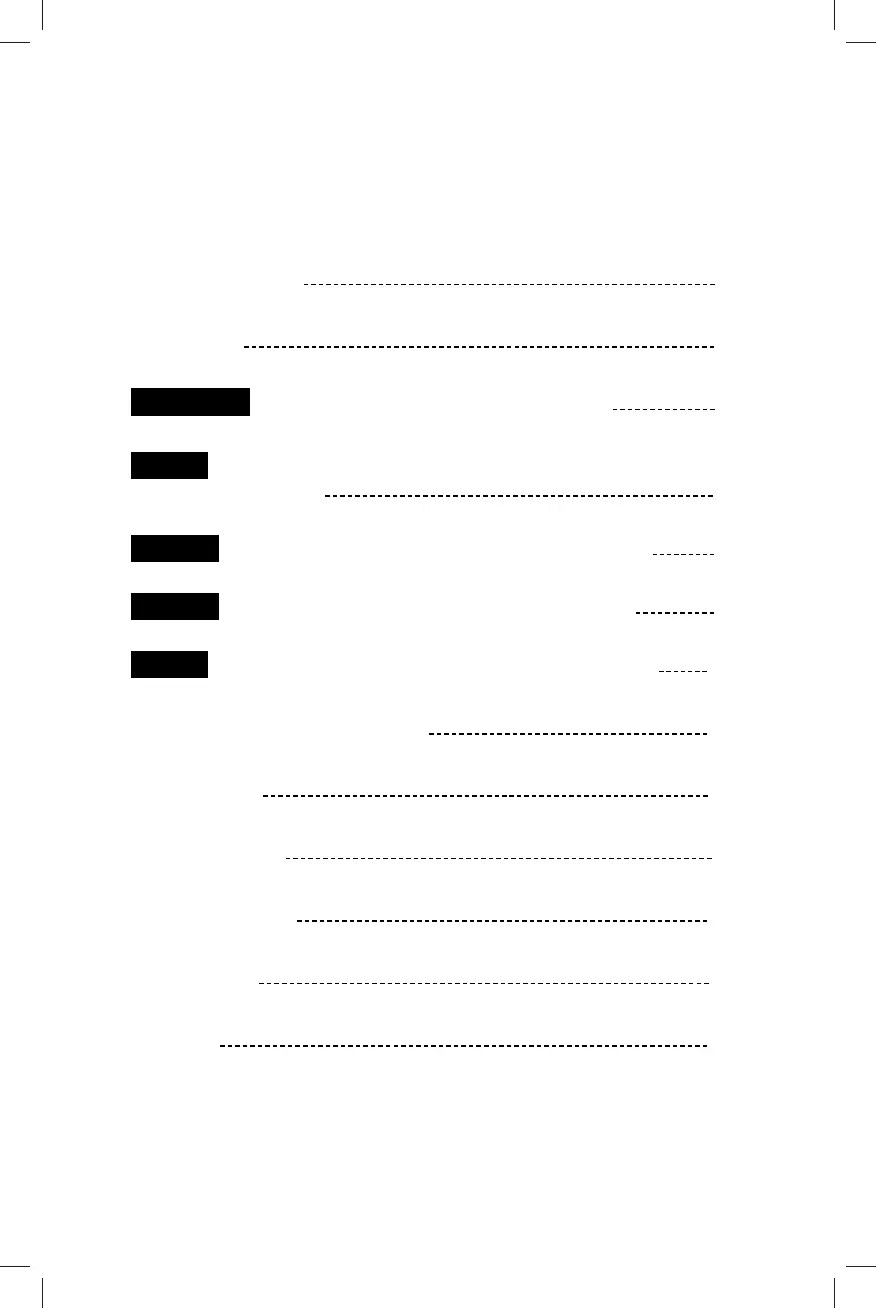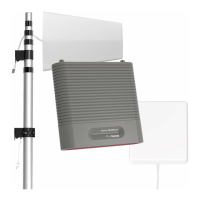Package Contents
1
Preparation
2
STEP 1-A & B: Inside Antenna & Booster Placement
3
STEP 2: Mount & Point Outside Antenna Toward Nearest Cell
Tower
5
STEP 3-A: Route & Connect Outside Antenna To Booster
8
STEP 3-B: Route & Connect Inside Antenna To Booster
9
STEP 4: Power Up The Booster & Optimize The System
10
Measuring Booster Performance
12
Light Patterns
14
Troubleshooting
15
Safety Guidelines
16
Specifications
17
Warranty
18
______
Index
BU-GDE000144-003-012120.indd 2BU-GDE000144-003-012120.indd 2 1/21/2020 3:34:10 PM1/21/2020 3:34:10 PM