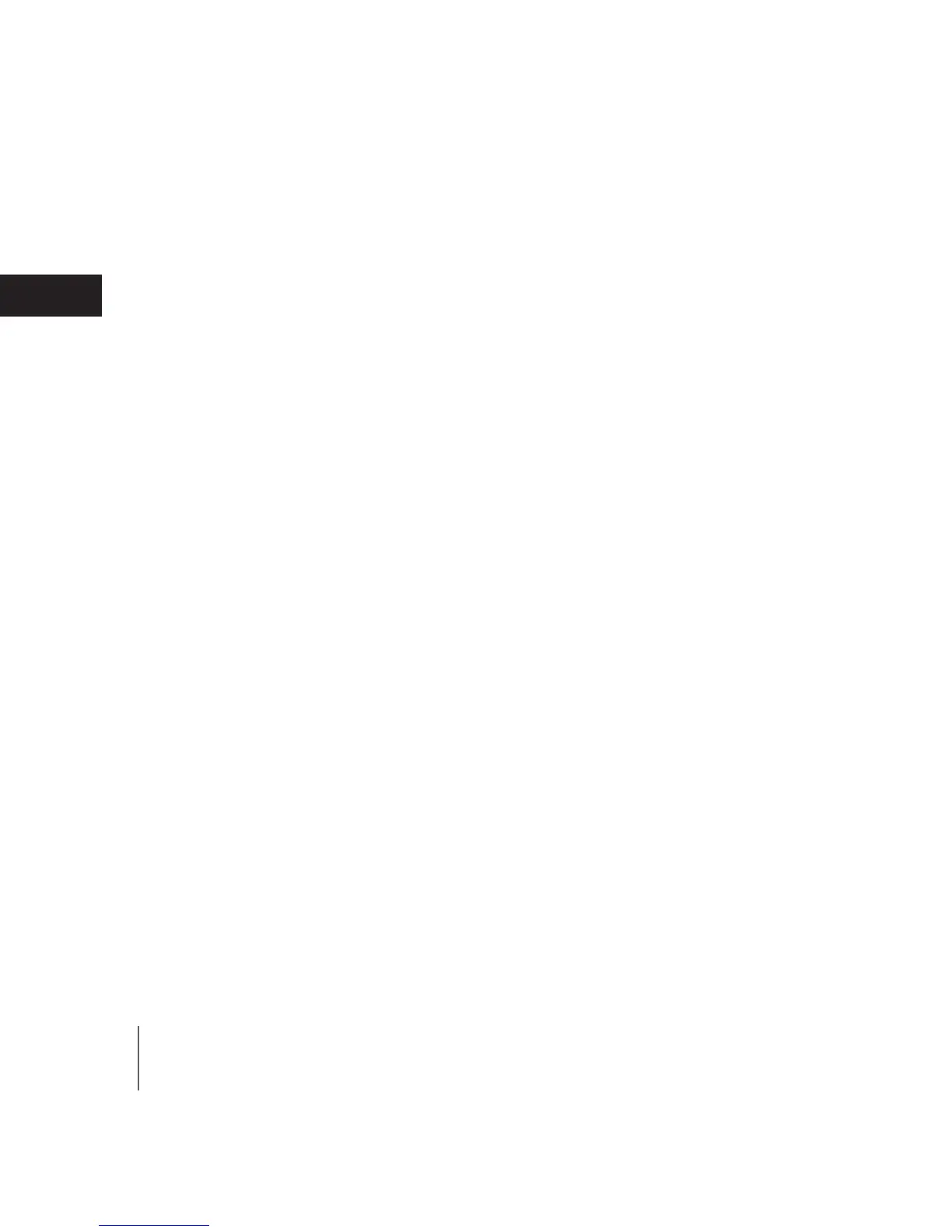10
FR
EN
DE
NL
IT
ES
PT
Quick start
To help you get started using your tracker, we recommend that
you read this guide carefully.
1 – Activate your tracker
Go to my.weenect.com and follow the instructions for creating
your account, activating your tracker, and selecting a subscrip-
tion.
2 – Download the app
To download the free Weenect mobile app, search for “Weenect”
in the App Store for iPhone or Google Play for Android.
3 – Turn your tracker on
Once your tracker is activated, go outside and turn it on by press-
ing the On/O button for three seconds until the tracker emits
a sound, vibrates, and the lights blink; then release the button.
