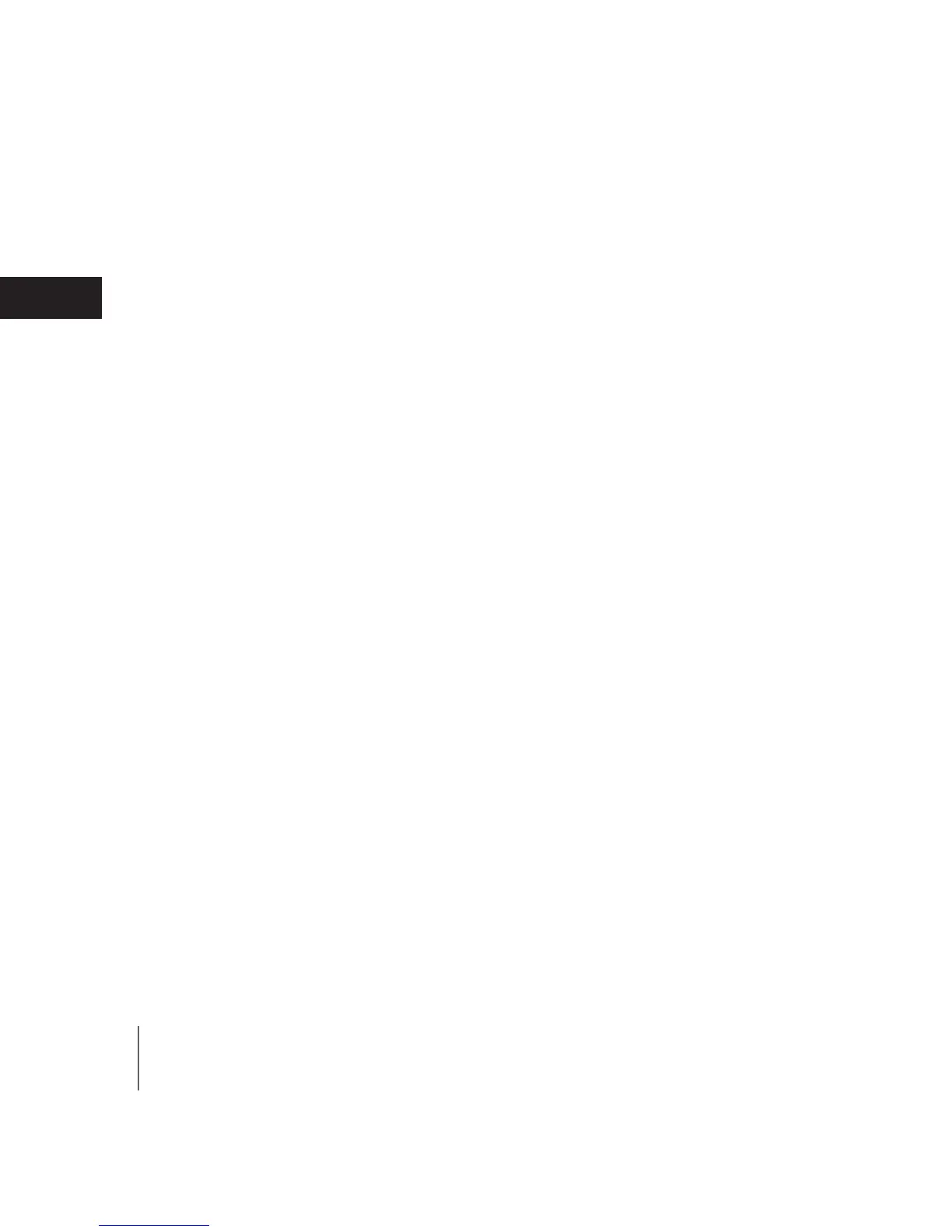14
FR
EN
DE
NL
IT
ES
PT
GPS indicator (blue light): When the blue light blinks, this in-
dicates that the GPS signal is good. If it does not blink, please
move the tracker close to a window or put it outside to capture
GPS signals.
Assistance
See answers to frequently asked questions by visiting the help
center at weenect.zendesk.com
videos. To contact us, use the contact form from the help center.
Standard precautions
Immersion in water: the tracker is designed to resist splashes
and rain when covered by its protective case, but not to be sub-
merged in water under any circumstances.
Charging the tracker: always use the charging base and USB ca-
ble provided to recharge your tracker. Never force the plug into
the port on the charging unit; if you cannot insert the plug, make
sure it is positioned in the right direction.
Handling the tracker: never open the tracker unit and do not try
to repair it yourself at the risk of voiding the warranty. In case of
