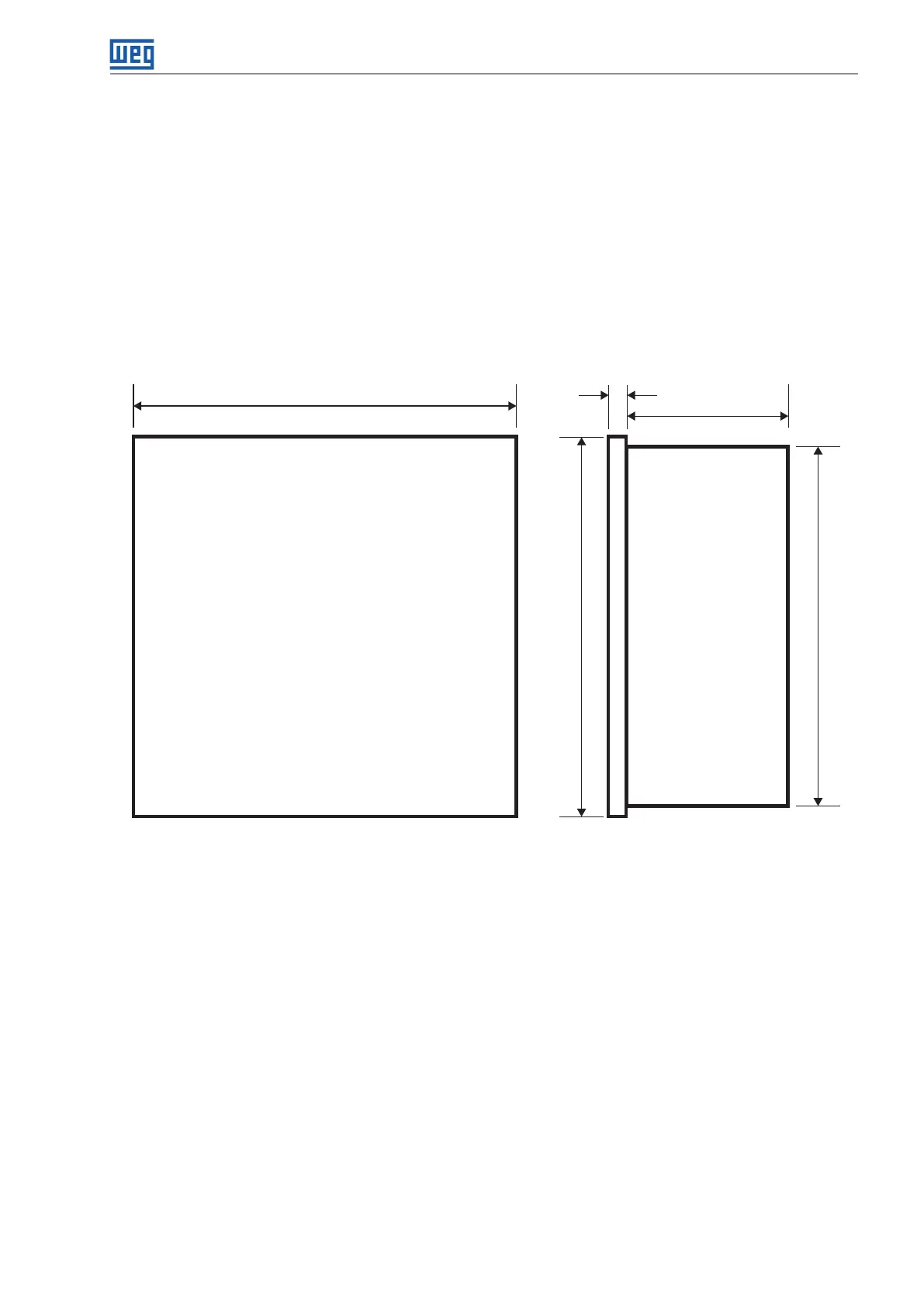www.weg.net
Electronic Multimeter - MMW03| 9
2.3 SAVE PROCEDURE
Changing Value/Setting:
Press the right key to choose and blink the first variable of the mmenu. Press the up/down keys to choose
and blink the desired option/number. Then press the left button to complete your choice.
Saving:
Press the left key until you see the “SAU nO” display to confirm or discard the changes you made. Press
the right key to blink the “nO” sign. Use the up/down keys to change the “nO” to “YES”. Then, press the left
key to store the changes.
2.4 DIMENSIONS (mm)
96.8
65.0
89.6
Figure 2.1: Dimensions