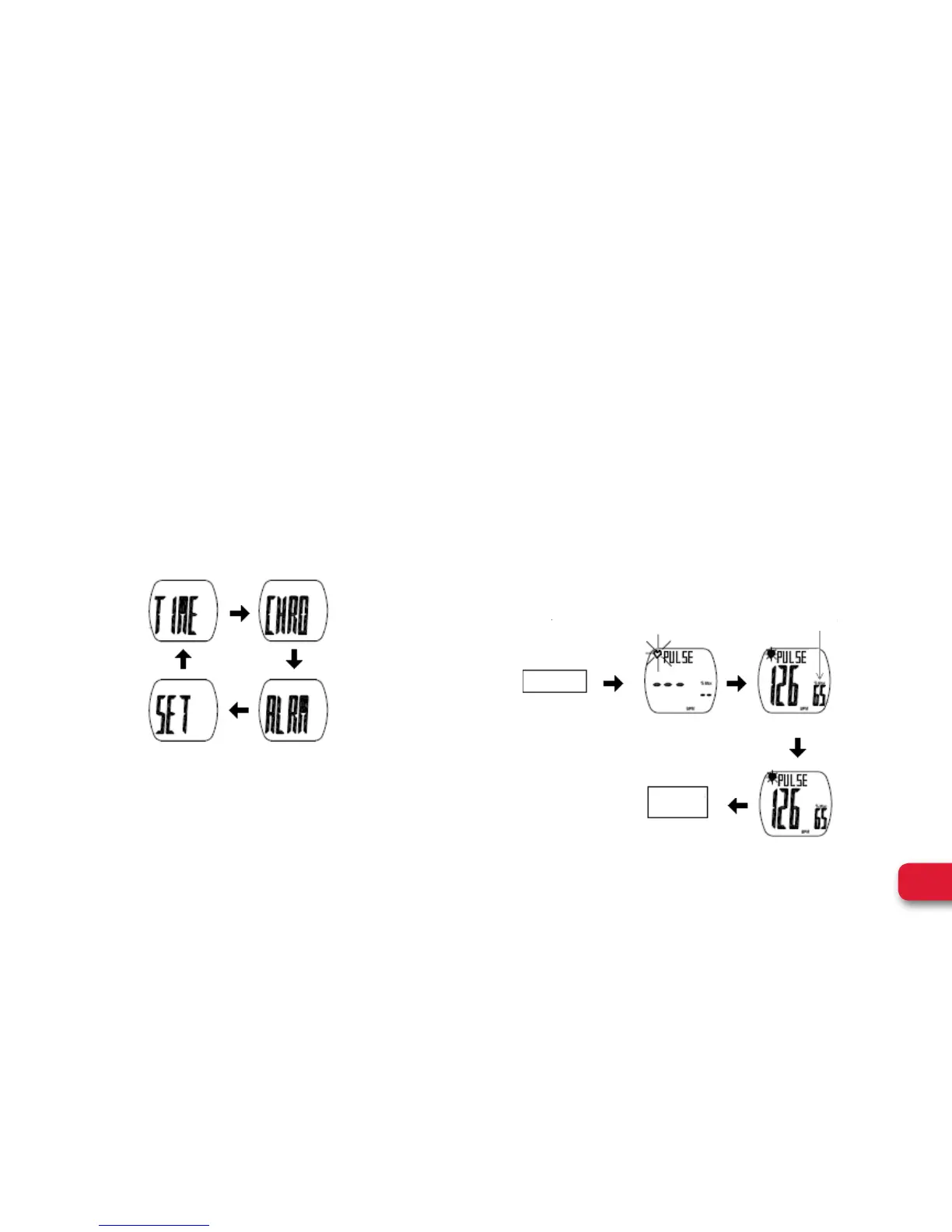3
WEGO
™
PULSE l User Manual
ALL MODES
Scroll through the various modes of the watch
by pressing S3. The modes are Time mode ➔
Chronograph mode ➔ Alarm mode ➔
Set mode ➔ back to Time mode.
GENERAL OPERATIONS
HRM
From any view you can take your Heart rate by placing
1 finger on S5 and another finger on the metal plate (case
back). Wait a few seconds and it will then display your
Heart rate. The watch will continue displaying the HRM as
long as you keep your fingers touching the S5 and the metal
plate. 5 to 6 seconds after the fingers are removed, the watch
will go to the previous view. HRM range is 30 to 240 BPM.
S3
TIME mode
SET mode
CHRONO mode
ALARM mode
S3
S3
S3
1 finger press S5
& the other finger
touch metal pad
on caseback
% MAX HR
search HR signal received HR signal
move away the two
fingers from the watch
auto
5-6 secs
auto
Any View
Previous
Screen
