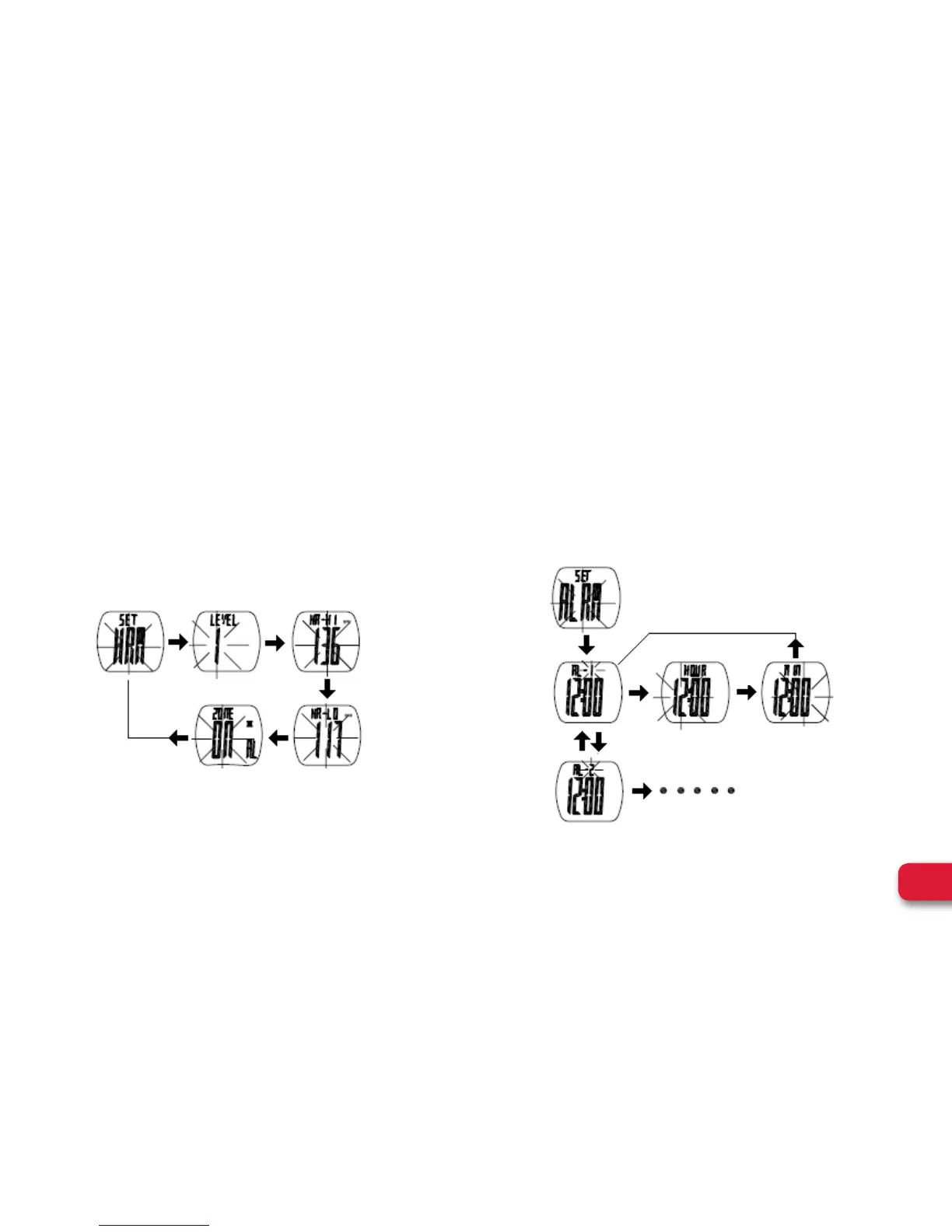7
WEGO
™
PULSE l User Manual
GENERAL OPERATIONS
HRM SETTING
Press S3 to select what parameter to set. Press S1/
S2 to change the blinking digit. Press S1 to increase
adjusts. Press and hold S1 to fast increase adjust.
Press S2 to decrease adjusts. Press and hold S2 to fast
decrease adjust. Press S4 to exit setting
ALARM SETTING
Press S3 to set the alarm. Press S1/S2 to change the
blinking digit. Press S1 to increase adjusts. Press and
hold S1 to fast increase adjust. Press S2 to decrease
adjusts. Press and hold S2 to fast decrease adjust.
Press S4 to exit setting.
S3 S3
S3 S3
S3
S3
S3
S3 S3
S3
S1/S2
