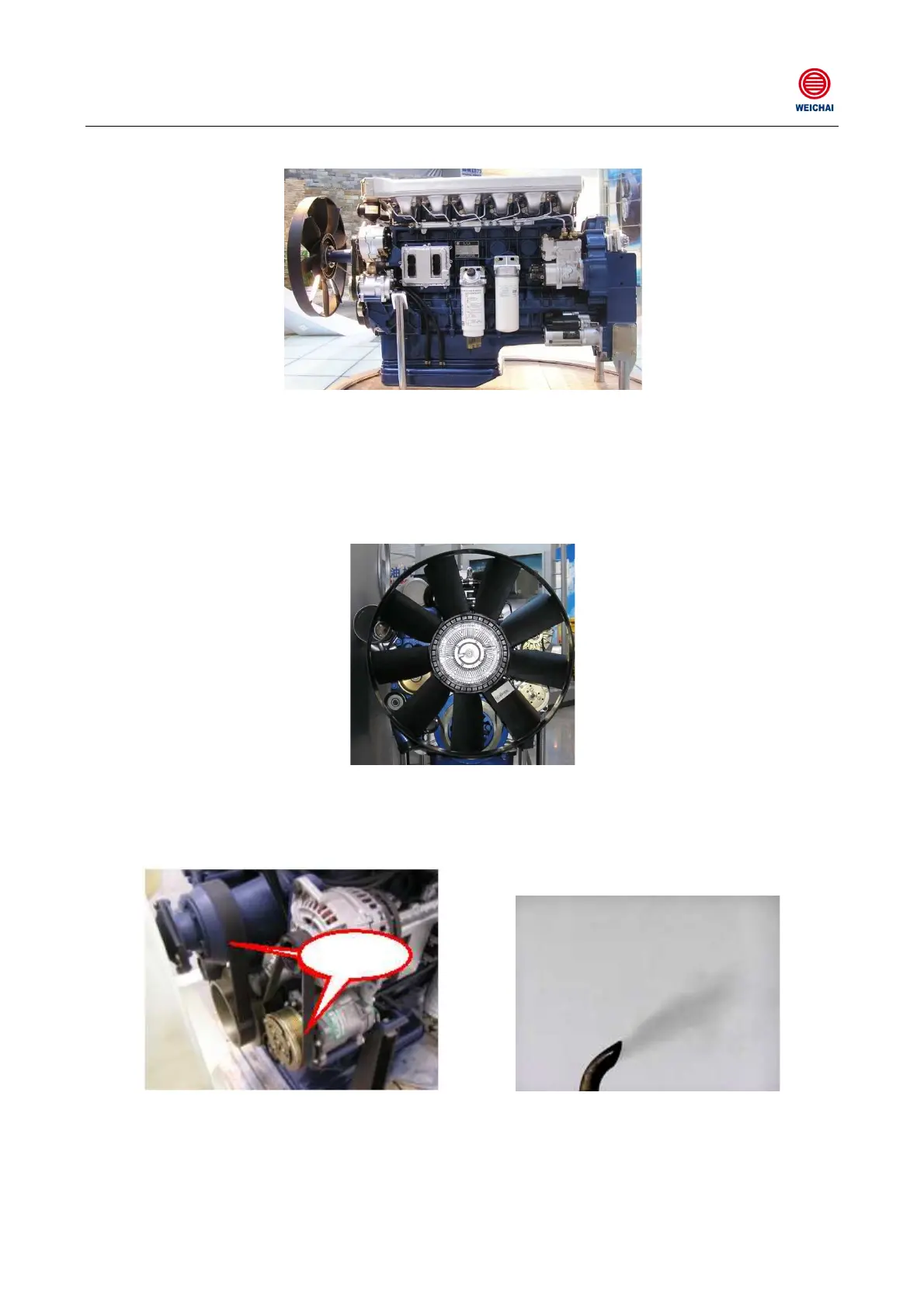WP13 Diesel Engine Series Operating Manual
12
Check whether the complete engine has water, gas or oil leakage
Figure 5-4
● Check the level of the urea solution.
The level should be maintained at 30%-80% of the urea tank total volume.
● Check the fan.
Visual check whether the fan has any blade damaged and whether the connecting bolts are
tightened.
Figure 5-5
● Check the belt.
The belt can be tensioned automatically through the belt tensioner, and users can check the belt
tension by pressing the belt as shown in Figure 5-6.
Figure 5-6 Figure 5-7
● Check whether the exhaust color is normal.
The normal color is light grey. If the color changes, you should check and troubleshoot it. As shown
in Figure 5-7.
Belt