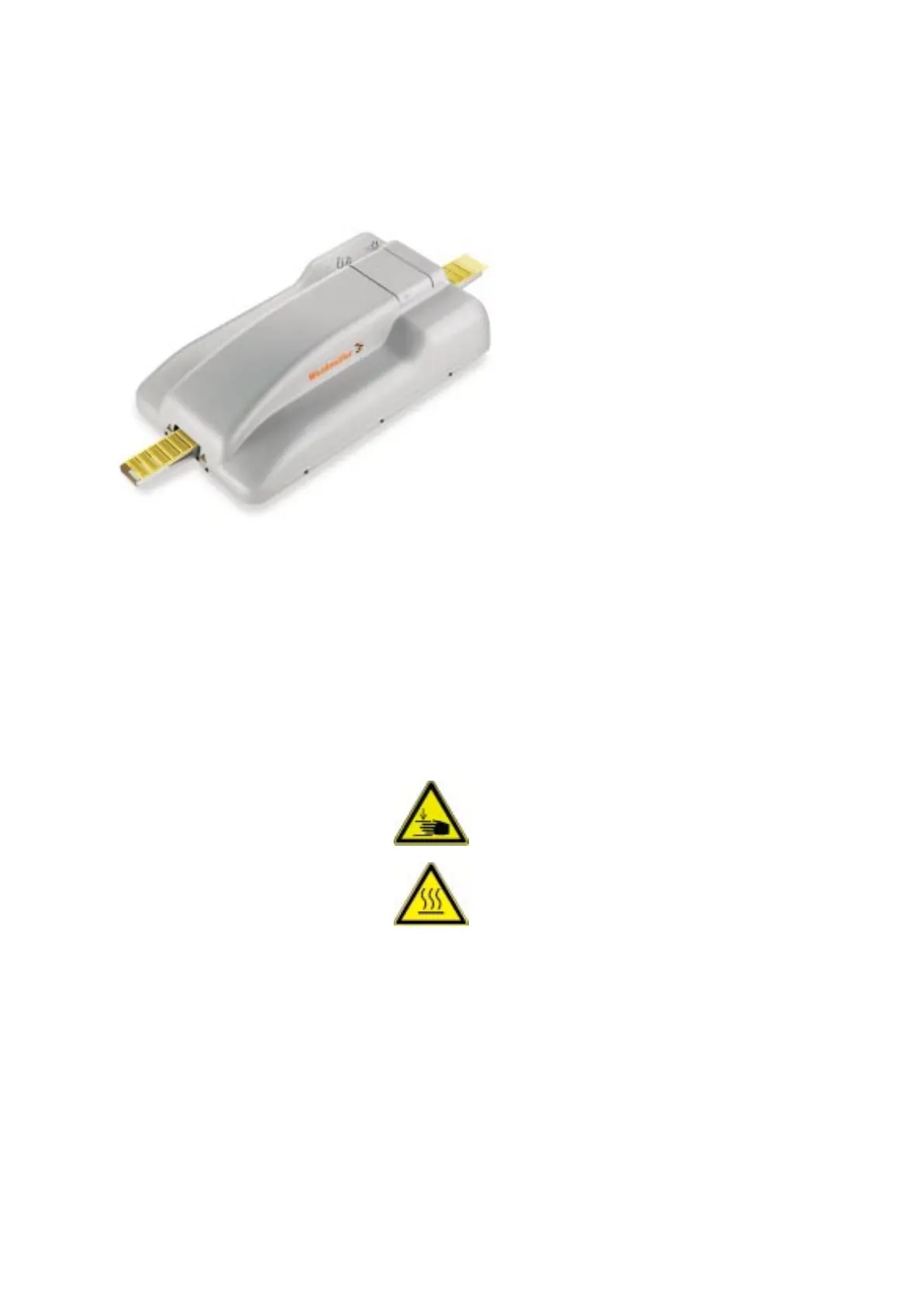Installationsanvisning för PrintJet
Contents
1. Control panel
2. Installing the printer software
3. Basic settings in the printer driver
4. Installation M-Print Software
5. Basic settings in M-Print
6. Inserting an ink cartridge
PrintJet
Attention: Warning signal (BGV A 8 (VBG 125) & DIN 4844)
Warning for hand hurting
Please do not touch inside
Warning for hot surface
Please do not touch
Leveransomfattning
l
PrintJet
Bläckpatron från
Weidmüller
l Rengöringsenhet
l In- och utmatningsskenor
l Skrivarkabel för parallellt
gränssnitt
l
Anslutningskabel
l Kortfattad bruksanvisning
l CD-ROM (drivrutiner för
skrivaren, demo-program
och instruktionsböcker)
Important:
The Weidmüller Ink Cartridge Article number: 1797460000 must be
ordered seperate.
Please check reguarly the resistance against wiping of the labels.
