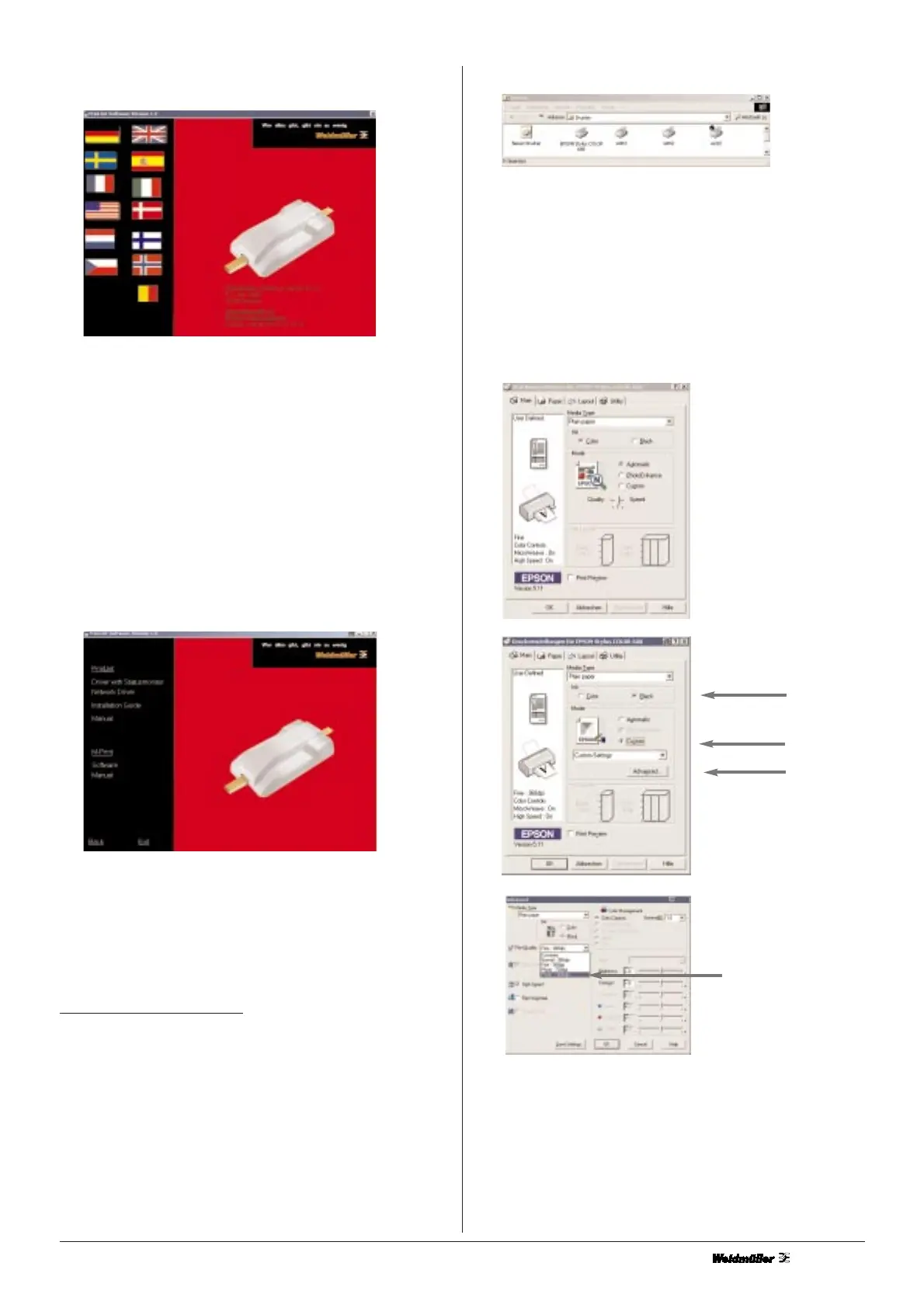19
2. Nella finestra che si apre cliccate sul pulsante della vostra
lingua.
3. Cliccate sul pulsante PrintJet Driver.
4. Questo apre il programma di installazione; cliccate su
Next (successivo) per avviare l`installazione
5. Seguite le istruzioni sullo schermo.
Installazione per Windows NT
Se desiderate collegare la PrintJet ad una rete, togliete
Status Monitor o installate <PrintJet
driver without Status Monitor> (driver PrintJet senza Status
Monitor) dal CD-ROM.
4. Impostazioni di base nel driver della stampante
1. Aprite il driver della stampante selezionando Start > Settings
> Printers (avvio > impostazioni > stampanti).
2. Segnate il driver della stampante Epson Stylus Color.
3. Andate a:
se avete Win 95/98: File > Properties (proprietà)
se avete Win 2000: File > Printer Settings (impostazione
stampanti)
se avete Win NT: File > Document Standard
4. Inserite i seguenti valori:
5. Confermate i dati immessi con OK.
Text neu siehe Englisch
custom
advanced
black
Photo-1440 DPI