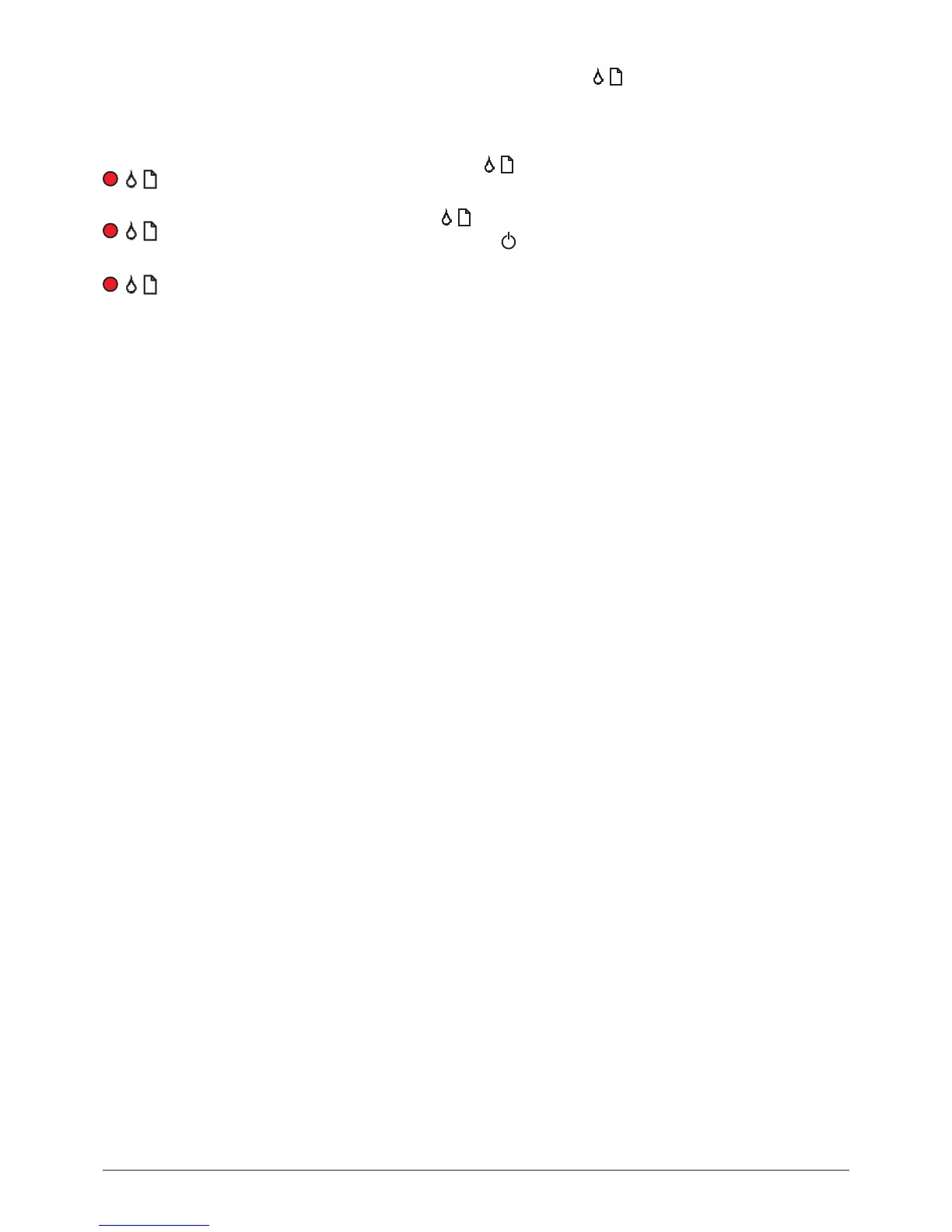It is also possible to determine the level of ink by the speed at which the error indicator LED flashes when the print head moves to
the cartridge replacement position (Please refer to the table below):
Indicator LED Procedure
Replace the black ink cartridge when the error LED
flashes at the same speed as the indicator LED for the mains switch.
Replace the Clean Unit when the error LED flashes
twice as fast as the indicator LED for the mains switch .
Replace the black ink cartridge and the Clean Unit when
the error indicator LED lights up continuously.
LED 2: Operation indicator (green LED):
The PrintJet is ready for operation when the green LED lights up constantly.
It flashes when the printer is receiving data or printing, when an ink cartridge is being replaced or the ink-carriage change sequence is active
or the print head is being cleaned.
LED 3: Overheating indicator
Indicates when the system is overheating. The indicator no longer lights up when the printer is ready for operation. The printer can be restart-
ed as soon as the LED goes out.
LED’s 4-6: Performance indicator
The LED indicates the fusing performance of the system.
10
