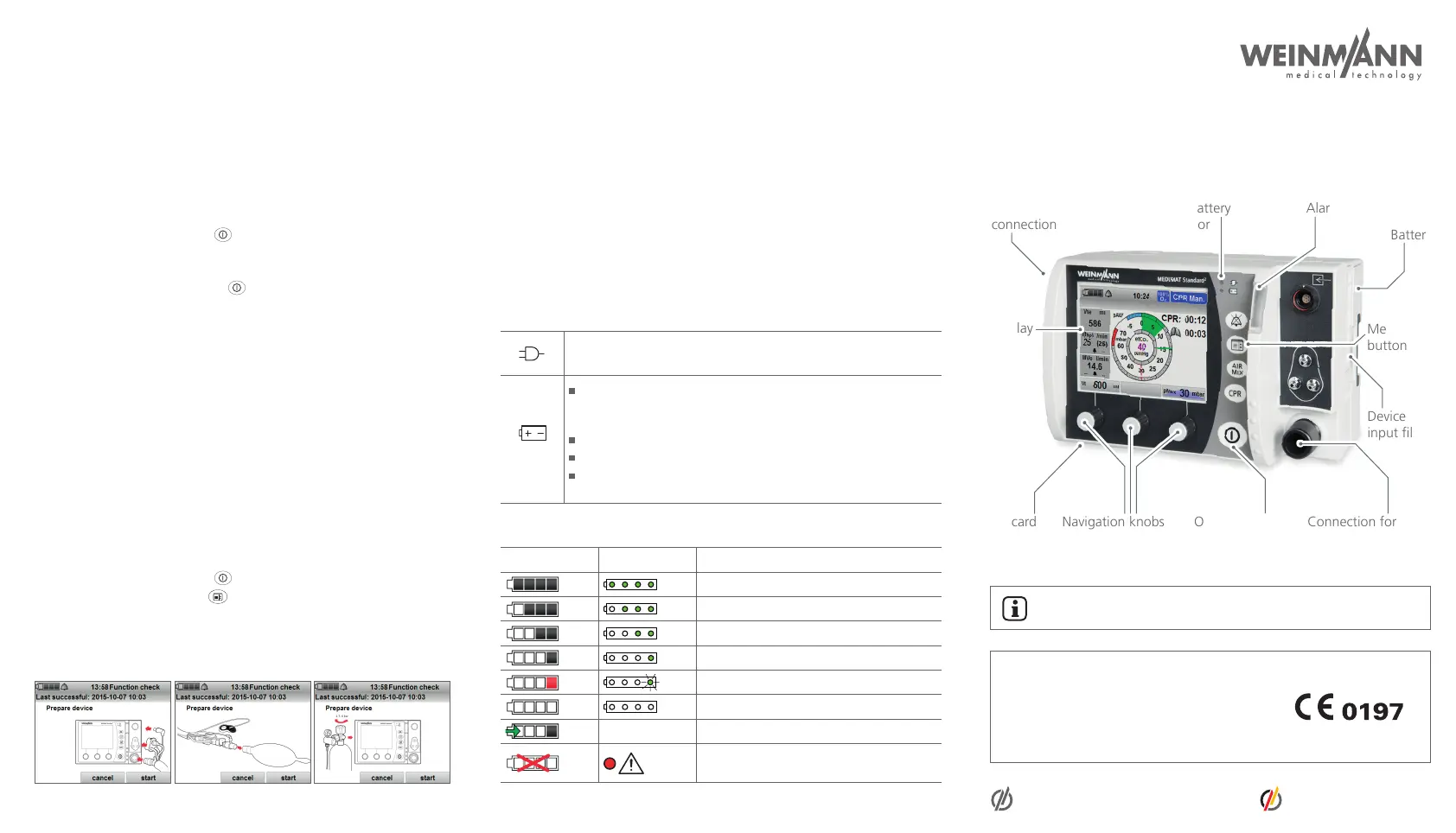Brief operating instructions
MEDUMAT Standard
2
Charging the battery
Charging the battery in the device
1. Slide battery into the battery compartment until it clicks into place.
2. Insert the portable system into the wall mounting or connect the device to the
line power via the power supply.
Charging the battery in the charging station
1. Slide the battery into the charging station until it audibly clicks into place.
2. Connect the charging station supply to the line power.
Switching the device on/off
Switching on the device
Requirements:
• The device is disconnected from the patient.
• A fully charged battery is inserted in the device.
• The device is connected to the oxygen supply.
1. Briefly press the On/Off button
.
Switching off the device
1. Press and hold the On/Off button for > 2 s.
Performing a function check
Requirements:
• The device is disconnected from the patient.
• A charged battery is inserted in the device.
• The device input filter is inserted in the device.
• A patient hose system and a testing bag are available and ready for use.
• The protective cap has been removed from the end of the patient hose
system.
• A filled oxygen cylinder is available.
1. Check the device, plug, and cable for external damage.
If necessary: Replace components.
2. Briefly press the On/Off button
.
3. Briefly press the menu button .
4. Select Function check in the start menu.
5. Follow the instructions in the function check.
Compressed gas
connection
Display
SD card Navigation knobs
Menu
button
Battery
Device
input filter
Connection for
ventilation hose
Line power/battery
status indicator
Alarm light
This document does not replace the instructions for use.
Complete information can be found in the instructions for use.
Battery status indicator
Device Battery Meaning
Battery status > 90%
Battery status approx. 60%-90%
Battery status approx. 40%-60%
Battery status approx. 10%-40%
Battery status < 10%
Battery is almost empty.
Battery is being charged.
Battery is defective, not inserted, or not at
the suitable temperature.
On/Off button
Line power/battery status indicator
Steady green light: Device connected to line power.
No light: Device in NVG mode.
Steady green light: The battery is full or is not being charged
because it is outside the charging
temperature range.
Flashing green light: The battery is being charged.
Steady red light: The battery is defective or not in the device.
No light: The device is operating on battery power and
not on line power or the device is in NVG mode.
Made in GermanySimply Professional
WM 68051b - 10/2015
WEINMANN Emergency
Medical Technology GmbH + Co. KG
Frohbösestraße 12 • 22525 Hamburg • GERMANY
T: +49 40 88 18 96-120 • F: +49 40 88 18 96-481
E: customerservice@weinmann-emt.de
weinmann-emergency.de
MEDUMAT Standard
2
