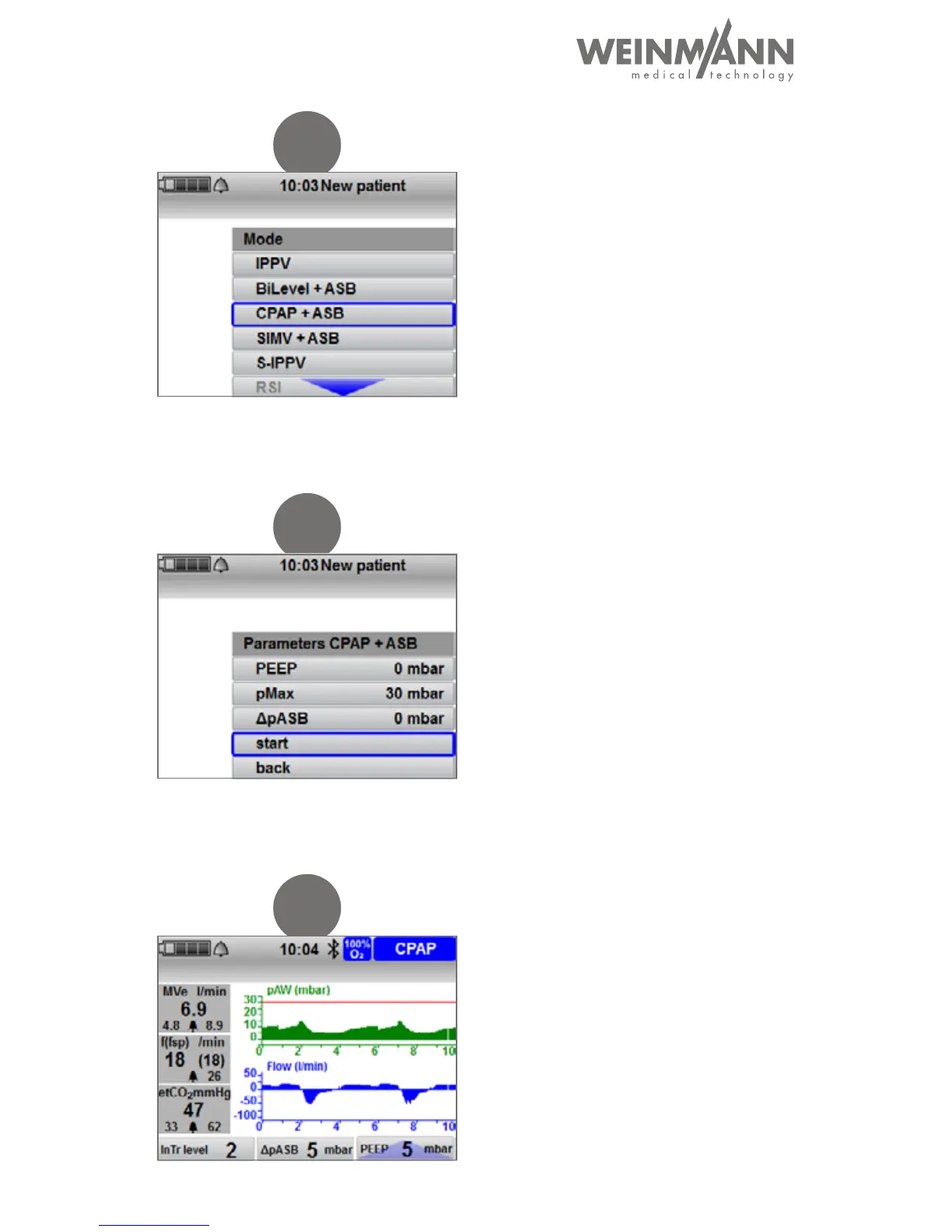Select the desired CPAP therapy using
the navigation button: PEEP, pMax,
ΔpASB. After adjusting the values,
begin the ventilation via "start".
Select one of the following ventilation
modes: CPAP* or CPAP + ASB (if
available).
*pure CPAP is the ventilation form
CPAP+ ASB with a ΔpASB of 0mbar
Now connect the patient to MEDUMAT
Standard². It is possible to adjust the
values using the navigation button
while the ventilation is running. You
can nd other ventilation parameters in
the user menu on the right navigation
button. If it is necessary to change the
ventilation mode, this is done using the
"user menu" function button on the
right side.
5
6
4