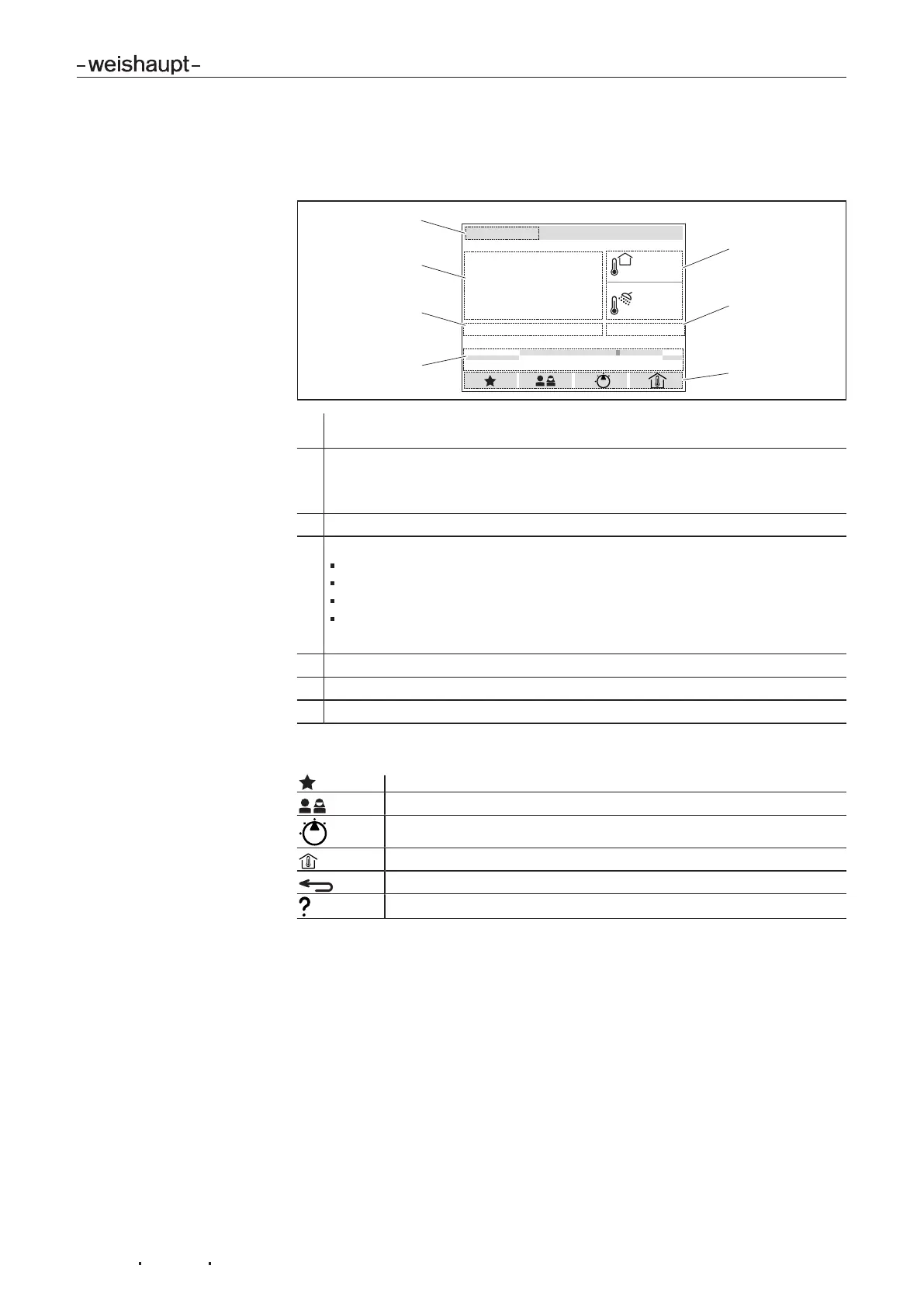Installation and operating instruction
Room device WEM-RG2
5 Operation
83307102 2/2017-11 La
10-28
5.2 Display
Start screen
Time program 1 Normal
23.5
Room temperature
16:552016-06-23
Thursday
50 °C
7 °C
°C
0
Heating circuit 1
3 6 9 12 15 18 21 24
4
7
5
2
6
3
1
1 Current heating circuit being accessed
(heating circuit assigned to HC operating access 1 ).
2 Information:
Information from menu Info in the user level.
The 2 fields can be assigned as required [ch.5.4.1].
3 Current status of the operating mode of the heating circuit shown.
4 Level selection:
Favourites level
User level
Operating mode
Room setpoint temperature
The dial knob is used to select the level.
5 Current time program of the heating circuit shown.
6 Current operating mode of heating circuit shown.
7 Current room temperature.
Symbols
Favourites level / Create favourite
User level
Operating mode
Room setpoint temperature
Exit display
Information /Help text
