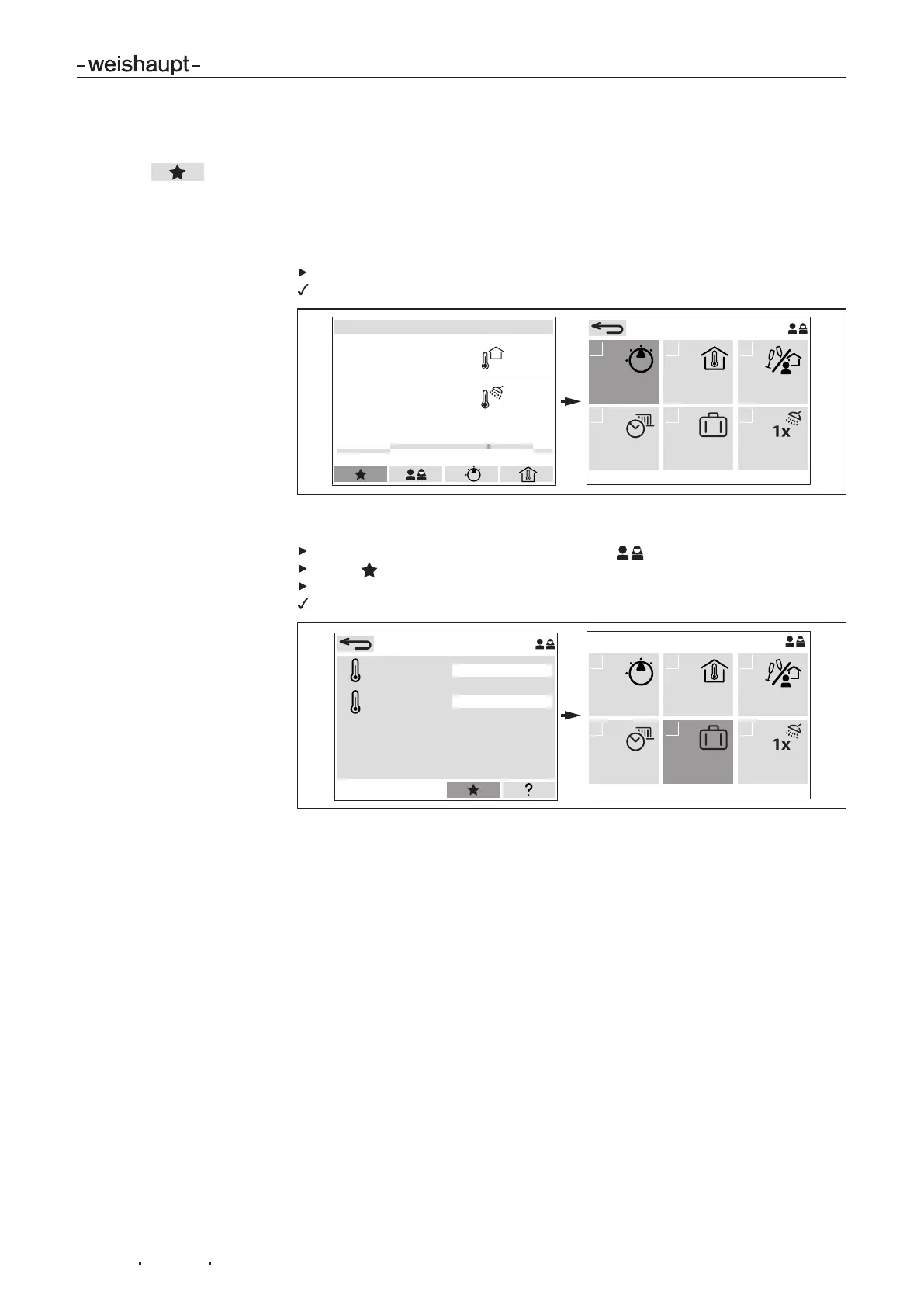Installation and operating instruction
Room device WEM-RG2
5 Operation
83307102 2/2017-11 La
12-28
5.3 Favourites level
Frequently used user level parameters can be assigned as favourites.
It is possible to assign a maximum of 6favourites. Factory pre-assigned favourites
can be replaced by parameters from the user level.
Display favourites
Select Favourites level using dial knob and confirm.
Display changes to Favourites level.
Time program 1 Normal
23.5
Room temperature
16:552016-06-23
Thursday
50 °C
7 °C
°C
0 3 6 9 12 15 18 21 24
Heating circuit 1
Favourites
Operating
mode
Room
setpoint
temperature
Party/
Heating pause
Heating-
programs Holiday
DHW
Push
1 1 1
111
Assigning favourites
Select the desired parameter in the user level .
Select and confirm.
Turn the knob to select an existing favourite and replace by confirming.
A new favourite has been assigned.
DHW setpoint temperature
Normal
Setback
50 °C
40 °C
Replace which favourite?
OK = press | ESC = press 3 secs.
Operating
mode
Room
setpoint
temperature
Party/
Heating pause
Heating-
programs Holiday
DHW
Push
1 1 1
111
