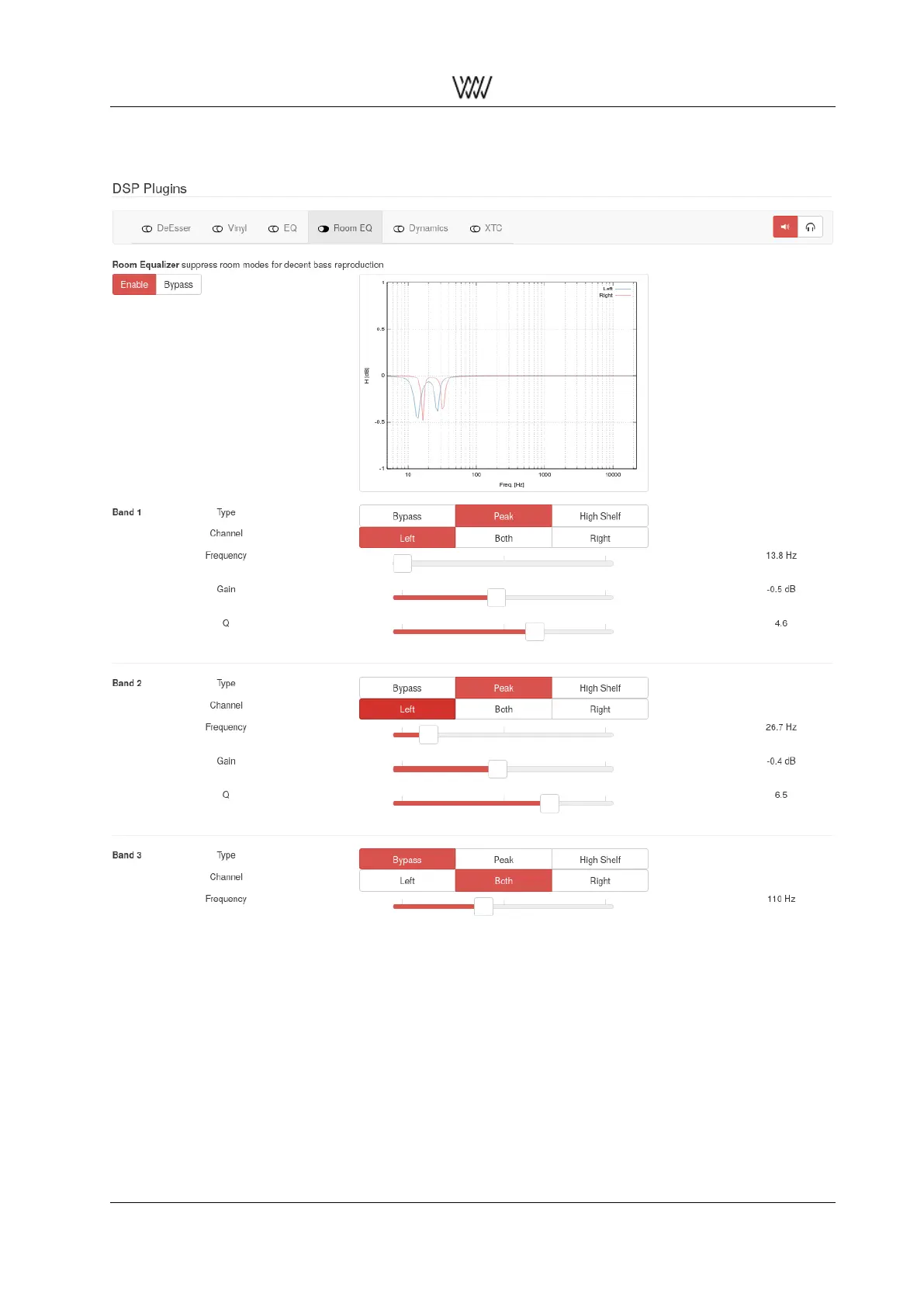Weiss Enginering Ltd. DSP501/DSP502
2.3.6 The Room Equalizer
Figure 8: Room EQ plugin
5 bands of room equalization are available. Only peaking mode makes sense such that certain (low) fre-
quencies can be attenuated with a sensible bell width set with the Q parameter.
A frequency response magnitude plot over all bands gives an informative overview of your Room EQ set-
tings.
Consider the following instructions on how to set up the Room EQ with a simple procedure, without using
any measurement.
In an alternative setup scenario we will use the room measurement software of the Illusonic company. (In
development.)
The simple setup procedure for the Room EQ uses a sine-wave sweep audio file to be played back via your
speaker setup. During playback you will write down the time(s) where the loudness of the sine wave reaches
a maximum, i.e. where the so called room modes show up. Those time figures then allow to determine the
User Manual and 8 White Papers