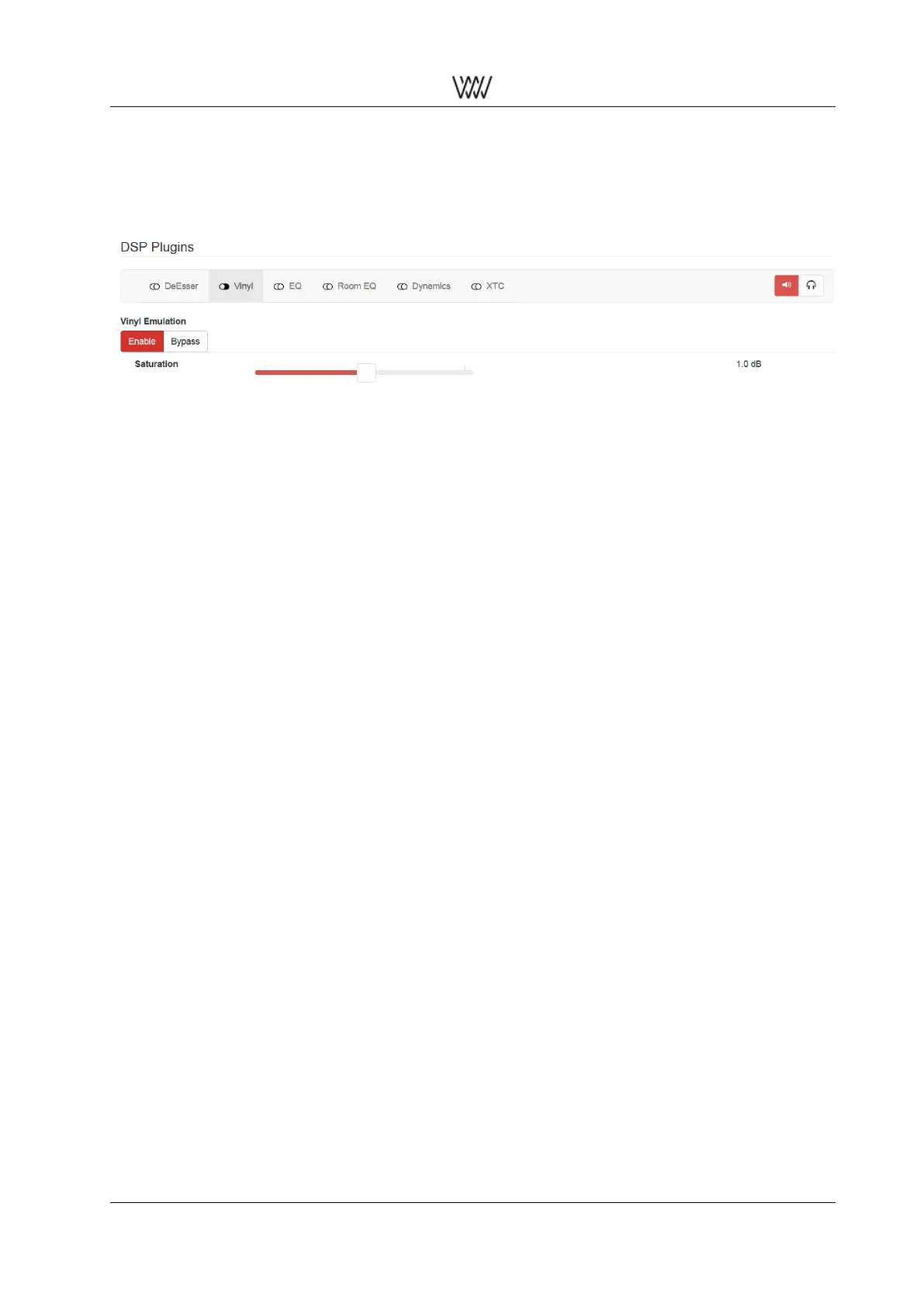Weiss Enginering Ltd. DSP501/DSP502
2.3.4 The Vinyl Emulator
By tapping or touching on the desired plugin at the light gray tab its special functionality and user parameters
will be displayed below the gray tab.
Figure 6: Vinyl plugin
For marking which plugin is displayed the selected plugin will be highlighted in a darker gray. In this screen
shot the Vinyl plugin is selected. To switch a plugin on/off just tap on the enable/bypass tab. The selection
is highlighted in red.
By moving the slider you can adjust the user parameter Saturation. The Saturation parameter adjusts the
amount of the vinyl emulation effect. It has to be adjusted depending on the loudness of the recording and
depending on the amount of effect which is expected by the listener.
Note that for too high Saturation settings the audio quality can get poor. Start with e.g. the 0dB setting. The
grade of the Saturation is displayed at the right in dB.
User Manual and 6 White Papers