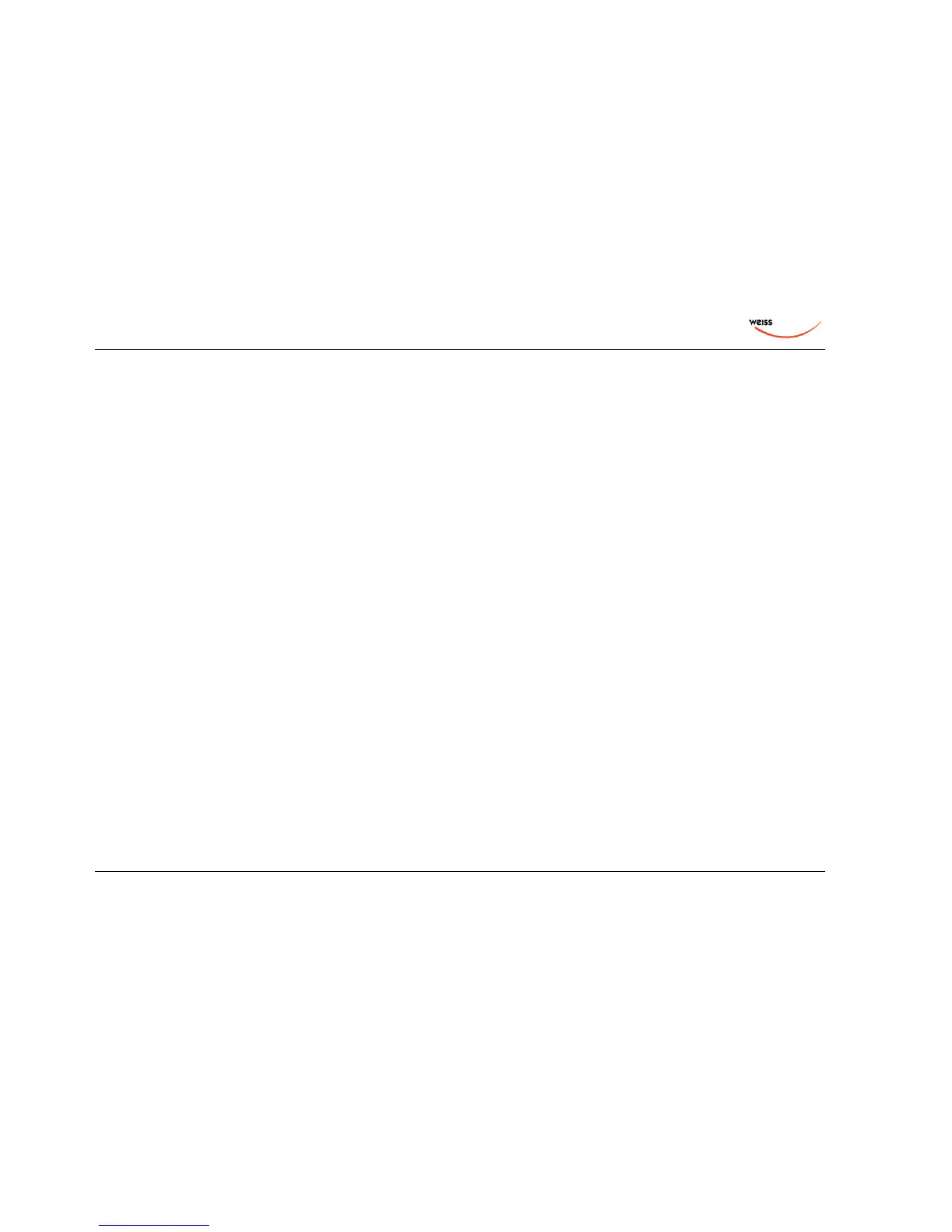OWNERS MANUAL FOR WEISS MEDEA+ D/A CONVERTER
Page: 19 Date: 02/11 /dw
Input Source Connection, Selection and Synchronization
Connect sources with sampling frequencies of 44.1, 48, 88.2, 96, 176.4 or 192kHz to the input
connectors at the back of the unit. Note that there are a total of four inputs. The following
connectors are available:
Input # 1: one XLR and one RCA connector (use either XLR or RCA at a time, i.e. you may connect
two sources simultaneously, but only one source unit must be switched on at a time).
Input # 2: The same as Input # 1 applies here.
Input # 3: The same as Input # 1 applies here.
Input # 4: one TOSLINK (optical) and one RCA connector (use either TOSLINK or RCA at a time,
i.e. you may connect two sources simultaneously, but only one source unit must be switched on at
a time).
The input source pushbuttons correspond to the four inputs as described above.
Input # 1 (left) and Input #2 (right) can act as an input for sources supporting the two wire
scheme, i.e. one cable per channel. The MEDEA+ automatically detects whenever such a source is
connected to inputs #1 and #2 and switches to the appropriate conversion mode. In that mode
both LEDs of input #1 and #2 are lit. The two wire scheme is used in some sources with sampling
rates of 88.2kHz or higher.
If a valid AES/EBU or S/PDIF formatted signal is present at the selected input, the blue LED stays
lit. If the format and/or the sampling frequency is not valid, the blue LED is flashing. In that case
the analog outputs are muted.
The MEDEA+ automatically synchronizes to the incoming signal. If the sampling rate of the signal
is not within a range of +- 80ppm of one of the nominal sampling rates (44.1, 48, 88.2, 96, 172.4,
192kHz) then the blue LED of the active input is flashing. The analog outputs are muted in that
case.
The states of all buttons are stored in non-volatile memory, i.e. the actual input selection is
retained when powering the unit off.