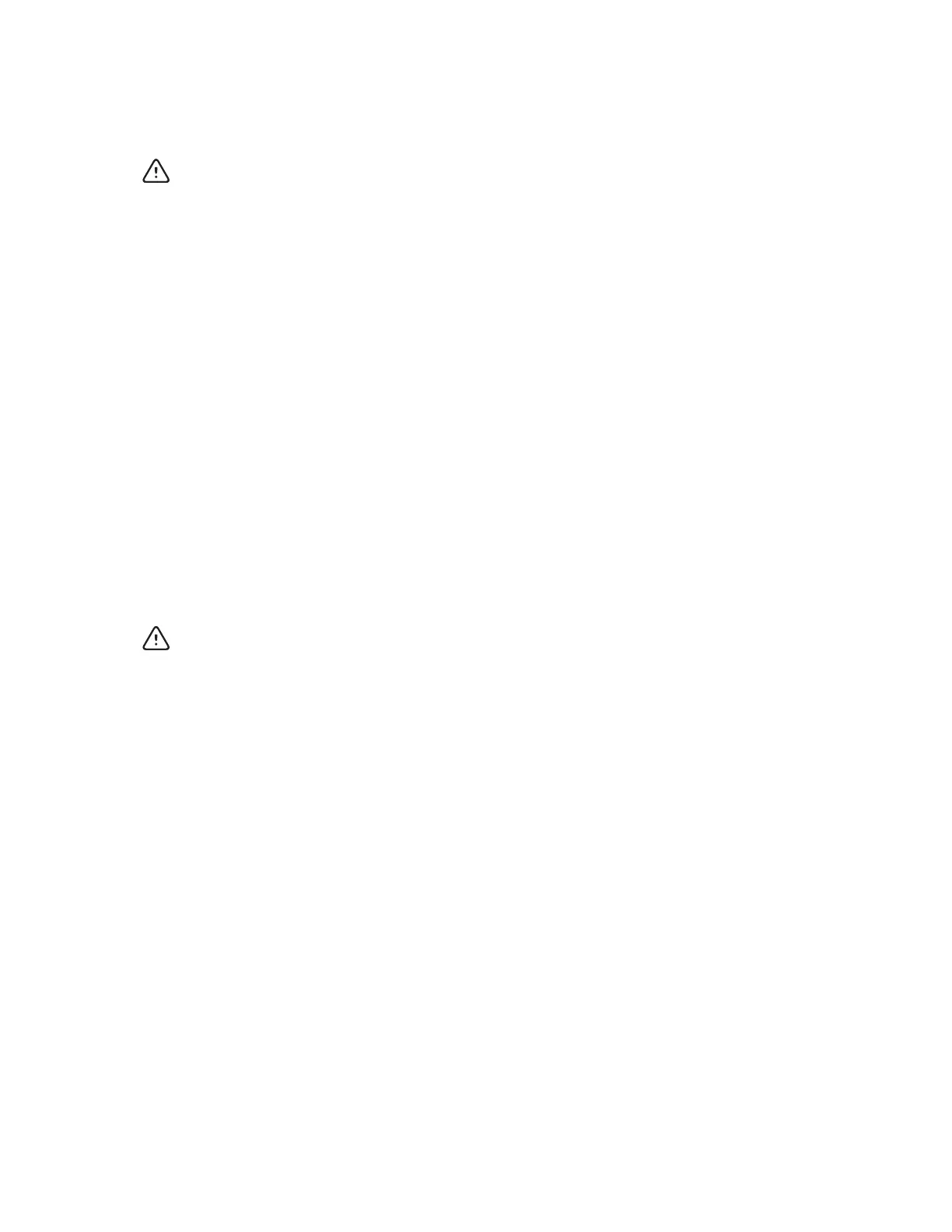CP 50 and CP 50 Plus 12-lead resting electrocardiographs — software update 01.20.04 2
Updating your CP 50 software to version 1.20.04
Before you begin
To perform the update, you will need the following:
• The USB drive that contains the update utility.
• The CP 50 you plan to update.
• A cable to connect the CP 50 to AC power.
• An AC power outlet.
Update the software
1. Make sure the system is powered down. To power down the CP 50, press and hold the power button
for 6 seconds.
2. Connect the CP 50 to AC power.
3. Plug the USB drive into the CP 50.
4. Power up the CP 50 by pressing the power button. The software update begins after the device
powers up.
5. Remove the USB drive after the update completes. Press the OK button to reboot.
Verify the software version:
a. Go to Menu > Settings (System tab) > About.
b. Verify that the correct software version is listed for the CP 50.
Caution Data loss risk. Do not power down or interrupt the update process.
Caution Do NOT remove AC power from the device during reboot.
The software update will operate on all earlier versions.
