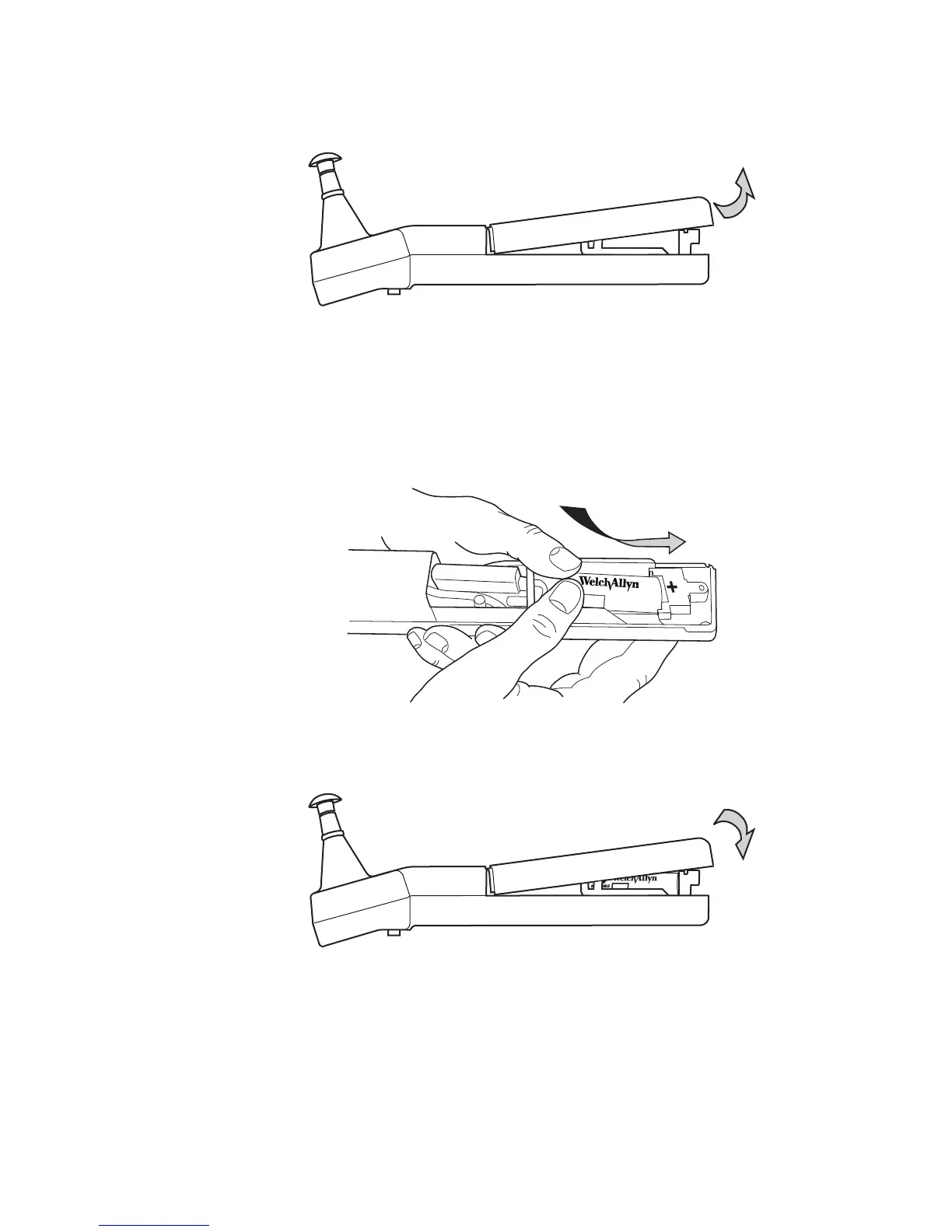14 Introduction Welch Allyn MicroTymp3 portable tympanometric instrument
2. Remove the battery cover by lifting the bottom of the cover away from the probe tip.
3. Insert the battery by placing the positive (+) end of the battery against the contact in
the holder. Push the battery lightly to compress the contact, and lower the battery
into the compartment.
4. Replace the cover by inserting the tip end under the front cover, lowering the opposite
end, and replacing the screw.
5. Tighten screw in clockwise direction. To avoid stripping the screw threads, do not
tighten excessively.
Insert the battery only as shown. Failure to observe the correct polarity will
prevent the instrument from functioning.
