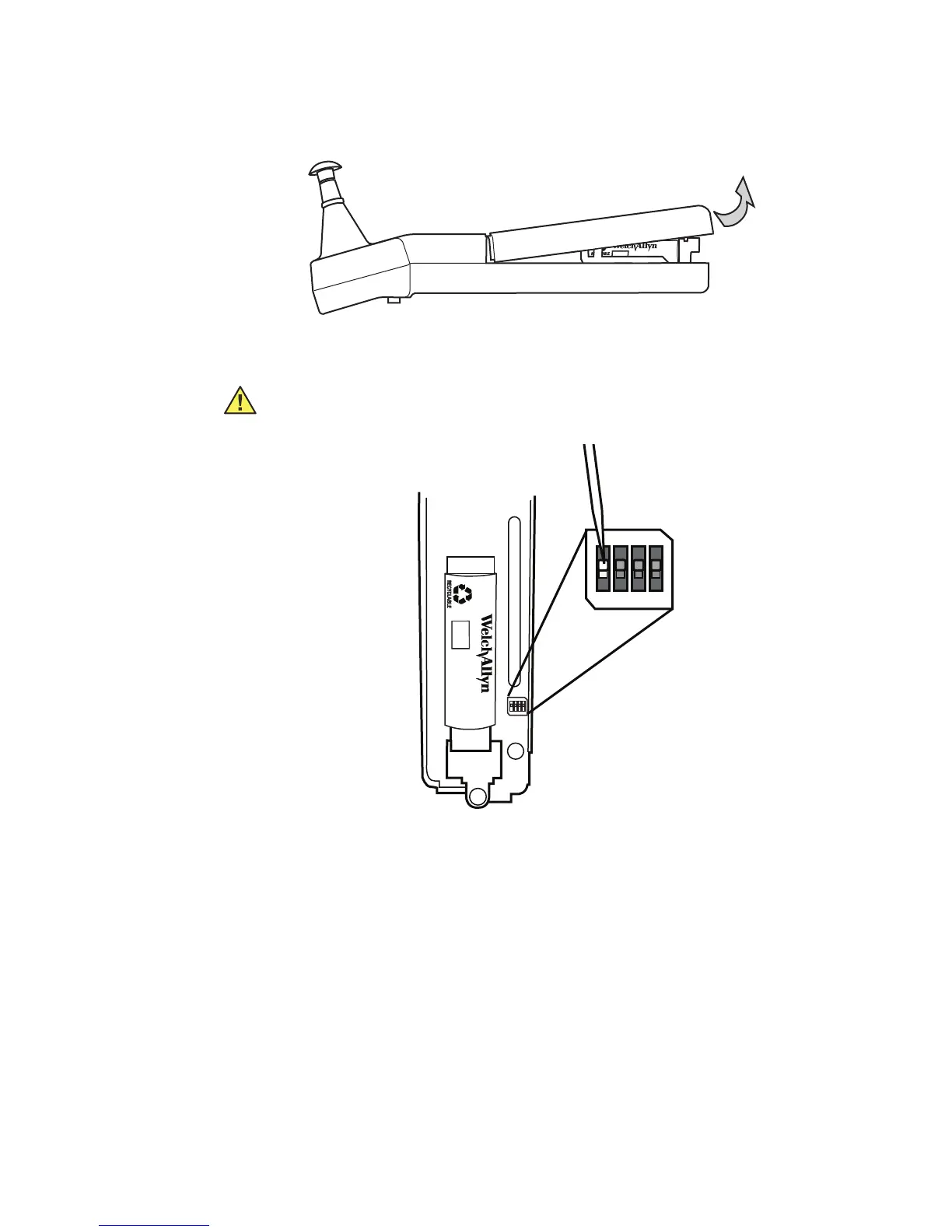Directions for use Completing a test 21
3. Remove the Handle cover by lifting the bottom of the cover away from the probe tip.
4. With a sharp, non-conductive object (like a toothpick or the wooden end of a Q-tip),
move switch 1 to the desired position as shown below.
5. Replace the cover by inserting the tip end under the front cover, lowering the opposite
end, and replacing the screw.
6. Tighten the screw in a clockwise direction. To avoid stripping the screw threads, do
not tighten excessively.
Caution Potential damage to Handle. Do not use the screwdriver provided or
any other metal object to move the switch.
ON CTS
ON
OFF
123
4
ON CTS
ON
OFF
123
4
72910
REF
+
-
Lithium
Ion
ON = 226 Hz
OFF = 1000 Hz
