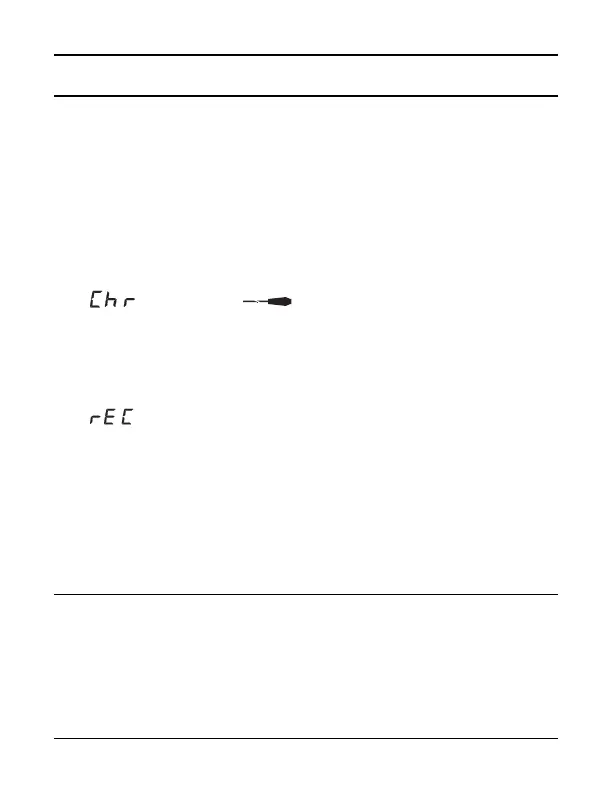SETUP
1. Install supplied Oral probe or optional Rectal probe by
inserting the latching plug on the end of the coiled cord
into plug receptacle on the unit. The plug snaps into
place and cannot be removed without depressing the
latch. (Figure 1).
2. Insert probe shaft completely into probe storage channel.
3. Turn on the 767 Wall Transformer.
4.
(blinks) and (steady) are displayed when an
oral probe is installed. When displayed, the thermom-
eter is characterizing the probe. The display will clear
when complete. This process will take from 10 - 70
seconds.
is displayed when a rectal probe is installed.
5. Remove the probe from the storage channel.
6. Observe the LCD to see that all display segments appear
followed by the display of the probe type OrL = Oral or
rEC = Rectal. Replace probe in storage channel.
7. Insert two boxes of disposable probe covers (part
number 05031) into the dual storage well.
CHANGING PROBES
• Depress the latch and unplug the probe connector from
the thermometer.
• Remove the probe from the storage channel.
• Repeat steps 1 through 6 in the SETUP section.
8
