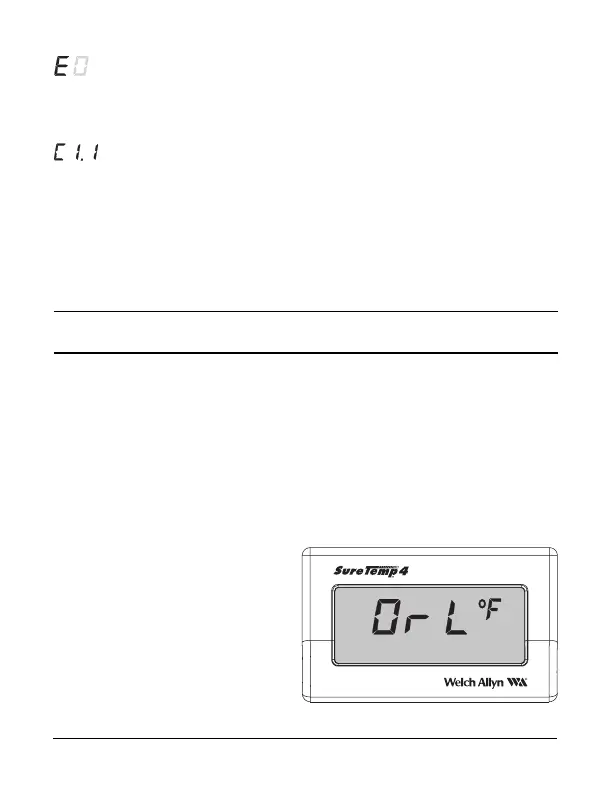Error Codes: If an error code is displayed, refer to the
troubleshooting section of your technical manual or
contact the Diatek Customer Service Department.
Will display if the oral probe characterization process
exceeds 70 seconds. Thermometer will automati-
cally restart the characterization process.
Display Test: All segments of the thermometer
display will appear briefly when the probe is removed
from the storage channel to ensure proper function.
OPERATION
1. Select the temperature scale (Fahrenheit or Celsius) and
temperature measurement mode (Normal or Monitor) us-
ing the Mode button (see Mode table in Features and
Display Indicators Section). Most temperatures are
taken in the Normal mode. The thermometer automatically
resets to the Normal mode after the probe is returned to the
storage channel.
2. Withdraw the probe
from the storage chan-
nel and observe a ther-
mometer display test
followed by a display of
the probe type OrL =
Oral, rEC = Rectal.
12
