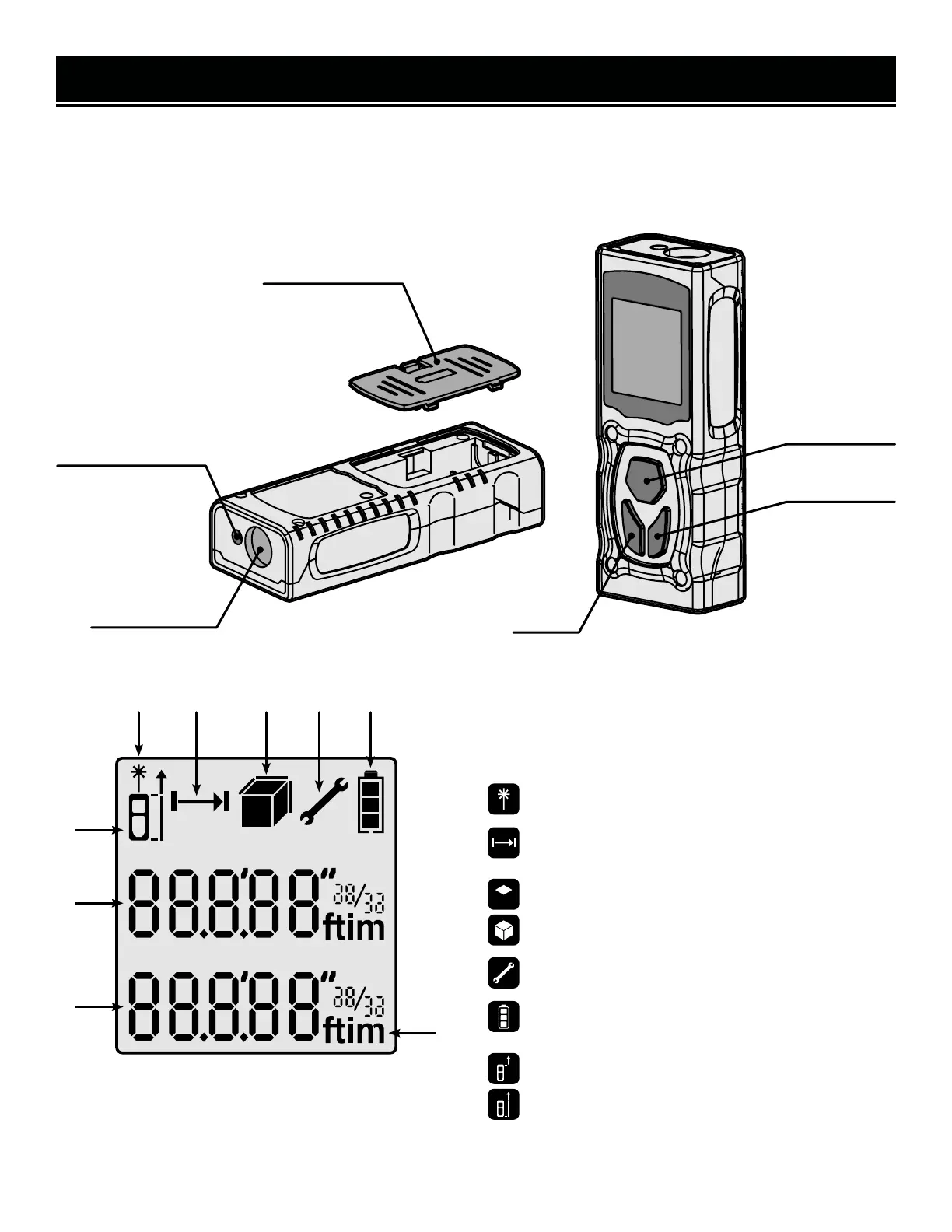6
Laser Beam Outlet
DO NOT POINT AT EYES
Battery Cover
Reception Lens
Mode
Measuring/ON
ON/OFF
A
H
G
I
F
B C D E
KNOW YOUR LASER DISTANCE MEASURE
TOOL PURPOSE
Measure distances, lengths, heights, clearances, areas, and volumes with your WEN Laser Distance Measure. Refer
to the following diagrams to become familiarized with all the parts and controls of your tool. The components will
be referred to later in the manual for assembly and operation instructions.
DISPLAY FUNCTIONS
Use the diagram to the left to learn about the vari-
ous icons on your laser distance measure.
A. Laser ON/OFF
B. Length Measurement
C. Area/Volume Measurement
• Area
• Volume
D. Error/Service Needed
E. Battery Level
F. Measurement Reference
• Top
• Base
G. Previous Measurement Value
H. Current Measurement/Area/Volume
I. Unit (m/ft/in/' ")
