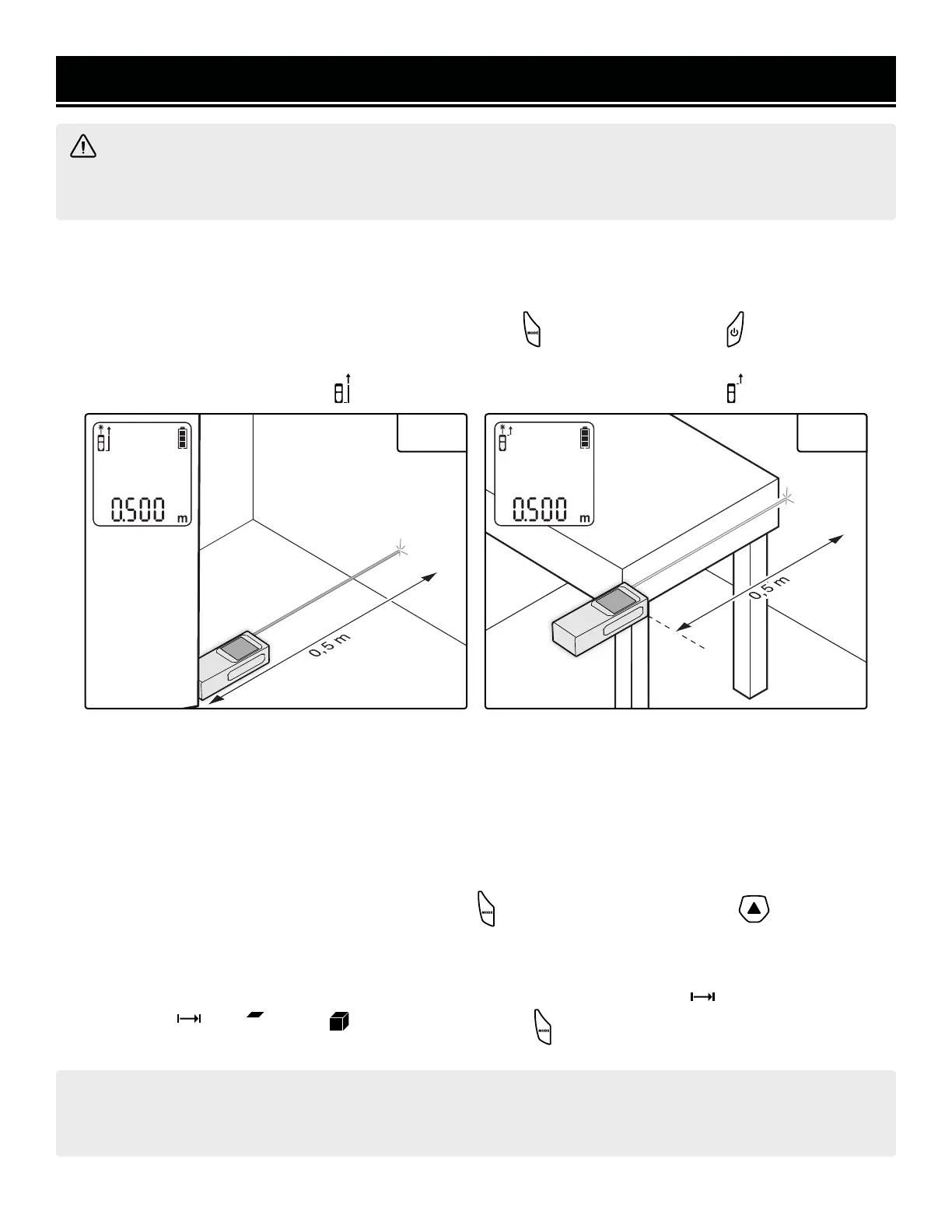8
UNIT SELECTION
You can use your device to measure in four different units. The available units are: meters (m), feet (ft), inches
(in), and feet/inches (' ").
NOTE: The feet or inches units will give you measurements in decimals, whereas the feet/inches unit will give you
measurements in a combination of whole feet and whole inches.
To switch between units: While holding the mode button , press the measurement button until your de-
sired unit is displayed on the screen.
CHANGING MODES
After powering your measuring device ON, the default mode is distance measurement . To switch to a different
mode (distance /area /volume ) press the mode button . In the following sections, you can find more
information about how to use each mode.
WARNING: Do not direct the laser beam at persons or animals. Do not stare into the direct or reflected
laser beam, not even from a distance. Looking into the laser beam or directing the laser beam into someone’s
eyes can cause eye damage, blindness, and cause accidents.
SELECTING THE MEASURING REFERENCE POINT
You can set your measuring device to measure from either the base of the unit or from the top of the unit. See
Figures 2 and 3 below to learn more about the two reference point options.
To change the reference point: While holding the mode button , press the power button to switch between
reference points.
Fig. 2 Fig. 3
From the Base From the Top
NOTE: The measurement value appears after a few seconds. The measurement will take longer to appear
depending on the distance, light conditions, and reflective properties of the target surface. The end of the mea-
surement is indicated by a tone. The laser beam automatically shuts off after the measurement is completed.
OPERATION
