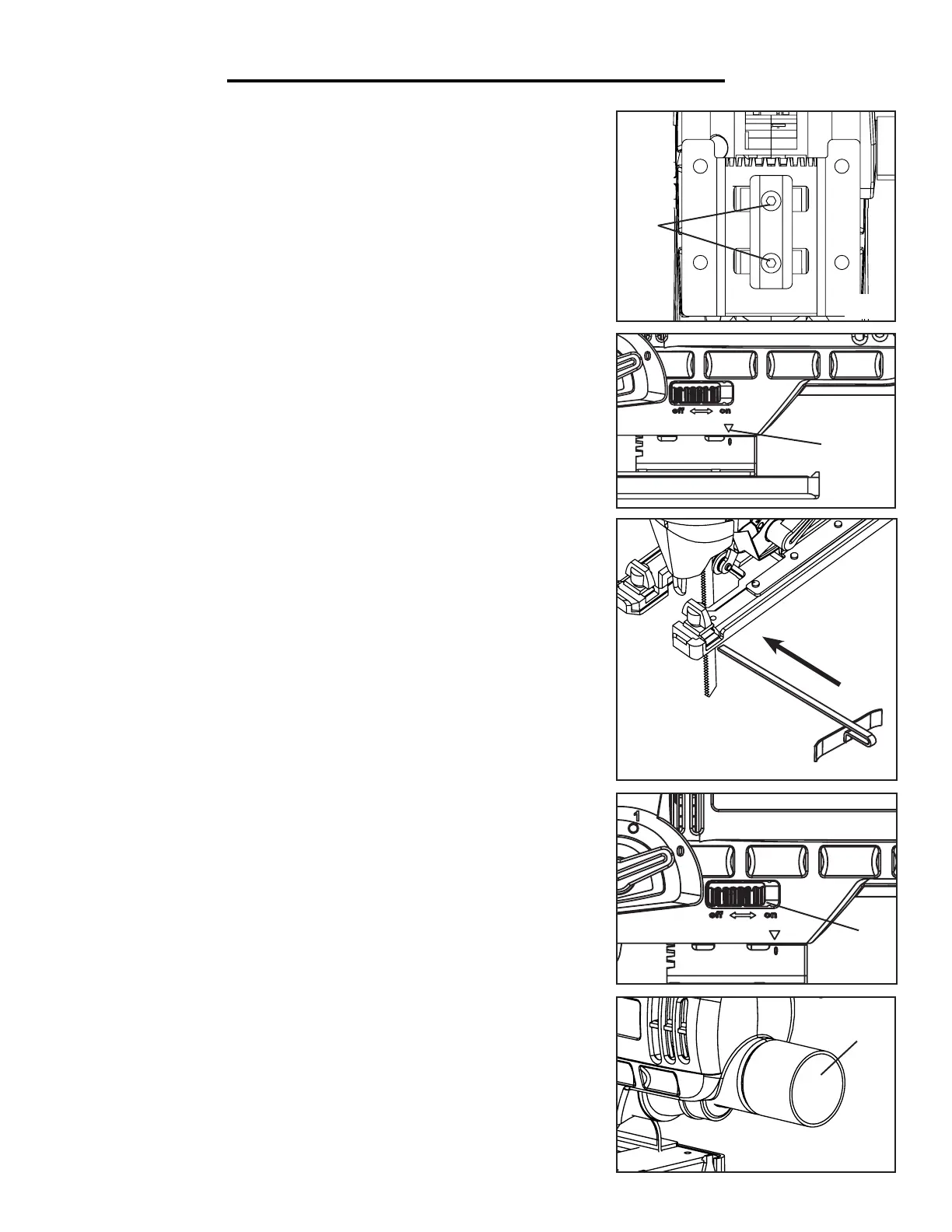12
ASSEMBLY AND ADJUSTMENTS
Fig. 8
1
Fig. 12
Fig. 11
Fig. 10
1
1
ADJUSTING THE BEVEL ANGLE (Fig. 8 & 9)
The base plate of your jig saw is pre-adjusted to 0° for making straight cuts.
You can create bevel cuts by setting the base plate up to 45° to the left or
right. To adjust the angle of the base plate:
1. Using the included hex wrench, loosen the two hex screws (Fig. 8 - 1)
from the bottom of the tool by turning them counterclockwise.
2. Pull back the base plate to disengage the angle lock pin.
3. Tilt the base plate to the left or right to set the angle. The angles 0°, 15°,
30° and 45° are marked on the sides of the shoe and indicated by the arrow
(Fig. 9 - 1).
4. Push forward the base plate to engage the angle lock pin and lock the
shoe into 0°, 15°, 30° or 45° angles.
5. Tighten the two hex screws with the hex wrench (Fig. 8 - 1).
ATTACHING THE PARALLEL FENCE (Fig. 10)
1. Loosen the two parallel fence lock knobs on the front of the base plate.
2. The fence can be attached on either side of the tool. Insert the parallel
fence through both slots on the base plate.
4. To adjust the cutting width, turn on the laser by pressing the laser light to
see where the cut will be. Slide the fence to the desired position.
3. Lock the parallel fence in place with the two lock knobs.
USING THE AIR BLOWING SWITCH (Fig. 11)
Adjust the air blowing switch (Fig. 11 - 1) to set the your jig saw in air blow-
ing mode or dust extraction mode.
1. Push the switch back to ON position for air blowing mode. Air will be
directed toward the cut when the machine is operating to clear dust from
the workpiece.
2. Push the switch forward to OFF position for dust extraction mode.
Connect the tool to a dust collector according to the section below and
the dust will be extracted through the dust port during operation.
CONNECTING THE DUST PORT ADAPTER (Fig. 12)
Your jig saw comes with a dust port adapter (Fig. 12 - 1) to connect onto
the dust port on the back of your tool. The outer diameter of the dust
port adapter is 1.5 inches. To extract saw dust during operation, push the
air blowing switch to the OFF position and connect your tool to a dust
extraction system.
Fig. 9
1
