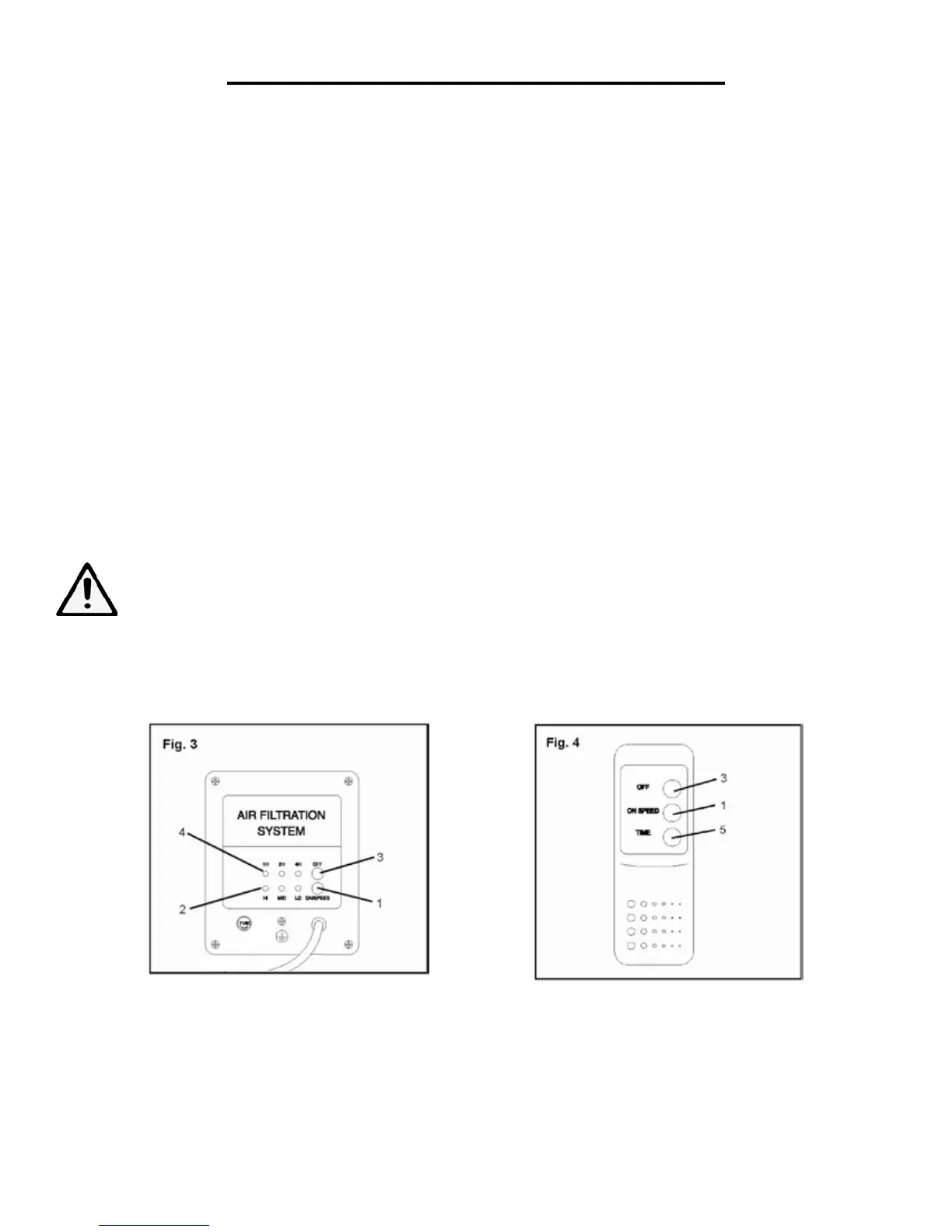88
OPERATION
The Air Filtration system can be turned off using the OFF button on the remote control.
The air filter can be operated directly using the control panel or with the remote control.
TURN ON AIR FILTER AND SPEED SETTINGS (Fig. 3 and 4)
1. Plug the power cord into an appropriate power source.
2. Press the ON/Speed button (1) on the control panel or the remote control to power on the air filter. The air
filter will be running at low speed. The LO LED will light, indicating that the unit has been worked at low speed.
3. Press the ON/Speed button (1) again to change the speed. The LEDs (2) next to the ON/speed button on the
control panel indicate the selected speed-high, medium, or low.
SET THE TIMER (Fig. 3 and 4)
A timer allows you to operate the filter set the length of time (1, 2, 4 hours and clear the timer) that the air filter
will operate before shutting off automatically. The air filter can be set the timer with the remote control only.
1. Press the TIME button (5) on the remote control to start the timer. The cycle is 1 hour, 2 hours, 4 hours and
clear the timer.
2. Press the TIME button (5) on the remote control to set the timer. The LEDs (4) on the control panel indicate
the amount of time selected.
Note: the unit will shut off automatically after the selected time interval elapses. When you choose clear
the timer, the air filter will keep running until turning it off.
