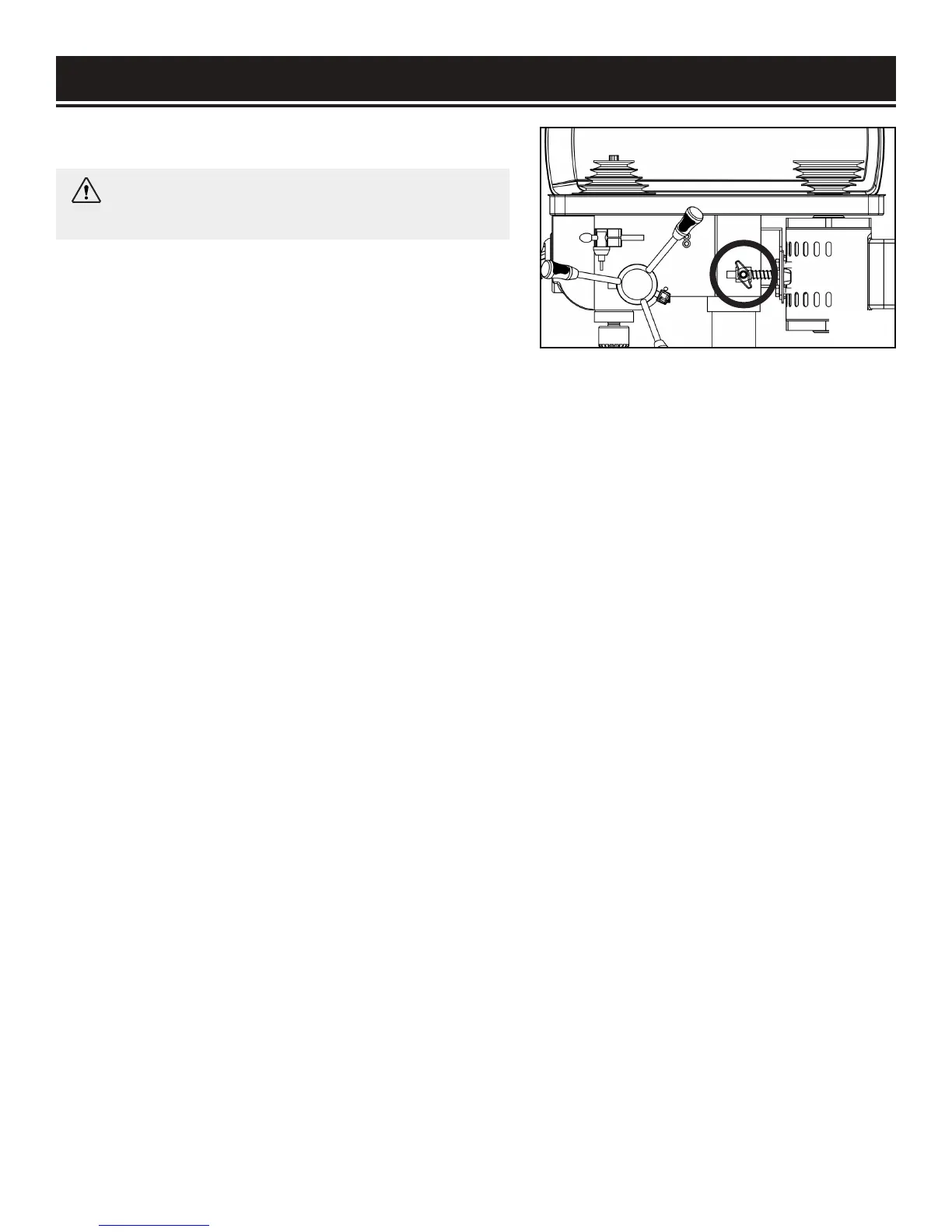REPLACE THE BELT
1. Open the housing cover. Loosen the belt tension
locking knob (Fig. 21).
2. Remove the belt from the housing cover if it is bro-
ken. If it is not broken, but is too stretched to operate
ASSEMBLY & ADJUSTMENTS
Fig. 21
correctly, work the belt off the drive (motor) pulley. Then remove the belt from the front spindle.
3. Replace with a new belt. Install the belt over the pulleys at the desired speed. Pull the motor back to
make the belt taut. Once the desired tension has been achieved, tighten the belt tension locking knob
(Fig. 19).
WARNING:
Disconnect the drill press from the
power source before replacing the belt.
