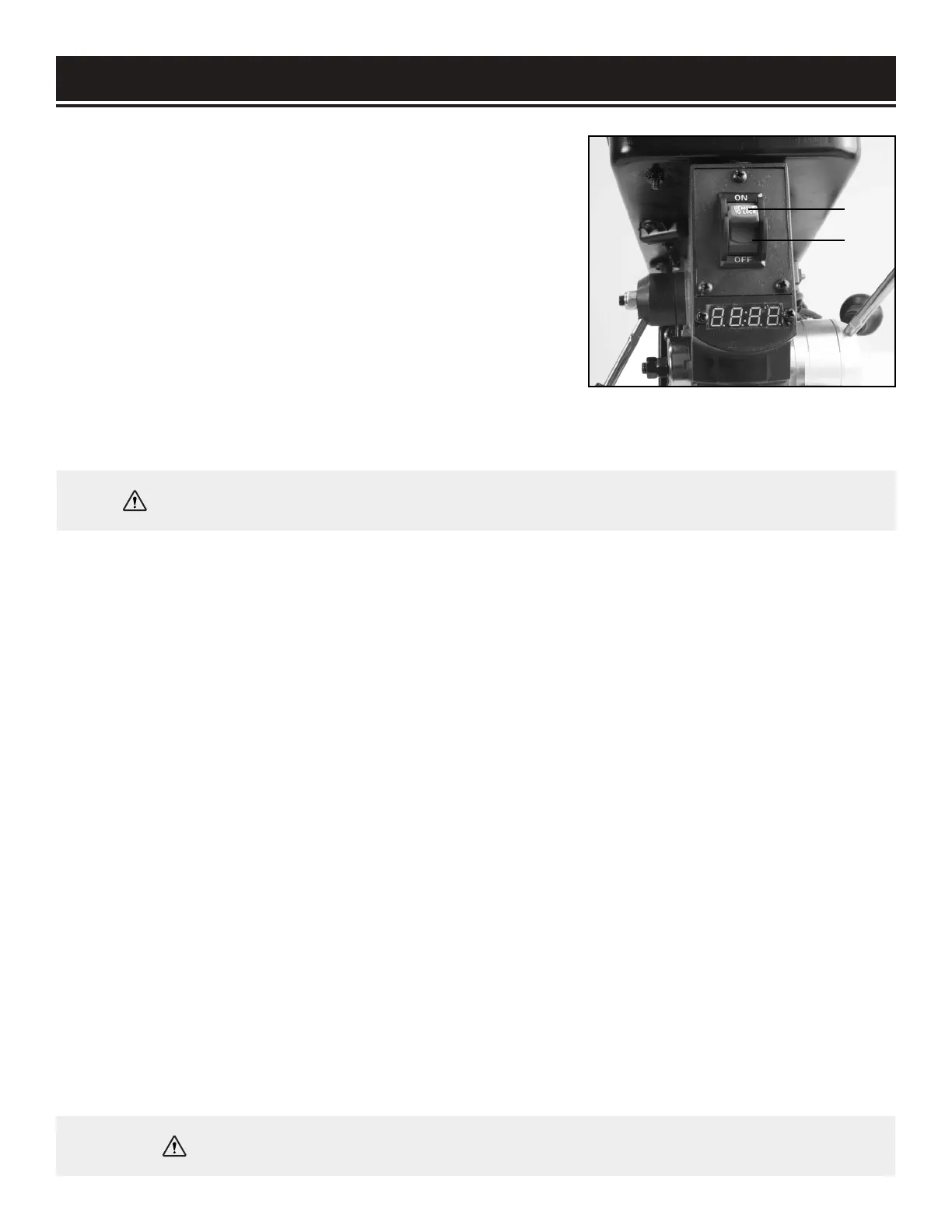ASSEMBLY & ADJUSTMENTS
CHANGING THE BELT
ASSEMBLY & ADJUSTMENTS
Belt tension and drill press speed is controlled by automatic adjustments made to the diameter of the front
spindle when the speed handle is moved.
NOTE: See page 19 for information on the variable speed function of this drill press.
1. Plug in the drill press and turn it ON. Adjust the speed to the highest setting, then turn the drill press
OFF and unplug it.
2. Open the belt cover (remove the Phillips-head screw from the right side, then open the lid.
3. Press down on the bottom side of the motor pulley. This will loosen the belt tension. Work the belt off
the pulleys.
4. Place the new belt on the motor pulley, then press down on the bottom side of the pulley as before and
get the belt as close to the motor shaft as possible. Make sure the bottom side of the pulley is pushed fully
downward.
5. Work the belt around the spindle pulley. The belt will not be taut, but will self-seat later.
6. Close and secure the belt cover.
7. Plug in and turn ON the drill press. The belt will self-seat and achieve proper tension on its own.
DRILL PRESS ON/OFF SWITCH (FIG. 17)
1. To turn the drill press ON, insert the yellow safety key
(Fig. 17-1) into the switch housing (Fig. 17 - 2). As a safety
feature, the switch cannot be turned ON without the safety key.
2. Turn the switch to the ON position.
3. To turn the drill press OFF, flip the switch downward.
4. To lock the switch in the OFF position, remove the safety key
(Fig. 17 - 1) from the switch. Store the safety key in a safe place.
1
2
17
WARNING: Disconnect the drill press from the power source before replacing the belt.
WARNING: Do not change the drive speed when the drill press is turned off.
Fig. 17
