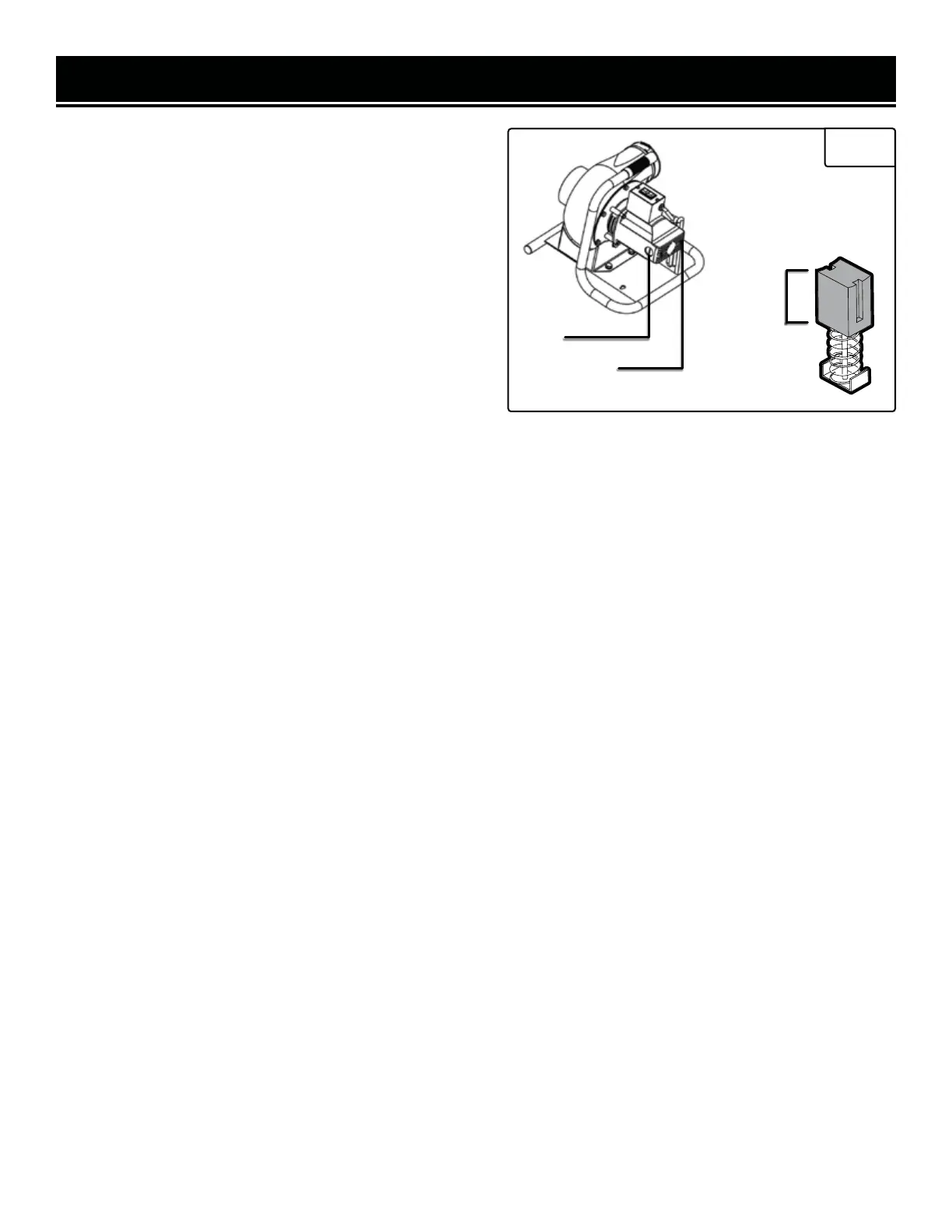MAINTENANCE
CARBON BRUSH REPLACEMENT
The wear on the carbon brushes depends on how frequent-
ly and how heavily the tool is used. To maintain maximum
efficiency of the motor, we recommend inspecting the two
carbon brushes every 60 hours of operation or when the
tool stops working.
NOTE: Replacement carbon brushes (Part No. 3401-038)
can be ordered at wenproducts.com. Only genuine WEN
replacement brushes designed specifically for your tool
should be used. Carbon brushes are not covered under the
two-year warranty.
1. Unplug the dust collector. To access the carbon brushes,
remove the carbon brush covers (Fig. 5 - 1) with a flat-
head screwdriver (not included).
Fig. 5
2. Carefully remove the old carbon brushes using pliers. Keep track of which orientation the old carbon brushes
were in to prevent needless wear if they will be reinstalled.
3. Measure the length of the brushes (Fig. 5). Install the new set of carbon brushes if either carbon brush length is
worn down to 3/16” or less. Reinstall the old carbon brushes (in their original orientation) if your brushes are not
worn down to 3/16” or less. Both carbon brushes should be replaced at the same time.
4. Replace the carbon brush cover.
NOTE: New carbon brushes tend to spark for a few minutes during the first use as they wear down.
11
1
Carbon
Brush
Length
1
