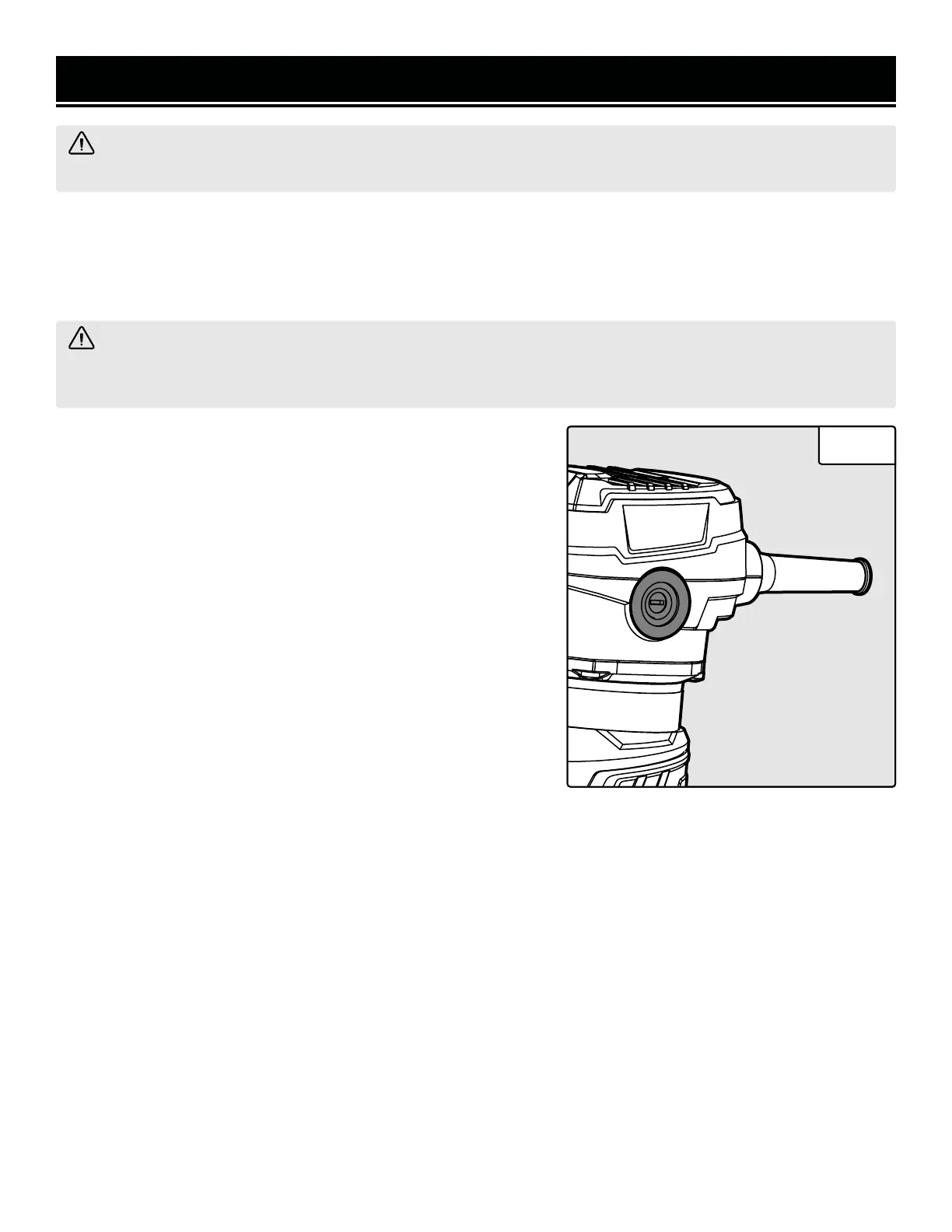16
MAINTENANCE
WARNING! To avoid accidents, always disconnect the tool from the power supply before cleaning or
performing any maintenance.
CLEANING
1. Regularly clean the router with a soft cloth or compressed air. Remember to wear safety goggles when cleaning
tools with compressed air.
2. Regularly clean the router bits and collet carefully to remove dust and chips that have accumulated.
WARNING! Do not at any time let brake fluids, gasoline, petroleum based products, penetrating oils, etc.,
come in contact with plastic parts. Chemicals can damage, weaken or destroy plastic which may result in
serious personal injury.
CARBON BRUSHES INSPECTION AND REPLACEMENT
1. Wear on the carbon brushes depends on how frequently and how
heavily the router is used. For general use, it is recommended to
check the brushes every 6 months.
2. The carbon brush caps are located on both sides of the trim
router head (Fig. 11). To access the brushes, unscrew and remove
the two brush caps with a flat-head screwdriver.
3. Take out and inspect the carbon brushes. If the brushes are worn
to under 1/4” in length, replace them with new carbon brushes and
then reinstall the brush caps.
NOTE: Always keep carbon brushes clean and ensure that they slide
freely in the brush holders. Double carbon brushes should be re-
placed at the same time.
NOTE: Replacement carbon brushes can be purchased at
wenproducts.com by searching the part number RT1460-010.
PRODUCT DISPOSAL
When product reaches the end of its lifetime, do not dispose of it
with household waste. Electrical and electronic products are haz-
ardous to the environment and human health due to the presence of
hazardous substances. Please take product to your local recycling
facility for it to be responsibly recycled to minimize impacts on the
environment.
Fig. 11
