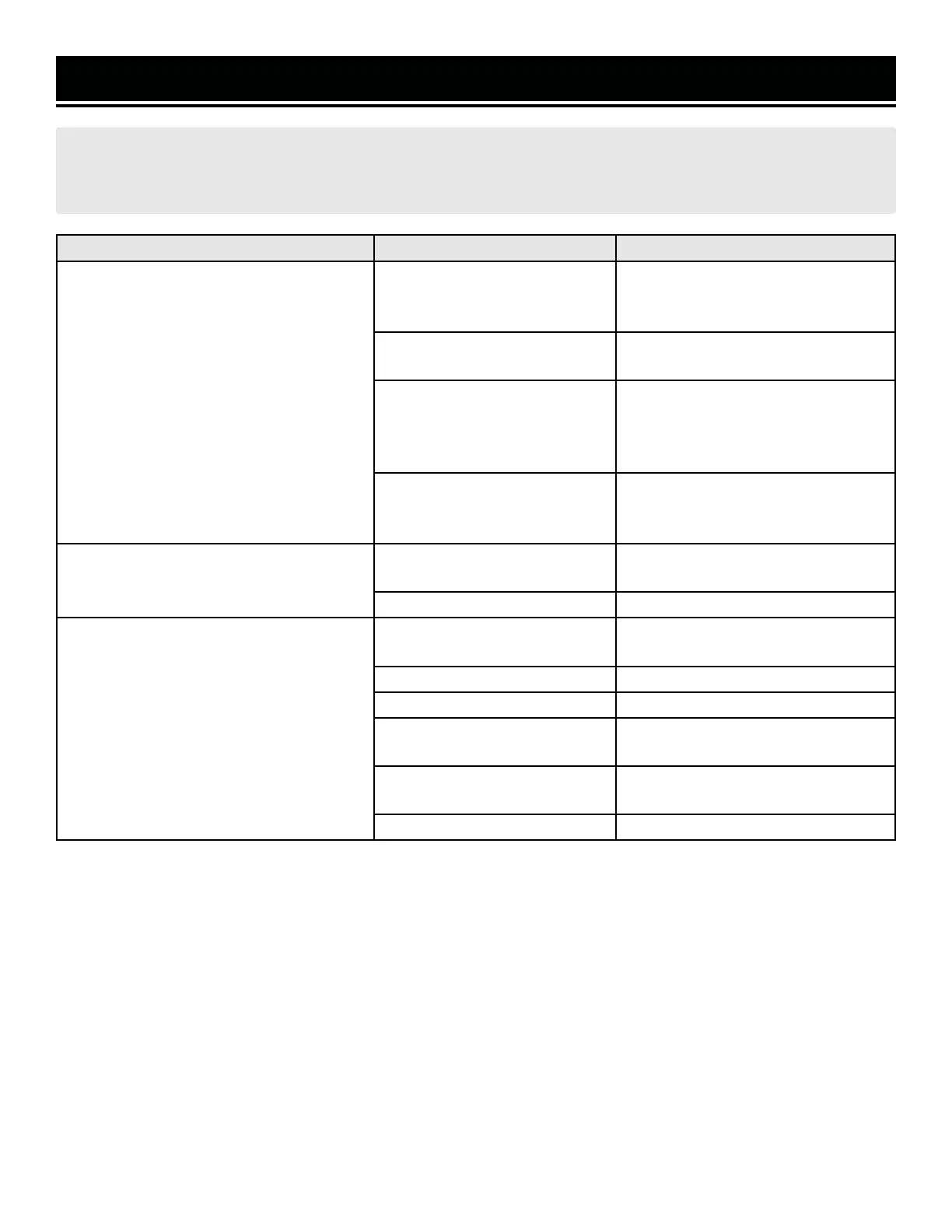13
TROUBLESHOOTING GUIDE
Problem Cause Solution
Vacuum cleaner will not turn on
Plug is not connected to outlet.
Check the power cord and plug. Do
not use the unit if there is damage
to the cord.
Using wrong size or length of
extension cord.
Consult chart on p. 7. Use the
proper extension cord.
Worn carbon brushes.
Replace carbon brushes. Contact
customer service at 1-(800)-232-
1195, M-F 8-5 CST for assistance.
Power switch or motor is
defective.
Stop using the tool and contact cus-
tomer service at 1-(800)-232-1195,
M-F 8-5 CST for assistance.
Dust is ejected from the exhaust port
Filter is not installed or in-
stalled improperly.
Check filter installation and install
properly.
Filter is damaged. Replace the filter with a new filter.
Vacuum shows loss of suction
Hose is connected to blower
outlet.
Connect hose to suction inlet.
Filter is clogged. Clean or replace the filter.
Vacuum bucket is full. Empty waste from bucket.
The hose connection is loose.
Check hose connections and tighten
any lose attachments.
Top cover is improperly sealed
on the collector bucket.
Check seal. Make sure cover is se-
curely seated on collector bucket.
Damage to hose. Replace the hose.
WARNING! Stop using the generator immediately if any of the following problems occur or risk serious
personal injury. If you have any questions, please contact customer service at 1-800-232-1195 (M-F 8-5 CST),
or email techsupport@wenproducts.com.
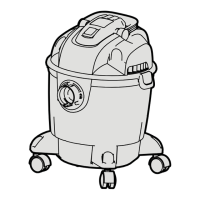