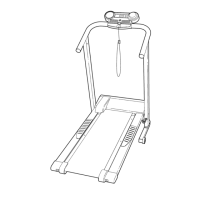H
OW TO USE THE MANUAL MODE
Insert the key into the console.
See HOW TO TURN ON THE POWER on page
1
1.
Select the manual mode.
When the key is in-
serted, the manual
mode will be selected.
If you have selected a
speed program, rese-
lect the manual mode
by pressing the Programs button repeatedly until
only zeros appear in the displays.
Press the Start button or the Speed increase
button to start the walking belt.
When either button is pressed, the walking belt will
begin to move at 2 km/h. Hold the handrails and
begin walking. As you exercise, change the speed
of the walking belt as desired by pressing the
Speed buttons. Each time a button is pressed, the
speed setting will change by 0.1 km/h; if a button
is held down, the speed setting will change in in-
crements of 0.5 km/h. Note: After the buttons are
pressed, it may take a moment for the walking belt
to reach the selected speed setting.
To stop the walking belt, press the Stop button.
The time will begin to flash in one of the displays.
To restart the walking belt, press the Start button or
the Speed increase button.
Change the incline of the treadmill as desired.
To change the incline of the treadmill, hold down
the Incline increase or decrease button until the
desired incline level is reached.
Follow your progress with the track and the
three displays.
The track—The track
represents a distance of
4
00 meters (1/4 mile).
As you walk or run on
the treadmill, the indica-
tors around the track will
appear in succession until the entire track ap-
pears. The track will then disappear and the indi-
cators will again begin to appear in succession.
The center of the track will show the number of
laps that you have completed.
The lower left
display
—As you exer-
cise, the lower left dis-
play can show the
elapsed time and the
distance that you have
walked or run.
The lower right
display—The lower right
display can show the
speed of the walking belt
and the approximate
number of calories that
you have burned. The display also shows your
heart rate when you use the handgrip pulse sen-
sor (see step 5).
The upper display—
The upper display can
show the elapsed time,
the distance that you
have walked or run, the
speed of the walking
belt, or the approximate number of calories you
have burned. Press the Display button repeatedly
until the upper display shows the information that
you are most interested in viewing. Note: While in
-
formation is shown in the upper display, the same
information will not be shown in the lower left or
right display.
5
4
3
2
1
12
