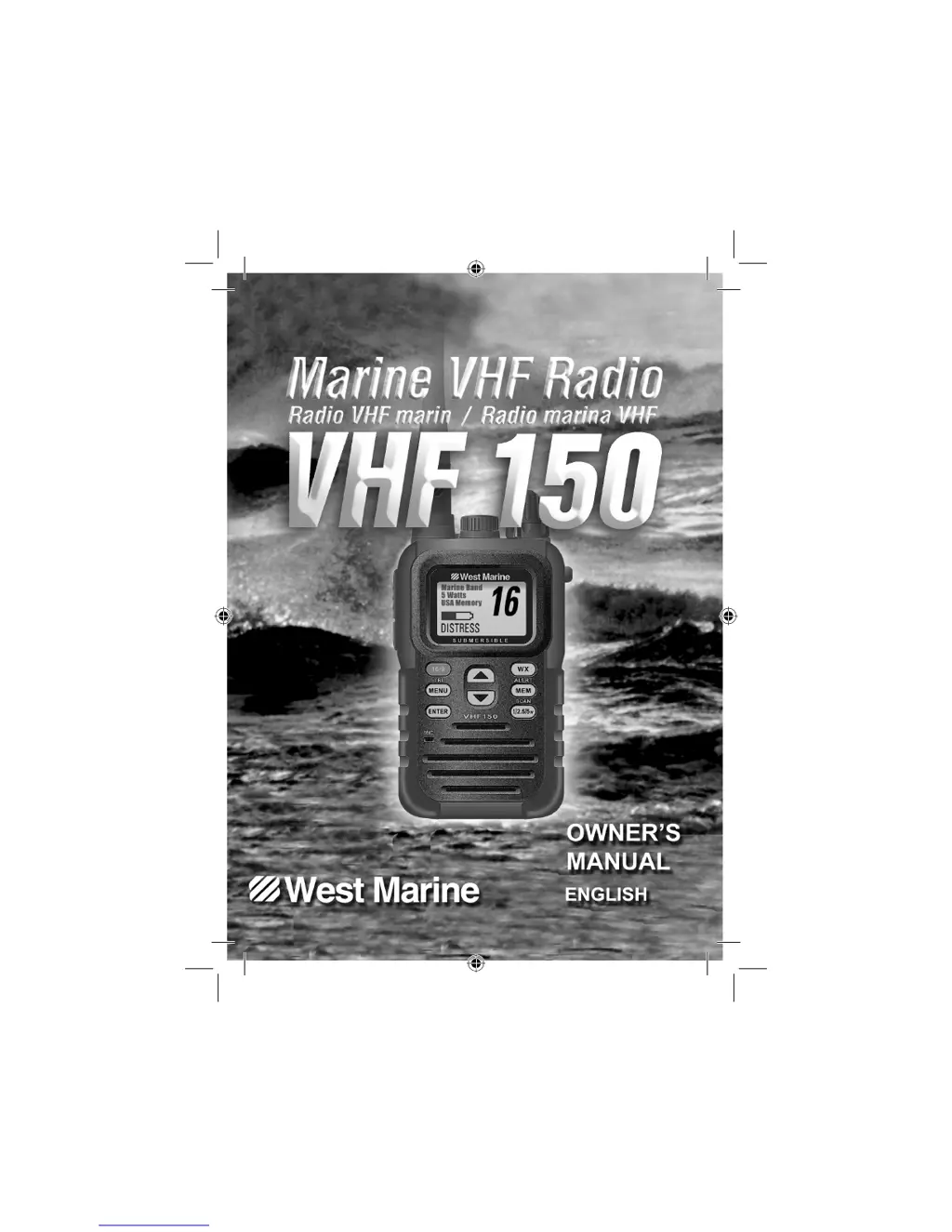M
Mark CordovaJul 30, 2025
How to fix a West Marine VHF 150 Marine Radio that won't power on?
- TtinacaseyJul 30, 2025
If your West Marine Marine Radio won't power on, the issue might be a low or discharged battery. Try recharging the lithium-ion battery, replacing it, or using alkaline batteries temporarily.