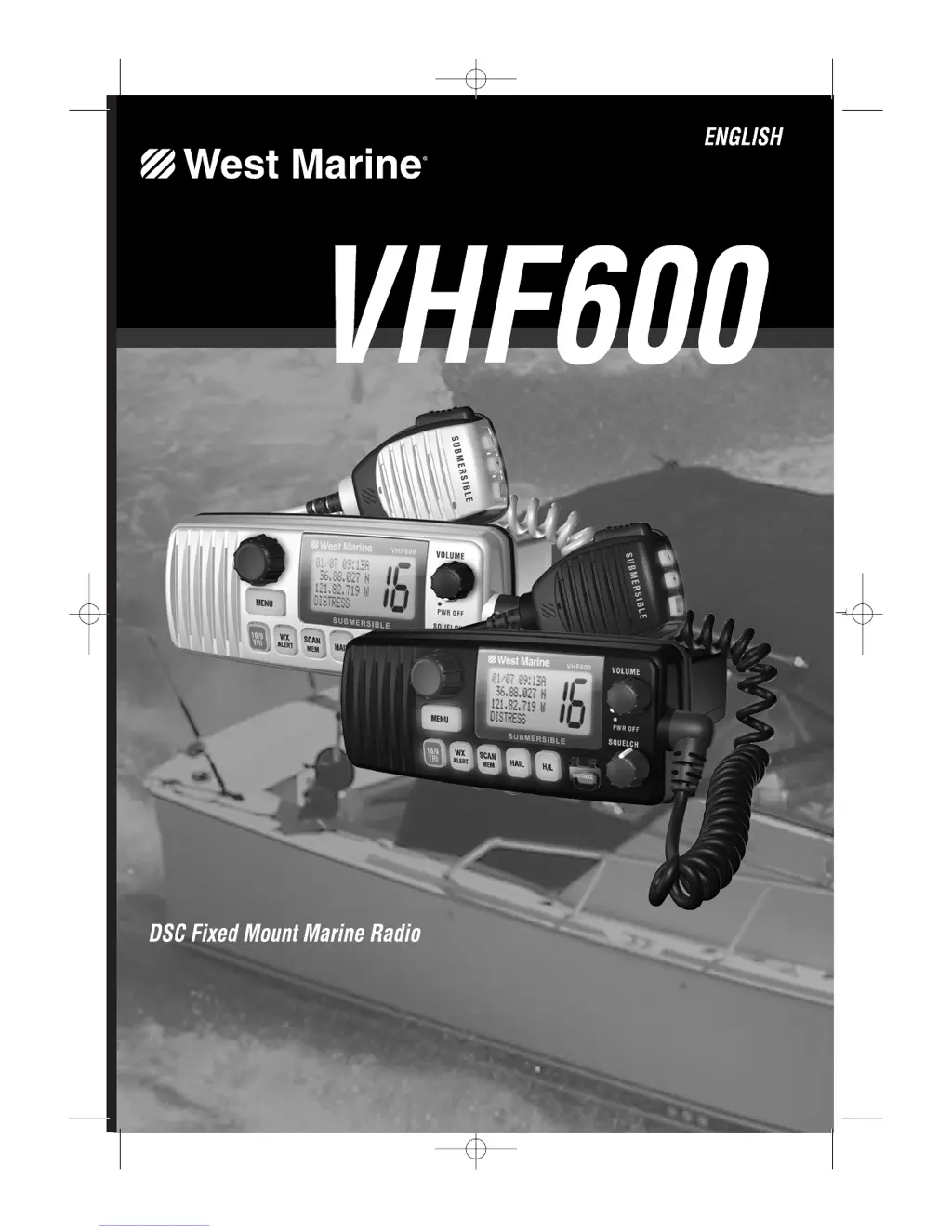Why can't I hear the other radio user on my West Marine VHF600?
- HheathermckenzieAug 1, 2025
If you cannot hear another radio user, ensure that you both are using the same Country mode (USA, International, or Canadian). Several channels share the same numeric designation but operate on different frequencies or serve different purposes.