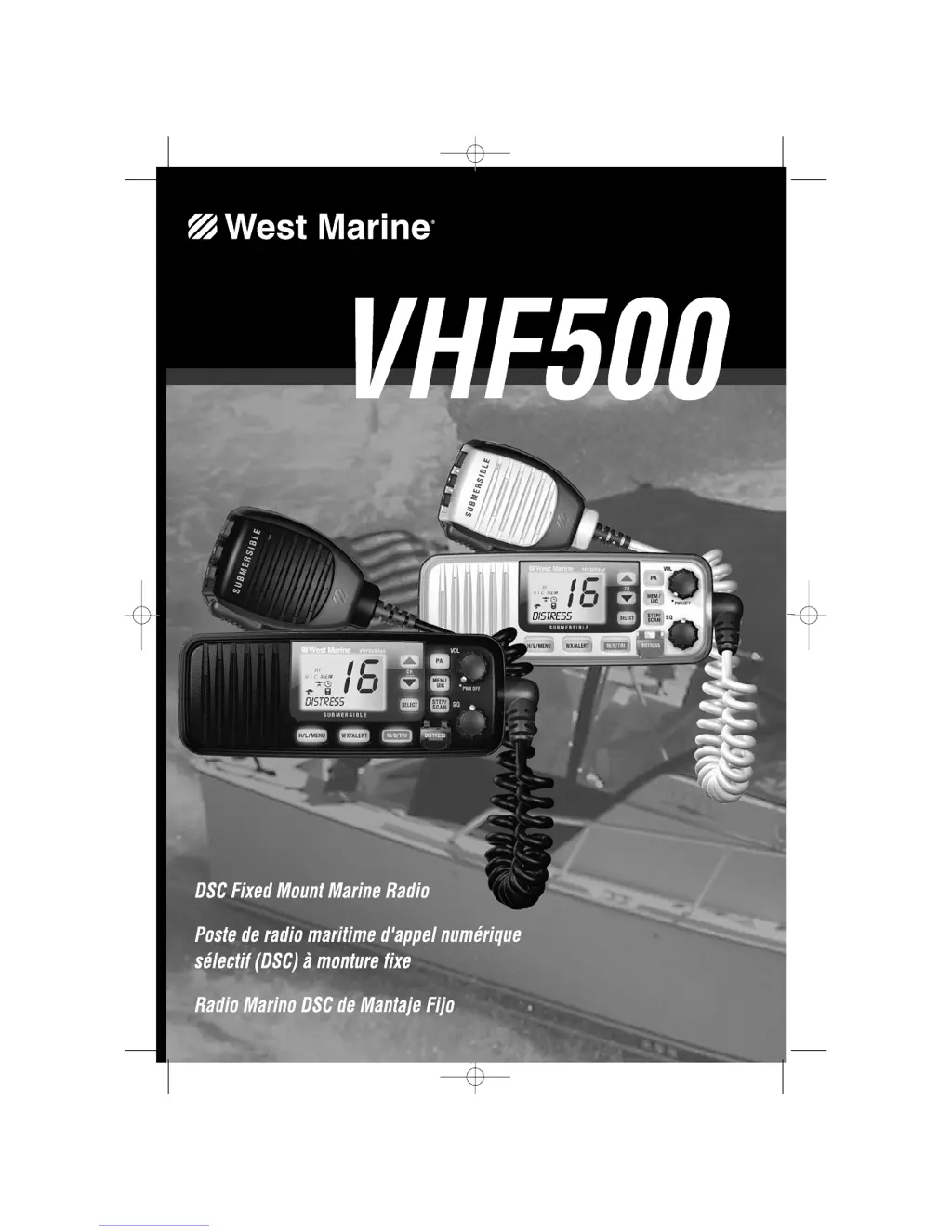How to troubleshoot a West Marine VHF500 that won't power on?
- KKenneth DixonAug 14, 2025
If your West Marine Marine Radio won't power on, the issue might be due to no or low voltage. First, check for a blown fuse. Then, inspect the power connections and the circuit breaker on the branch circuit.