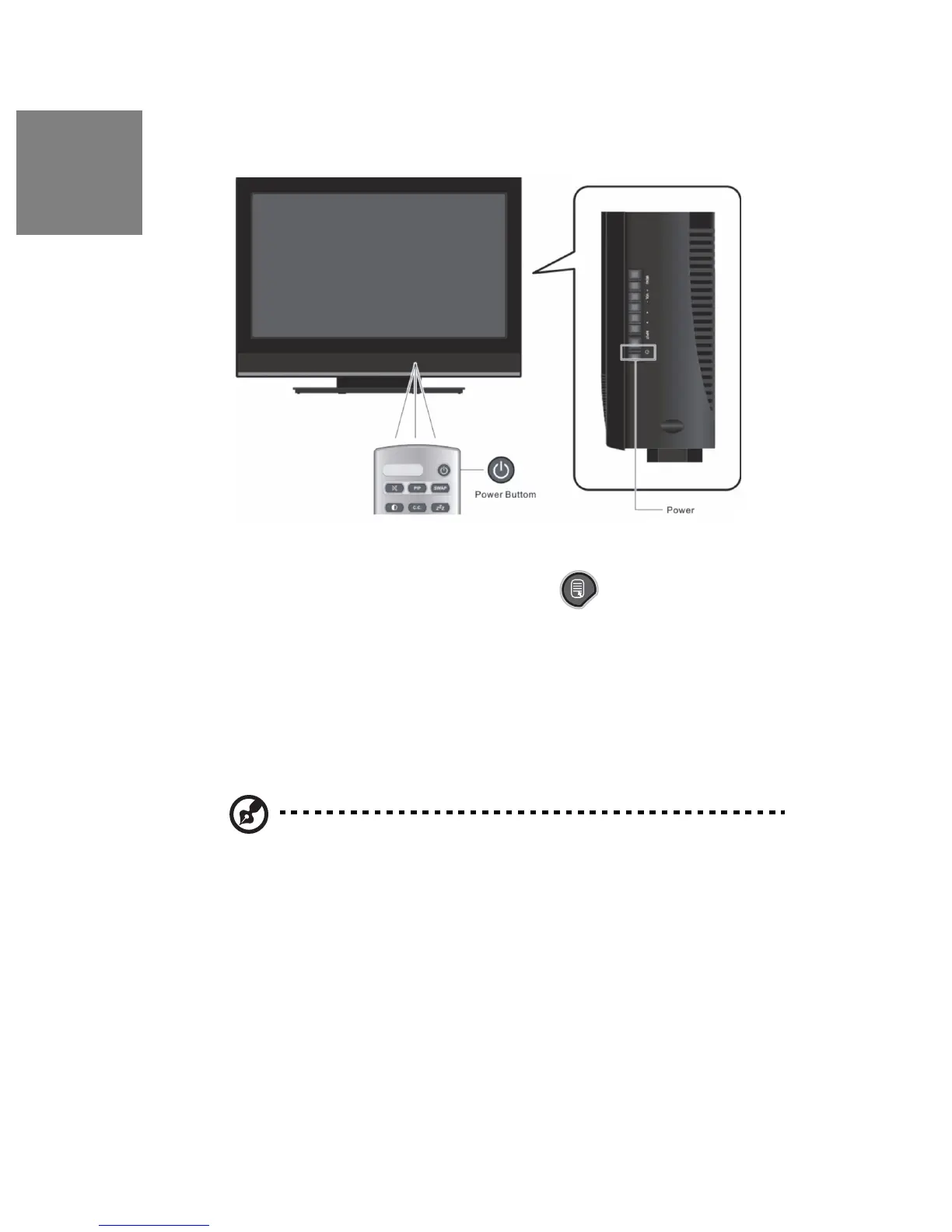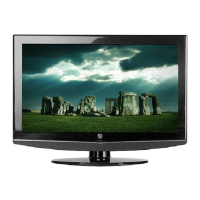21
English
4 Press the Power button on either the remote control or the side-
mounted control panel to turn your HDTV on (it will take a few seconds
to power up)
Choose Your TV Source
1 Press the "Menu" button on your remote or the side panel to
access the On Screen Display (OSD)
2 Use the right/left arrow buttons to scroll across to the "TV" menu
3 Use the up/down arrow keys to select "Tuner Source"
4 Use the arrow keys to select your signal source "Air/Cable Auto"
• If you use a rooftop or indoor antenna, select "Air"
• If you use a cable service, select "Cable Auto", (depending on the frequency
used by your cable service)
Note: When using a DVI or HDMI connection, the cable box or
satellite receiver needs to be restarted to complete the HDCP
authentication.
