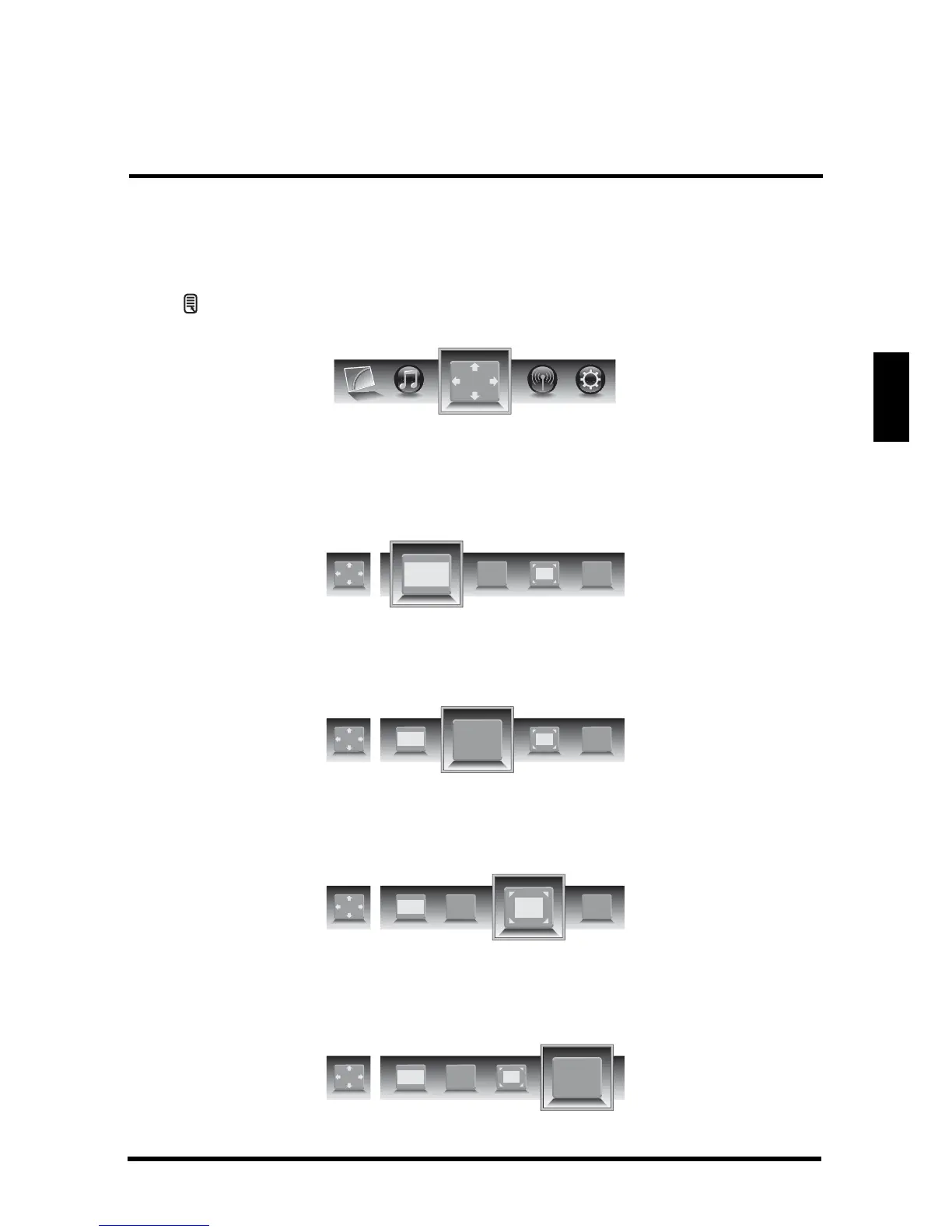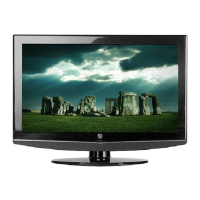C
Christopher GuzmanJul 26, 2025
What to do if Westinghouse LCD TV remote control does not work?
- CChristine HerreraJul 26, 2025
If your Westinghouse LCD TV remote control isn't working, make sure to press only one button at a time. Verify that the batteries are properly inserted. If the batteries are drained, replace them with new ones.