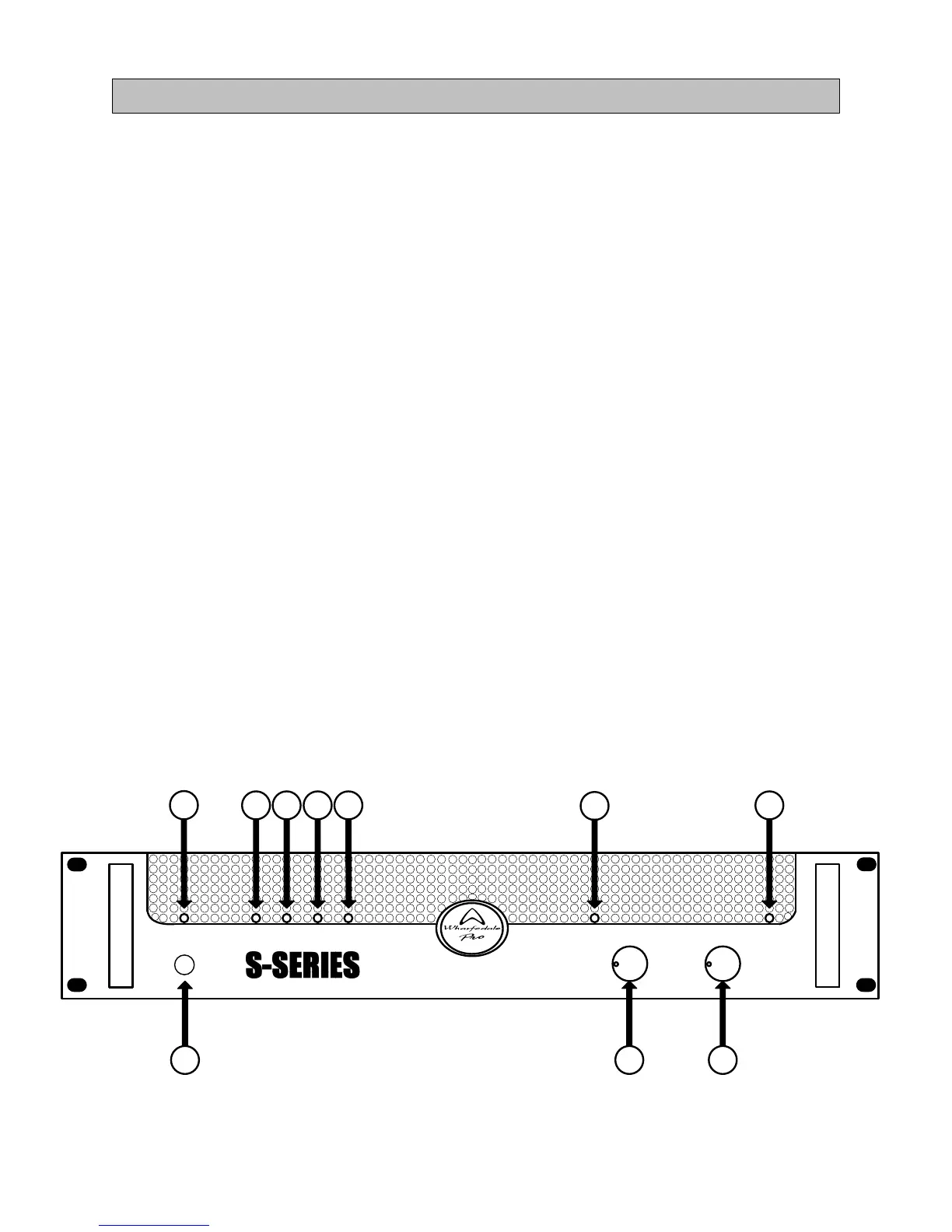FRONT PANEL - FEATURES AND CONTROLS
1. Power switch: Push to turn power on or off.
2. Power On LED: This LED lights when the power is on for the amplifier.
3. Protect LED: This LED will light up when a fault is detected in the amplifier operation.
4. Bridge LED: This LED lights up when the amplifier is set to BRIDGED mode.
5. Peak A LED: This LED indicates overload of the signal of Channel A
6. Peak B LED: This LED indicates overload of the signal of Channel B
7. Channel A Signal Present LED: Indicates presence of signal on Channel A.
8. Channel B Signal Present LED: Indicates presence of signal on Channel B.
9. Channel A Signal Level Control: This knob controls the output level of Channel A.
10. Channel B Signal Level Control: This knob controls the output level of Channel B.
5
Power Protect Bridge Peak A Peak B
Professional Amplifier
Signal
CH. BCH. A
2 8
3 7
1 9
4 6
0 10
5
2 8
3 7
1 9
4 6
0 10
5
Signal
9
10
1
2
3
4
5
7
86
S-SERIES Professional Amplifiers
