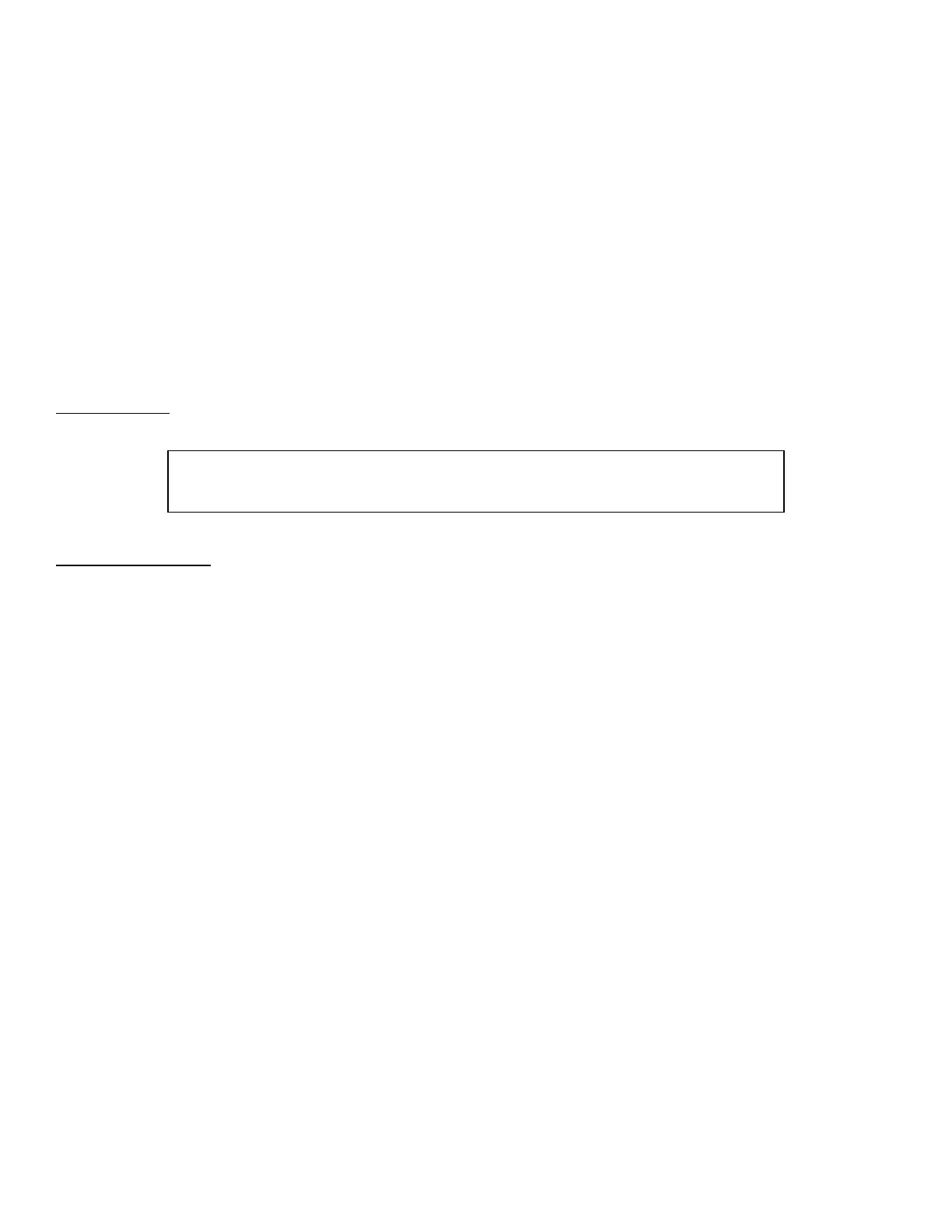MIC 2 CONTROL: Adjusts the volume of the MIC 2 paging input.
AUX 1/AUX 2 CONTROLS: Adjusts the volume of the AUX 1/AUX 2 inputs. Inputs are typically used for music,
prerecorded program sources, or tone signaling.
TONE CONTROLS: Set the individual Bass and Treble controls for optimum tonal balance of the output signal. The
amplifier frequency response is flat with the knob indicators pointing straight up (Dot #6).
MUSIC MUTE: Music is automatically muted when paging. After completion of the paging message the music will
gradually return to its original level. Note that pausing for too long a period while making an announcement will result in
the gradual return of music, until speaking again.
PEAK INDICATOR: Flickering of the LED at maximum levels is a proper indication of the amplifier level. If the LED stays
on permanently, this should be a sign that an overdrive condition exists.
HORN PROTECT/LO-CUT: This switch is located on the right hand side of the rear panel. Turn the switch ON whenever
HORNS are used in the system. This will protect the horns from damage from low frequencies.
MAINTENANCE
CAUTION:
THERE ARE NO USER-REPLACEABLE PARTS WITHIN THE UNIT.
HAVE ALL INTERNAL SERVICING DONE BY A QUALIFIED TECHNICIAN.
LIMITED WARRANTY
Refer to Wheelock's Terms and Conditions of sale.
P81932 H
SHEET 7 OF 7