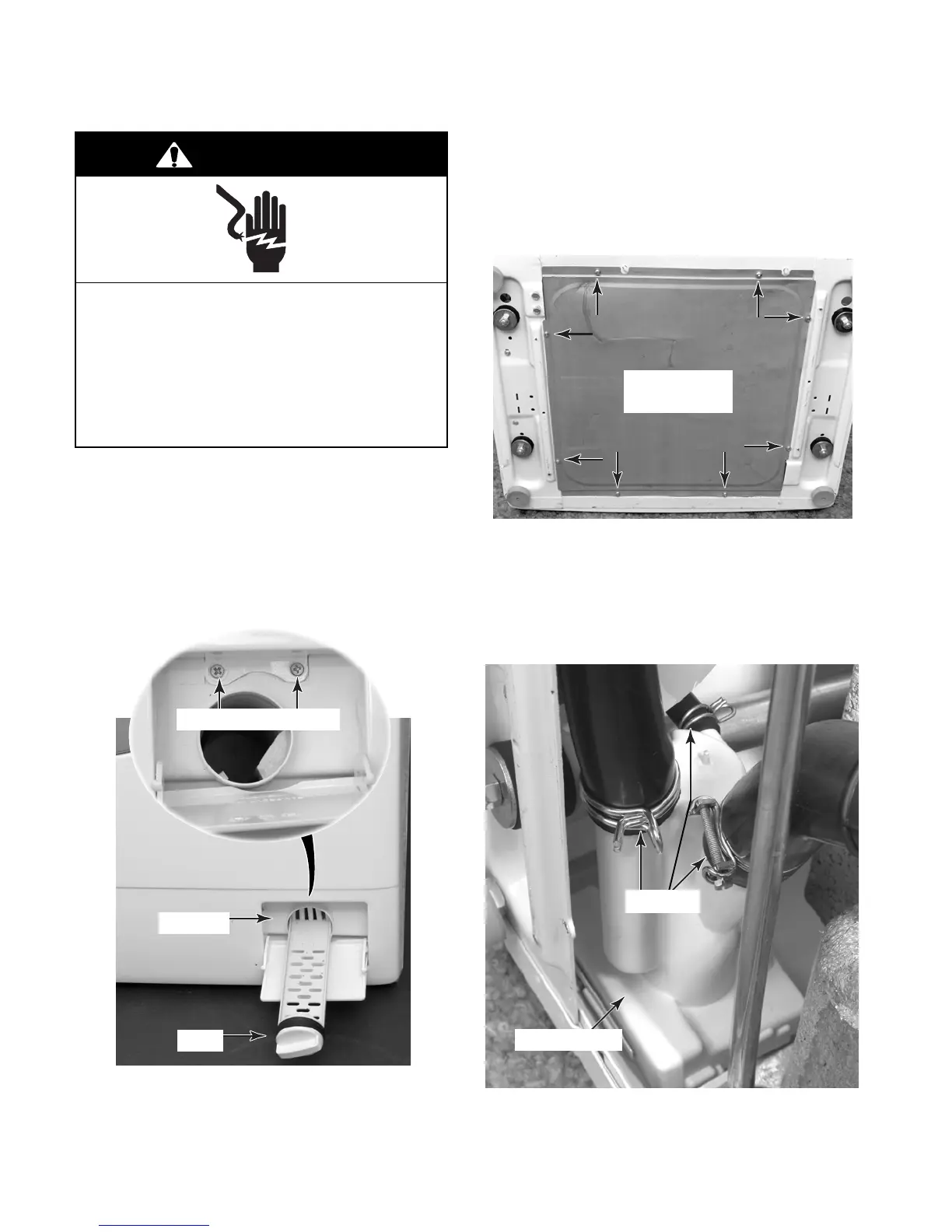A
Anthony WebbJul 27, 2025
Why does my Whirlpool LHW0050PQ not drain?
- VVanessa MoralesJul 27, 2025
If your Whirlpool washer isn't draining, start by checking the washer/drier filter and your drains for blockages. Put the control unit in test mode and move the program knob to the Test 4 position. After the LEDs light up, test the pump by removing the wires and checking the continuity between the two terminals. If the circuit is open, replace the pump. If the circuit is closed, remove the pump and check for any foreign material in the scroll. Also, use a tester to check the continuity in the pump power supply wires. If these tests are negative, replace the control unit.