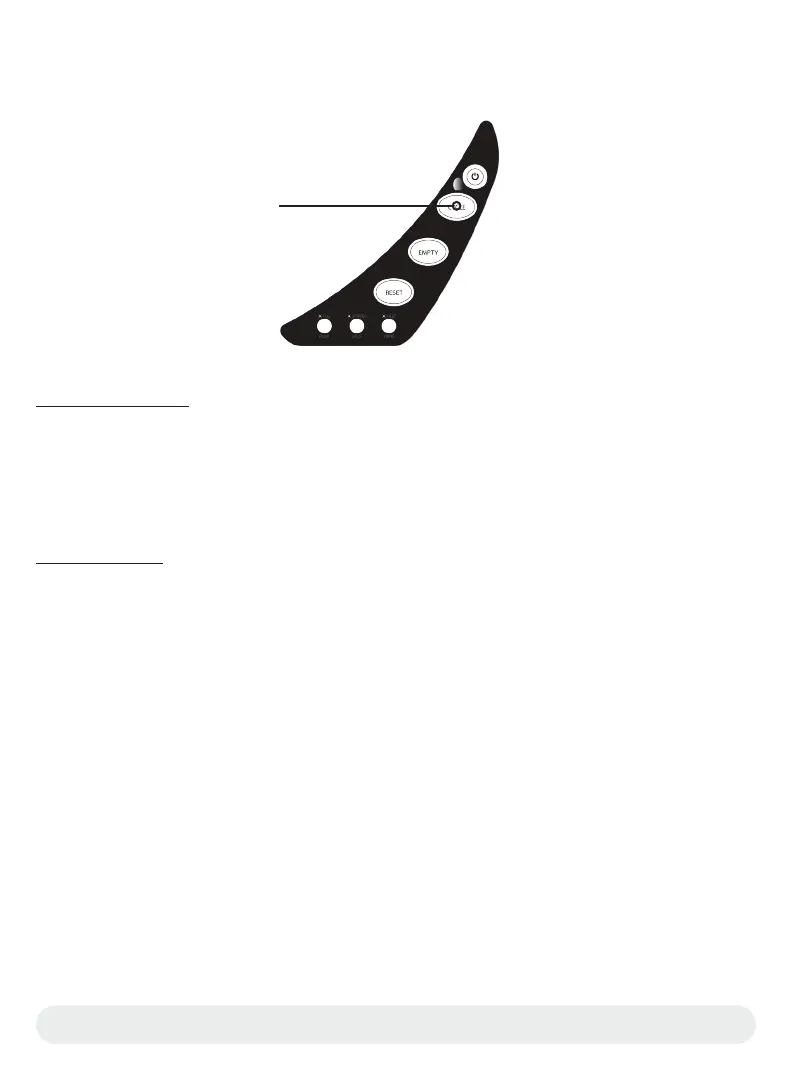whiskersupport.com
15
Cycle Button + [8-Hour Sleep Mode]
Press and Release: Starts a Clean cycle (see page 12).
To pause a cycle, press any button on the Control Panel. Press Cycle to resume the
cycle.
To abort the Clean cycle, press any button to pause the cycle, then press Empty or
Reset to return the Globe to the Home position.
Press and Hold: Activates 8-Hour Sleep Mode (see page 23).
In Sleep Mode, the yellow light will be on in addition to the blue standby light. The Cat
Sensor will be deactivated for the next 8 hours and the unit will only cycle if you press
the Cycle button.
Immediately after the 8-hour period, the unit will perform a Clean cycle, then return to
the Home position with the blue light on. The Cat Sensor will be active again.
Once set, the 8-hour period repeats every 24 hours. The start of the period is deter-
mined by when the mode is set initially.
To exit this mode, press and hold the Cycle button until the yellow light turns off, or, if
only the blue light is on (you are not within the 8-hour sleep period), the yellow light will
flash to indicate you have exited this mode.
Cycle Button
