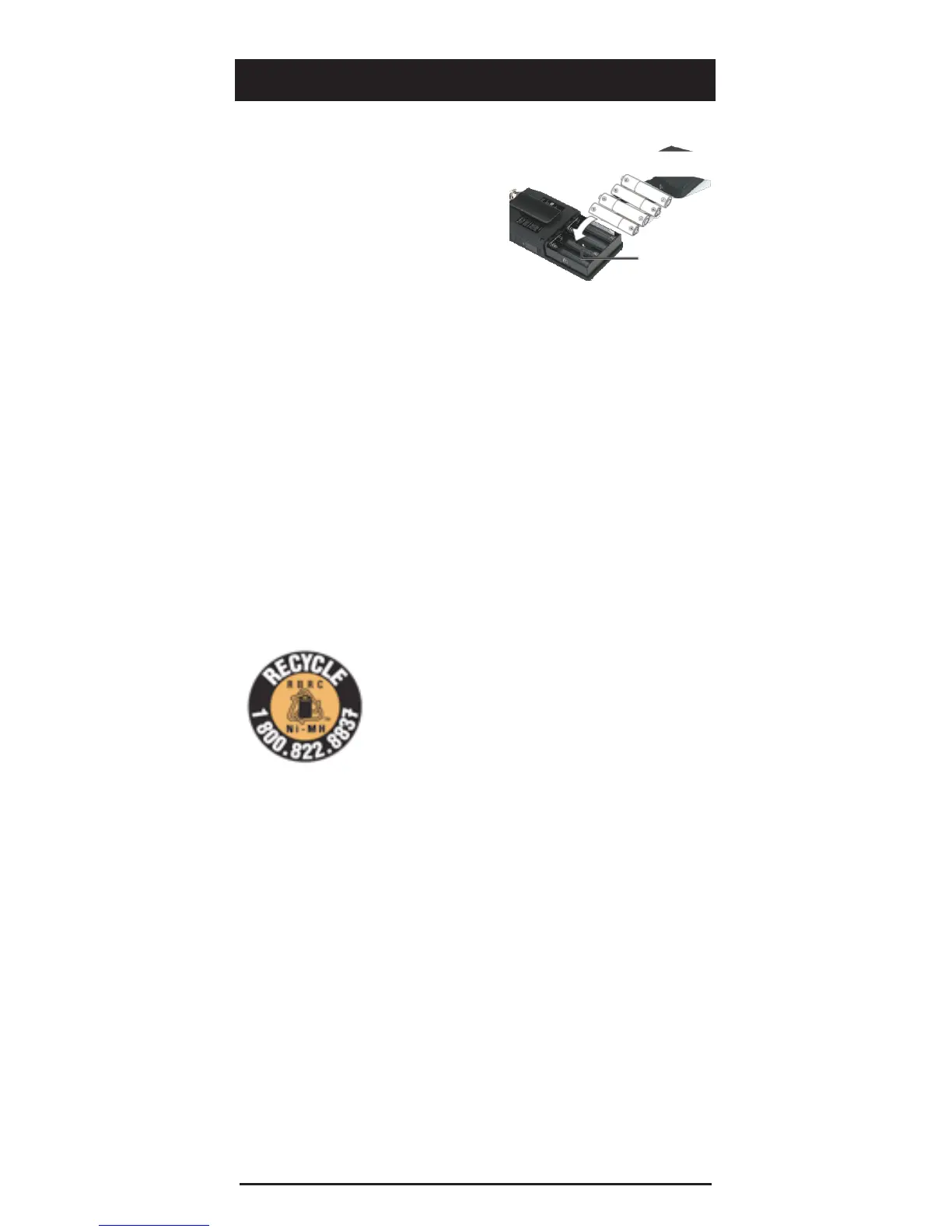10
Batteries
A low battery warning sounds every 30 seconds (default
setting) when the batteries are
low.
1. Be sure to turn the scanner
off!
2. Slide open the battery
compartment cover.
3. Set the Battery Type
Selector:
• ALKA − Alkaline
• NI-MH − Rechargeable NI-MH
4. Install four AA batteries, matching the polarity
symbols (+ and –).
5. Replace the cover.
WARNING: Never install alkaline batteries with the
Battery Type Selector switch set to NI-MH. Alkaline
batteries can get hot or explode if you try to recharge
them.
Recycle Rechargeable Batteries
Recycle your old rechargeable batteries
at one of the many collection sites in
the U.S. and Canada. To find the site
nearest you, visit www.call2recycle.org
or call toll- free 1-877-2-RECYCLE.
Battery Notes:
Use only fresh batteries of the required size and type.
Do not mix old and new batteries, different battery
types (alkaline or rechargeable), or rechargeable
batteries of different capacities.
Dispose of batteries promptly and properly; do not
burn or bury them.
For long-term storage (a month or longer), remove the
batteries. Batteries can leak chemicals that can damage
electronic parts.
Do not overcharge rechargeable batteries.
Overcharging shortens battery life.
