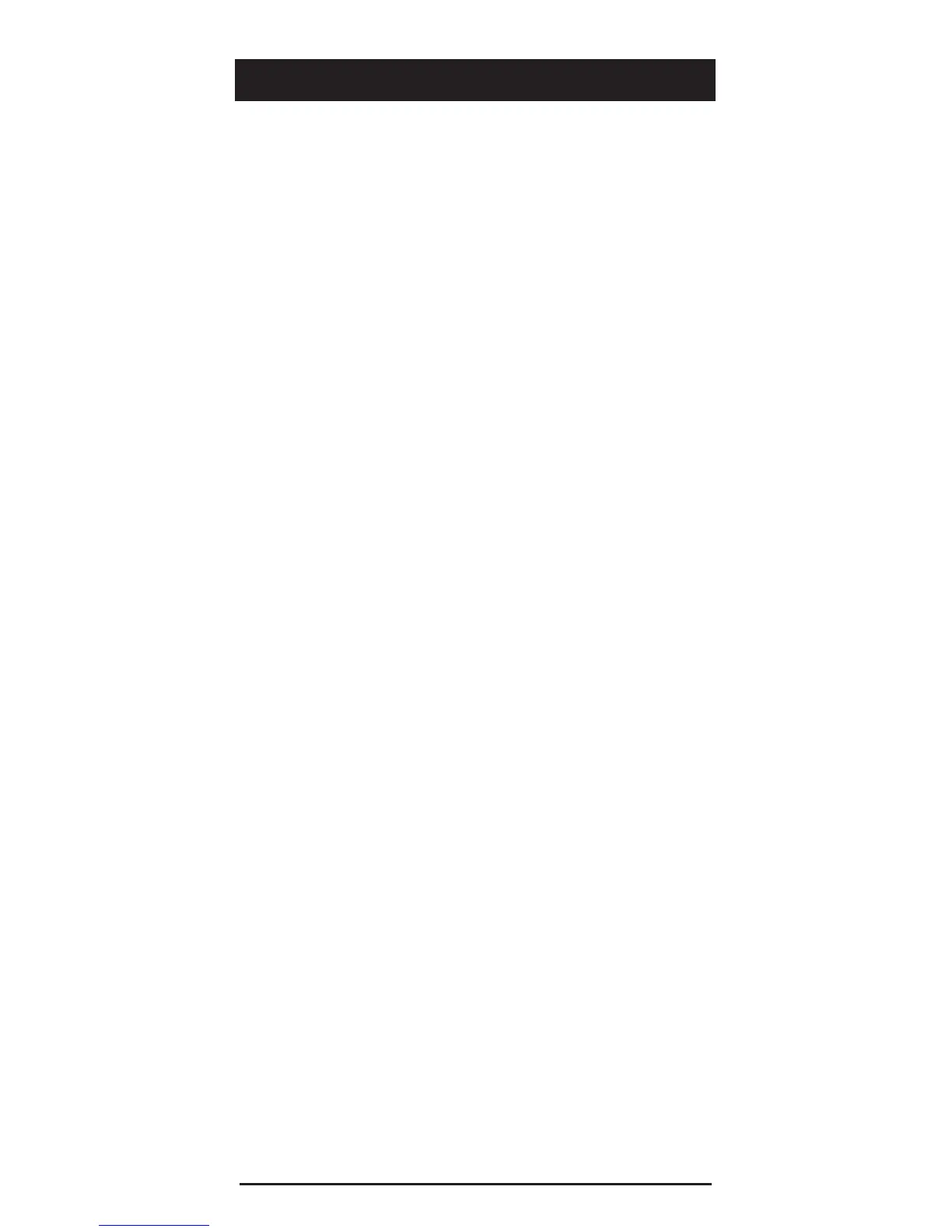4
Introduction
Scanning technology has changed dramatically over
the years. The WS1080 / WS1088 scanner with Object
Oriented User Interface is designed to help the
hobbyist build a collection of channels to scan:
• Start small and expand
• Organize channels and talkgroups
• Remove unwanted channels and talkgroups
What is Object Oriented Scanning?
Programming scanning receivers can be challenging,
but object-oriented programming simplifies the process
by using common conventions for scanning concepts
that have common characteristics.
A Scannable Object is any defined item that can be
scanned or monitored, including:
• Conventional, non-trunked radio frequencies
• Talkgroups used on a trunked radio system
• Radio services
• Defined searches
Because scannable objects are defined by the same
basic elements, the Object Oriented User Interface
(OOUI) is designed to simplify scanning by managing
all scannable objects similarly. When you learn how to
program one type of object, you can program other
types of scannable objects as well.
